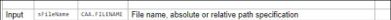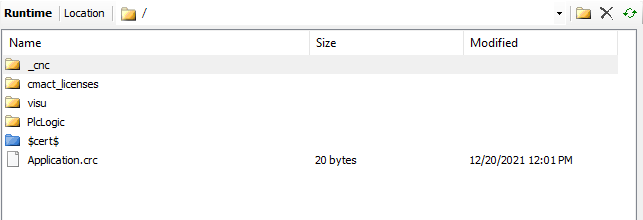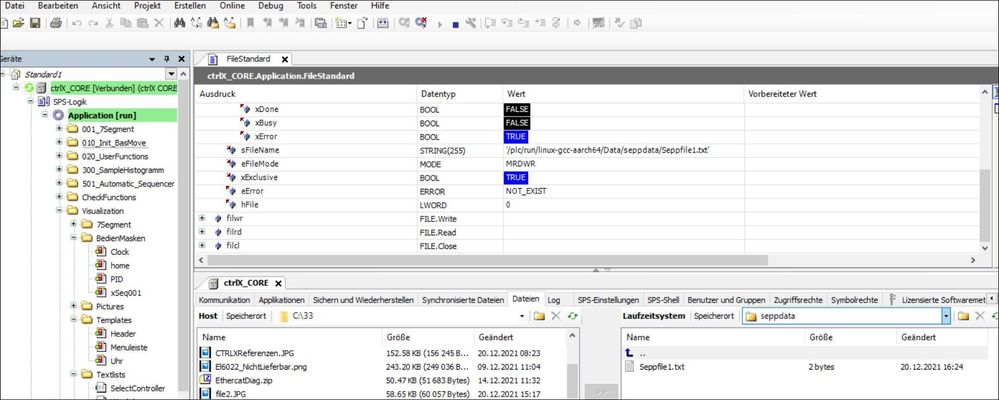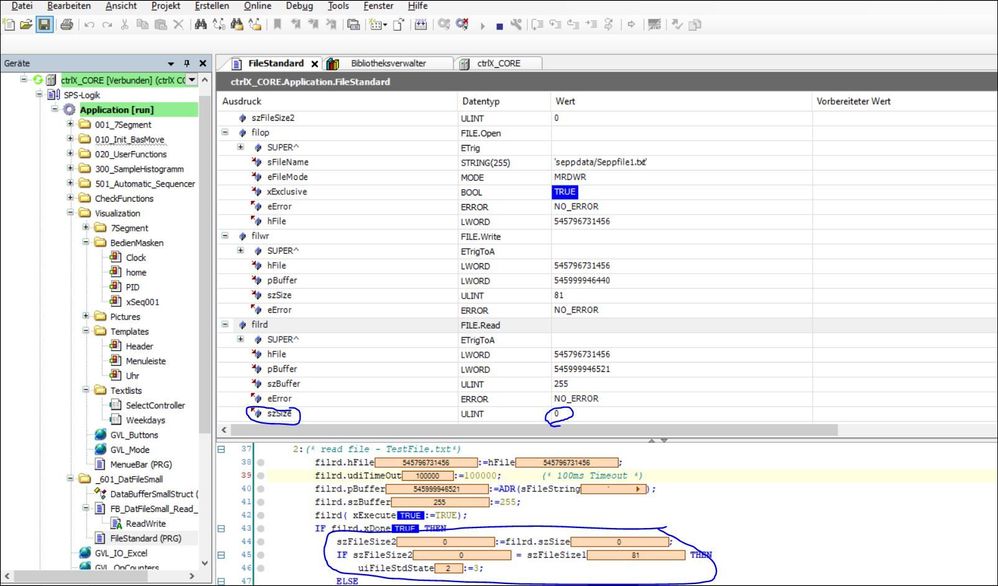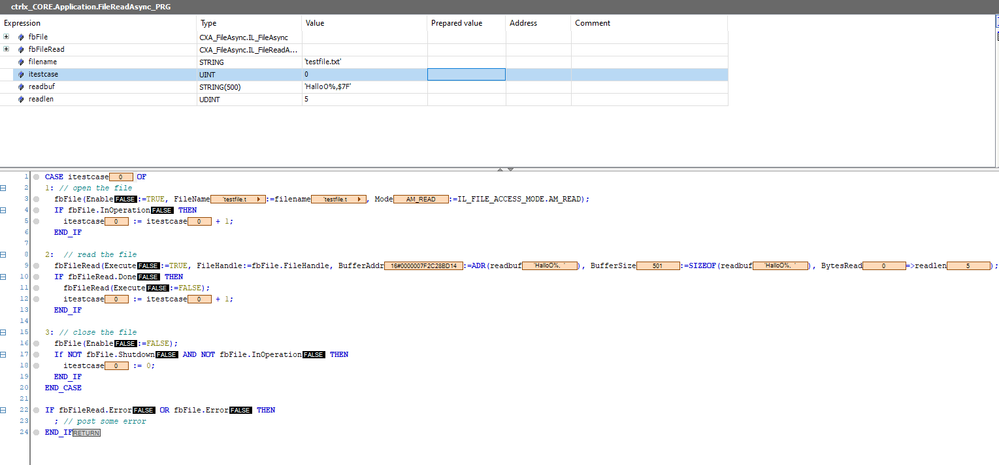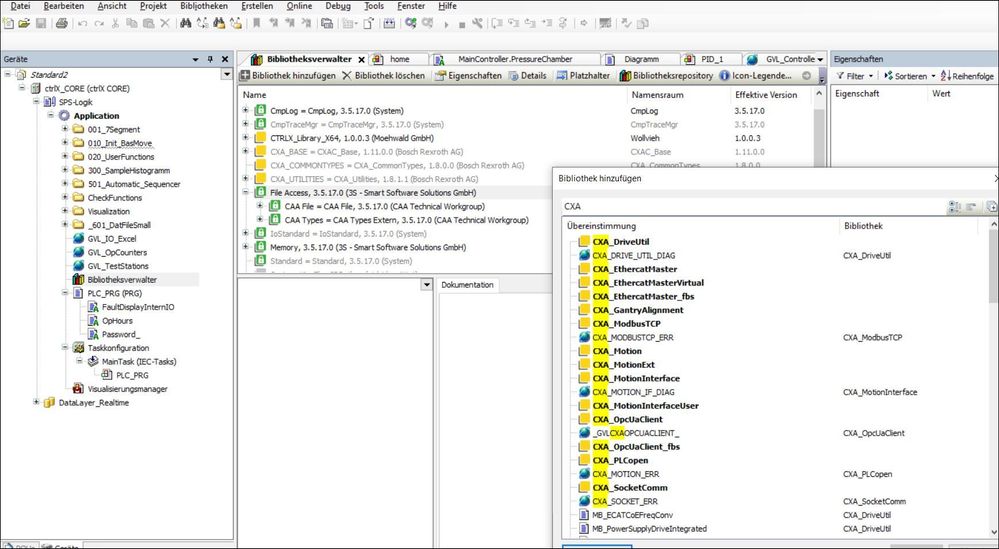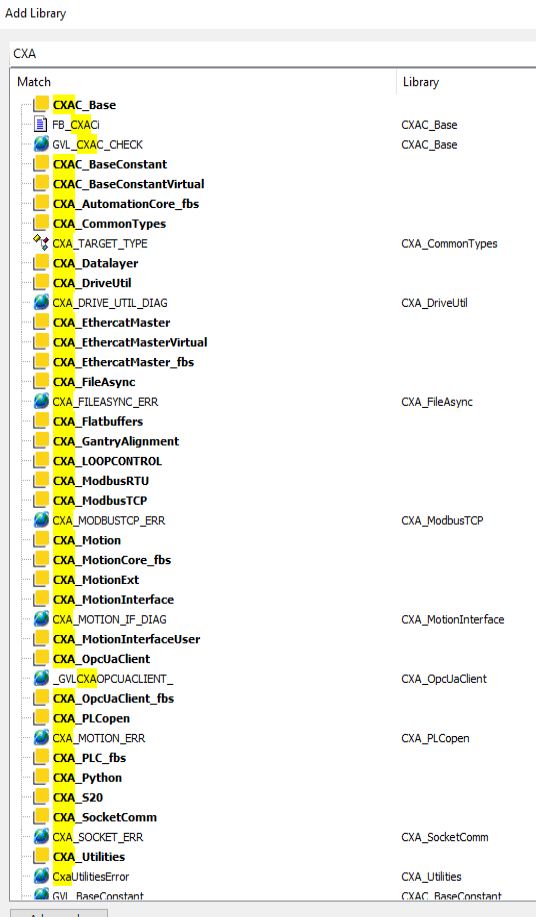FORUM CTRLX AUTOMATION
ctrlX World Partner Apps for ctrlX AUTOMATION
Dear Community User! We are updating our platform to a new
system.
Read more: Important
information on the platform change.
- ctrlX AUTOMATION Community
- Forum ctrlX AUTOMATION
- ctrlX PLC
- FilePath and name for File Object...
FilePath and name for File Object...
- Subscribe to RSS Feed
- Mark Topic as New
- Mark Topic as Read
- Float this Topic for Current User
- Bookmark
- Subscribe
- Mute
- Printer Friendly Page
- Mark as New
- Bookmark
- Subscribe
- Mute
- Subscribe to RSS Feed
- Permalink
- Report Inappropriate Content
12-20-2021 10:55 AM
What ist the path name convention for storing / readig files on the CTRX Controller ?
...any suggestions ?
Solved! Go to Solution.
- Mark as New
- Bookmark
- Subscribe
- Mute
- Subscribe to RSS Feed
- Permalink
- Report Inappropriate Content
12-20-2021 02:44 PM
Hi Sepp,
from the view of your app data the plc root folder is at the following path:
"/plc/run/linux-gcc-aarch64/data"
for a virtual controller this path is:
"/plc/run/linux-gcc/x64/data"
In here you can create your own files and folders which will then be accessable from the plc
The following folders are the default.
So adding for example a "/seppfolder/seppfile1.txt" would be a solution, this would be the path from the plc.
The path within the app data would then be "/plc/run/linux-gcc-aarch64/data/seppfolder/seppfile1.txt"
Small hint for accessing with webdav, the path would be "/solutions/webdav/appdata/plc/......"
- Mark as New
- Bookmark
- Subscribe
- Mute
- Subscribe to RSS Feed
- Permalink
- Report Inappropriate Content
12-20-2021 03:28 PM
that doesnt work ?!
another idea ?
- Mark as New
- Bookmark
- Subscribe
- Mute
- Subscribe to RSS Feed
- Permalink
- Report Inappropriate Content
12-20-2021 03:53 PM
From plc view the root folder is without "plc/run/linux-gcc-aarch64/data".
So it would be the following:
sFileName := 'seppdata/Seppfile1.txt';
- Mark as New
- Bookmark
- Subscribe
- Mute
- Subscribe to RSS Feed
- Permalink
- Report Inappropriate Content
12-21-2021 06:49 AM
okay, now i'm able to write the file, but there is an issue while rading the file, the szSize reports always "0" ....
any suggestions ?
P.S: i used the example from library...
- Mark as New
- Bookmark
- Subscribe
- Mute
- Subscribe to RSS Feed
- Permalink
- Report Inappropriate Content
12-21-2021 09:52 AM
Hi Sepp,
are you using the CXA_FILEASYNC library? Version 1.8.0.0
Just test it and it works fine. I used both, the ReadAsync and the GetSize.
And also your size is an ULINT and the library gives an UDINT.
- Mark as New
- Bookmark
- Subscribe
- Mute
- Subscribe to RSS Feed
- Permalink
- Report Inappropriate Content
12-21-2021 11:45 AM
sepp uses the File Access lib, because there is no other lib !
Could you pls share the CXA_FileAsync lib ?
- Mark as New
- Bookmark
- Subscribe
- Mute
- Subscribe to RSS Feed
- Permalink
- Report Inappropriate Content
12-21-2021 02:52 PM
Seems like quite some libraries are not installed to your system.
The libraries come with the normal ctrlX WORKS installation.
Try to uninstall and reinstall ctrlX WORKS.
You can stay on your version as long as you are higher or same as 1.8.
If you have the latest runtime apps with version 1.12, you should also get ctrlX WORKS 1.12.2 in the collaboration room.
https://developer.community.boschrexroth.com/t5/Store-and-How-to/FAQ-for-ctrlX-WORKS/ba-p/11925
- Mark as New
- Bookmark
- Subscribe
- Mute
- Subscribe to RSS Feed
- Permalink
- Report Inappropriate Content
06-21-2023 12:00 PM
@PrzemekGabrych your question is already discussed in this topic. Please do not ask the same question in several forums.