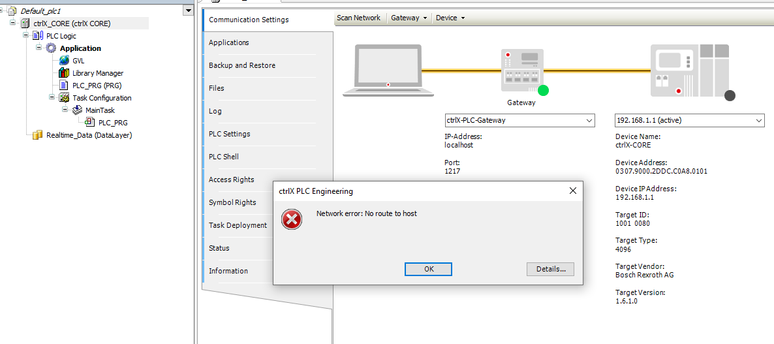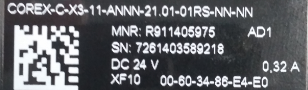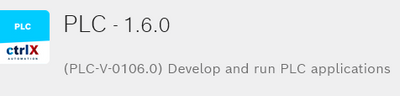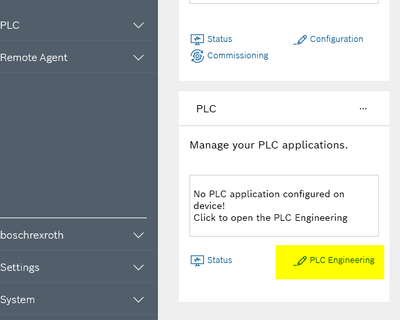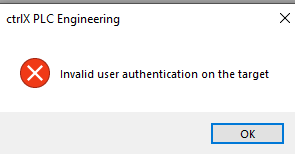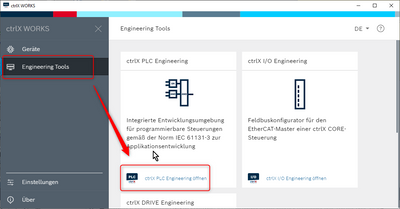FORUM CTRLX AUTOMATION
ctrlX World Partner Apps for ctrlX AUTOMATION
Dear Community User! We are updating our platform to a new
system.
Read more: Important
information on the platform change.
- ctrlX AUTOMATION Community
- Forum ctrlX AUTOMATION
- ctrlX PLC
- Re: Error during login PLC
Error during login PLC
- Subscribe to RSS Feed
- Mark Topic as New
- Mark Topic as Read
- Float this Topic for Current User
- Bookmark
- Subscribe
- Mute
- Printer Friendly Page
- Mark as New
- Bookmark
- Subscribe
- Mute
- Subscribe to RSS Feed
- Permalink
- Report Inappropriate Content
05-05-2021 08:36 AM
Question from DCAZ.
I am trying to login to the PLC, but I get the below message.
I can access ctrlX Core though through the main Home page.
the CORE is the following device: (FD:21W07)
Solved! Go to Solution.
- Mark as New
- Bookmark
- Subscribe
- Mute
- Subscribe to RSS Feed
- Permalink
- Report Inappropriate Content
05-06-2021 07:28 AM
Here we need more information
- what app version is used at the core? (target at PLC = 1.6.1.0 -> means RM 20.11?)
- what's the ip4 configuration of
- the core
- the pc port
- what's happend if the plc engineering is opend from the ctrlX WORKS/Engineering Tools, start new project and try to connect to the CORE. Do they get the same error?
- Mark as New
- Bookmark
- Subscribe
- Mute
- Subscribe to RSS Feed
- Permalink
- Report Inappropriate Content
05-10-2021 05:20 AM
Hi Jochen,
Yes, the PLC app is from RM 20.11, it is 1.6.0 istead of 1.6.1, could this be the problem? And from where can I get 1.6.1 PLC app?.
The core IP is 192.168.1.1, and my laptop is 192.168.1.7.
I am already openning the PLC engineering from within the ctrlX core page, and started a new ctrlx core project.
Today, I have got a different message, which is wrong credentials, eventhough I am using the same one I use for logging into my ctrlx core main page.
- Mark as New
- Bookmark
- Subscribe
- Mute
- Subscribe to RSS Feed
- Permalink
- Report Inappropriate Content
05-11-2021 09:33 AM
Hello Tamer
first I have to say I spread some wrong information. The PLC version of the RM 20.11 is 1.6.0 (not 1.6.1). Sorry for this.
next I want to ask, if it is possible to update your system to the RM 21.03. Here are some improvements regarding the communication stuff beween the PLC engineering and the PLC-app. (But keep in mind there are some HW/SW restrictions to make the update. The information you can find in the Collaboration room) Especially if you have renamed the ctrlX CORE there are some bigger problems solved.
If it is not possible to update the system we can try out some more issues.
- open PLC engineering from ctrlX WORKS, open new project, Insert the IP at the and try to connect.
- create a new (empty) configuration, activate this and try to connect with the PLC enginering.
- Mark as New
- Bookmark
- Subscribe
- Mute
- Subscribe to RSS Feed
- Permalink
- Report Inappropriate Content
05-12-2021 05:07 AM
Hi Jochen,
Thank you for your feedback, I just did update to RM21.03, but now everytime I try to open any APP (PLC, Motion, Ethercat Master), I get an error message:
500 Internal Server Error
The hardware I have is the C sample, so my underanding is there should be no problems running RM21.03. I have also updated the bootloader as per instructions from RM20.11, but with no difference.
I am starting to think it could be something wrong with the hardware or the firmware.
Is there any thing else we can try before I ship it back? maybe load a new firmware image? (I don't have one, nor know exactly the procedure)
- Mark as New
- Bookmark
- Subscribe
- Mute
- Subscribe to RSS Feed
- Permalink
- Report Inappropriate Content
05-12-2021 07:32 AM
Hello Tamer
I assume you did the update like described by the update description.
- At what point you get this error message? (After installing all system apps?, after installing the "DeviceAdmin" app?, ...)
- What shows the lightpipe of the ctrlX CORE? Is it steady at one color or is it flashing blue, sometimes green, sometimes red?
- Did you try to empty your browser cache (STR + F5)?
Regards
Jochen
- Mark as New
- Bookmark
- Subscribe
- Mute
- Subscribe to RSS Feed
- Permalink
- Report Inappropriate Content
05-13-2021 04:36 AM
Hi Jochen,
Thank you for reminding me, I checked all the system apps, and some of them were not actually updated, I think I missed to reboot after the failure messages that comes after some apps.
After updating the System apps, I was back to older issue of not being able to login (Invalid user authentication), I checked all the other apps, and I found the Remote Agent app with the old version (1.6), so I uninstalled it completely, and now I can login to the PLC.
I was under the impression that even if some apps are outdated, they should not affect the other apps, this is one of the benefits of having Snaps in the first place, which is all the dependencies of a given app is installed with it.
- Mark as New
- Bookmark
- Subscribe
- Mute
- Subscribe to RSS Feed
- Permalink
- Report Inappropriate Content
05-17-2021 07:49 AM
Hello Tamer
Currently we still working on some basic issues, so we have some version relations (especially at the system apps).
But to update any app without correlation to other apps this will be our target in the future.
Regards
Jochen