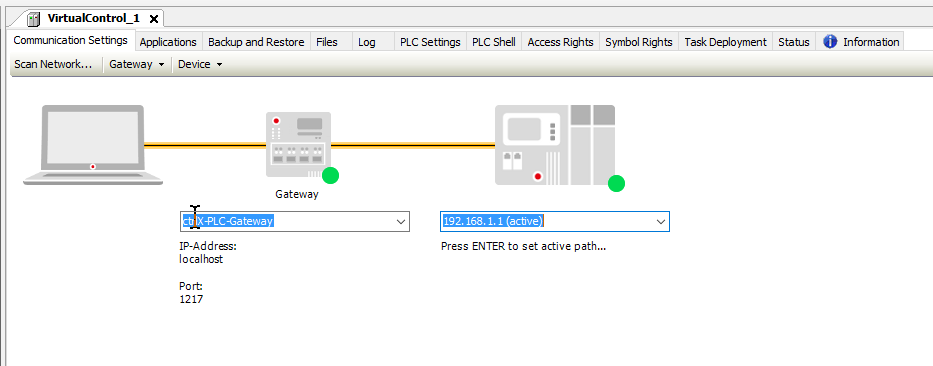FORUM CTRLX AUTOMATION
ctrlX World Partner Apps for ctrlX AUTOMATION
Dear Community User! We have started the migration process.
This community is now in READ ONLY mode.
Read more: Important
information on the platform change.
- ctrlX AUTOMATION Community
- Forum ctrlX AUTOMATION
- ctrlX PLC
- Re: Communication setting in ctrlX PLC Engineering
Communication setting in ctrlX PLC Engineering
- Subscribe to RSS Feed
- Mark Topic as New
- Mark Topic as Read
- Float this Topic for Current User
- Bookmark
- Subscribe
- Mute
- Printer Friendly Page
- Mark as New
- Bookmark
- Subscribe
- Mute
- Subscribe to RSS Feed
- Permalink
- Report Inappropriate Content
07-08-2020 10:47 AM
Hello
When the demo program was login to ctrlx CORE with Drive from PLC Engineering, it got the error message "Gateway not configured properly".
I checked the network by using the function Scan Network. The Indicator of Gateway was green but indicator of device was black.
The ctrlX DRIVE Engineering could connect Drive via ctrl core.
Therefore I would like to know which of enter the device name,IP address or else?
Kiriki
Solved! Go to Solution.
- Mark as New
- Bookmark
- Subscribe
- Mute
- Subscribe to RSS Feed
- Permalink
- Report Inappropriate Content
07-10-2020 07:48 AM
Hello
to connect PLC Engineering with the control you have to insert the IP adress. Attached Screen shows the connection to a virtual control, but it's the same with a real control. (see video ctrlX Automation Application Workshop "MyFirstRobot" at 1:04:48)
Further Steps to analyse your problem:
- Can you ping the control? (VPN?, Multiple Lan Connection?, ...)
- Do you open the project from
- the control itself (from Web-Interface)
- here normally the communication settings will be done automatically
- the PC?
- here you have to insert the IP adress
- the control itself (from Web-Interface)
- Mark as New
- Bookmark
- Subscribe
- Mute
- Subscribe to RSS Feed
- Permalink
- Report Inappropriate Content
08-06-2020 09:40 AM
Hello
I tried to set up again by seeing the video.
The error was cleared.
Thank you a lot!!
Kiriki