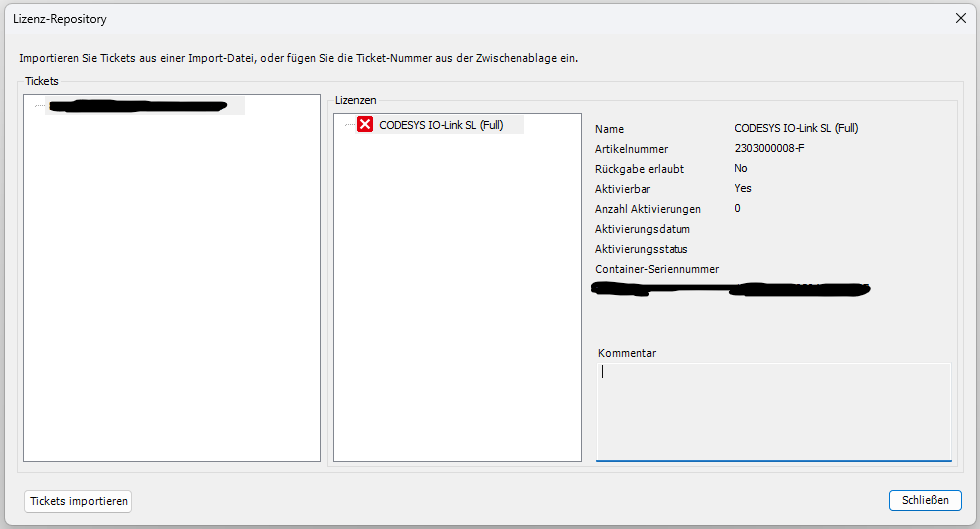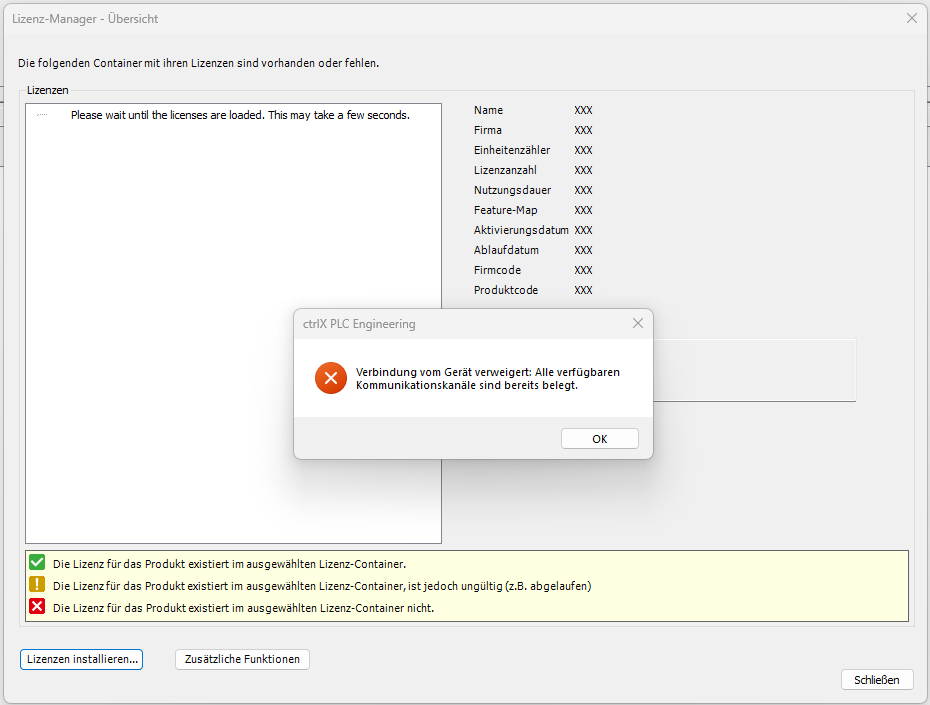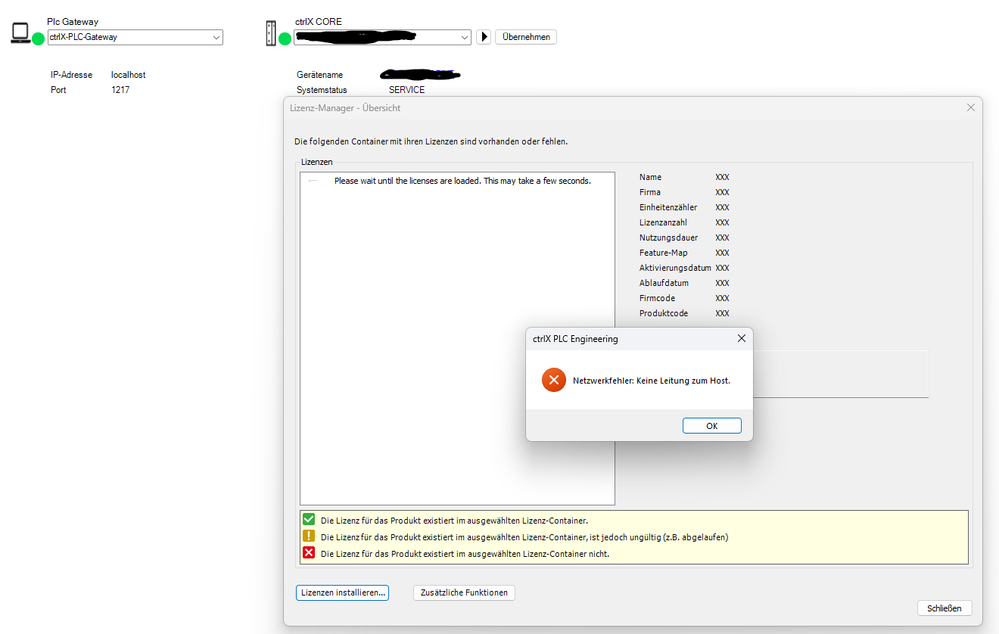FORUM CTRLX AUTOMATION
ctrlX World Partner Apps for ctrlX AUTOMATION
Dear Community User! We have started the migration process.
This community is now in READ ONLY mode.
Read more: Important
information on the platform change.
- ctrlX AUTOMATION Community
- Forum ctrlX AUTOMATION
- ctrlX PLC
- Activation of a Codesys license via PLC Engineering
Activation of a Codesys license via PLC Engineering
- Subscribe to RSS Feed
- Mark Topic as New
- Mark Topic as Read
- Float this Topic for Current User
- Bookmark
- Subscribe
- Mute
- Printer Friendly Page
- Mark as New
- Bookmark
- Subscribe
- Mute
- Subscribe to RSS Feed
- Permalink
- Report Inappropriate Content
03-11-2024 01:46 PM - edited 03-12-2024 03:53 PM
Hi everyone,
I would like to control two IO-Link grippers via a ctrlX. Since a missing license has led to an exception error when uploading my PLC project I have purchased the "CODESYS IO-Link SL" after consultation with the support as these are not yet available from Rexroth (Link to the Topic).
However, it is not clear to me whether I have activated the license correctly. To store the Codesys license in PLC Engineering I followed the instructions Quick start guide: How to enable CoDeSys licensing using ctrlX PLC Engineering. With this guide I was able to add my license to the license repository:
Afterwards the project could be transferred without error and the grippers could be controlled. However, the IO Link connection to the grippers breaks off again after about 10 minutes. The only error message I receive is from the gripper instances in PLC enginnering itself with the message "Module reports and Error".
I suspect that the license has not been activated correctly as Codesys also states that the license must either be loaded onto a dongle or installed on a SoftContainer on the controller via the license manager (Codesys - Licensing of Products) .
The red X in the license repository also indicates the message "The license for the product does not exist in the selected license container".
However, if I try "Device->Softcontainer->Select device" via the License Manager, my ctrlX is displayed, but when I try to connect I get the error message: "Connection denied by device: All available communication channels are already in use"
I'm using a ctrlX Drive with built-in ctrlX Core and ctrlX OS 2.4 as well as ctrlX PLC Engineering version 2.4.1.
I would appreciate any helpful input.
Thanks
Regards
Thomas
Solved! Go to Solution.
- Mark as New
- Bookmark
- Subscribe
- Mute
- Subscribe to RSS Feed
- Permalink
- Report Inappropriate Content
03-12-2024 08:14 AM - edited 03-12-2024 08:16 AM
To use ctrlX WORKS or CODESYS internal licenses the corresponding license enabler needs to be installed via the addon manager:
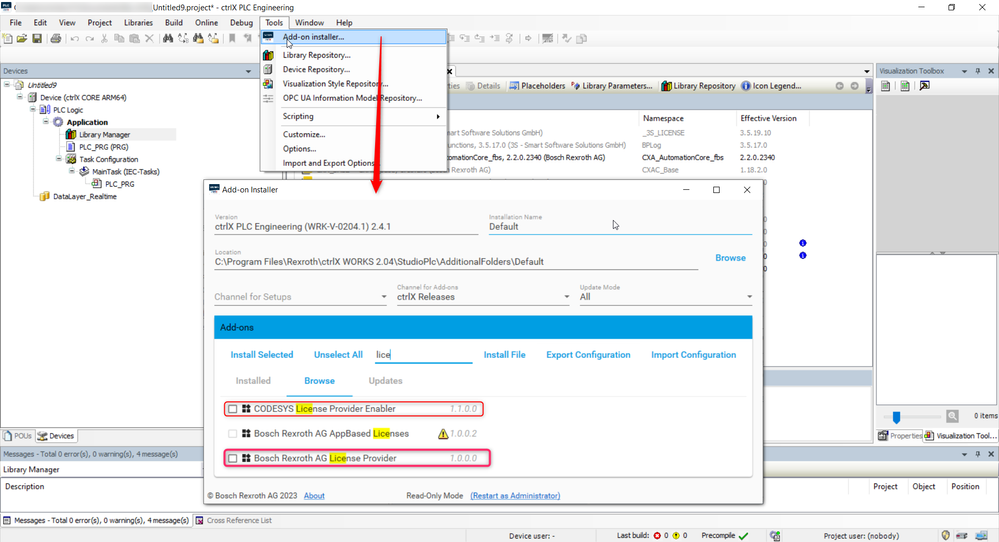
As a hint it could be that there some not resolvable addons. Pleas simply click on it and choose another version to resolve it again.
Could you point out where you found the document mentioned in your post above? Then we can try to add this information.
- Mark as New
- Bookmark
- Subscribe
- Mute
- Subscribe to RSS Feed
- Permalink
- Report Inappropriate Content
03-12-2024 08:50 AM
Hi thanks for the answer, that has brought me one step further, at least the error message has changed ^^
"Network error no line to host"
Any idea why I get this message? The connection test via the communication tab is successful and I have restarted PLC Engineering as well as the controller after installing the add ons.
- Mark as New
- Bookmark
- Subscribe
- Mute
- Subscribe to RSS Feed
- Permalink
- Report Inappropriate Content
03-12-2024 03:35 PM
Hello,
sorry, but due to technical reasons CODESYS licensing is not working in parallel to the Rexroth licensing on ctrlX CORE devices. Currently we check to provide the CODESYS IO Link by our license management.
kind regards
- Mark as New
- Bookmark
- Subscribe
- Mute
- Subscribe to RSS Feed
- Permalink
- Report Inappropriate Content
03-12-2024 03:59 PM
Hi thanks for the answer,
can I transfer my Codesys license to a Rexroth one and can it be estimated when the license will be available via Rexroth as the project is under time pressure?
Regards
Thomas
- Mark as New
- Bookmark
- Subscribe
- Mute
- Subscribe to RSS Feed
- Permalink
- Report Inappropriate Content
03-12-2024 04:10 PM
I guess you will have to get a refund for your license from CODESYS and order a Rexroth one as soon as available. I will try to get some time line for it.
- Mark as New
- Bookmark
- Subscribe
- Mute
- Subscribe to RSS Feed
- Permalink
- Report Inappropriate Content
03-13-2024 07:30 AM
To have the IO-Link license available in the Rexroth store is in our backlog but not jet fix scheduled, so I guess not usable for your project. You could get in direct contact with me via a private message with a more detailed time planning to clarify it.
- Mark as New
- Bookmark
- Subscribe
- Mute
- Subscribe to RSS Feed
- Permalink
- Report Inappropriate Content
09-05-2024 09:22 AM
As an update:
The licenses for the IO-Link addon for CODESYS softmaster is now also purchasable via rexroth:
ctrlX OS License - CODESYS - IO-Link (add-on)
R911425581 - SWL-W-XC*-COSY*IO*LINK***-NNNN
IT is only usable in combination with a CODESYS softmaster (e.g. EtherCat) and not with our ctrlX AUTOMATION - EtherCat Master app. We are working on supporting this.
There is an overview and a link to the downloads of all available licenses and links for download available in the ctrlX STORE area here in the ctrlX AUTOMATION Community.