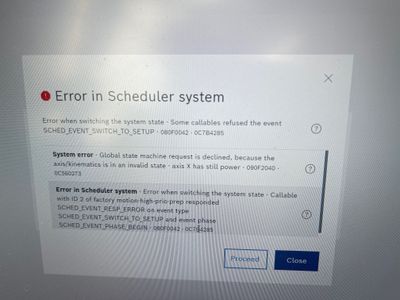FORUM CTRLX AUTOMATION
ctrlX World Partner Apps for ctrlX AUTOMATION
Dear Community User! We are updating our platform to a new
system.
Read more: Important
information on the platform change.
- ctrlX AUTOMATION Community
- Forum ctrlX AUTOMATION
- ctrlX MOTION
- ctrlx 1.20 LTS - Motion errors when Enabling power with axis (with AxisProfile)
ctrlx 1.20 LTS - Motion errors when Enabling power with axis (with AxisProfile)
- Subscribe to RSS Feed
- Mark Topic as New
- Mark Topic as Read
- Float this Topic for Current User
- Bookmark
- Subscribe
- Mute
- Printer Friendly Page
- Mark as New
- Bookmark
- Subscribe
- Mute
- Subscribe to RSS Feed
- Permalink
- Report Inappropriate Content
10-02-2023 11:04 PM
Hello,
We configured a cartesian kinematic with a ctrx Core and 3 ctrlx Drives axis,
As soon as I added Axis profile on Motion axis, I got errors on the axis and I'm not able to enable power on Axis,
example :
| err | 2023-09-29T13:37:34.006699Z | motion/axs/Y | 091F2002 | 0C550101 | General axis command error | Device error - power failed | AddInfo: error result of setPowerMode(): 0xF000000F | key.datalayer | 2023-09-29T13:37:34.008842Z | rexroth_diag | rexroth-automation | key.datalayer | power | |||
| err | 2023-09-29T13:50:36.43271Z | motion/axs/Y | 091F200E | 0C550180 | Error in axis reset command | Timeout when switching to drive operation mode | AddInfo: Requested opMode: POSITIONING | motion.core | 2023-09-29T13:50:36.433603Z | rexroth_diag | rexroth-automation | motion.core | axs_cmd_reset.cpp | handleOpModeSwitchError | 298 |
| err | 2023-09-29T13:46:58.08084Z | scheduler | 081F0042 | 0C7B4285 | Error in Scheduler system | Error when switching the system state | Some callables refused the event SCHED_EVENT_SWITCH_TO_SETUP | common.scheduler | 2023-09-29T13:46:58.081447Z | rexroth_diag | rexroth-automationcore | common.scheduler | scheduler_dl_async.cpp | writeAsync | 598 | |
| err | 2023-09-29T13:46:58.022868Z | motion/cmd/opstate | 091F2040 | 0C560273 | System error | Global state machine request is declined, because the axis/kinematics is in an invalid state | AddInfo: axis X has still power | key.datalayer | 2023-09-29T13:46:58.024898Z | rexroth_diag | rexroth-automation | key.datalayer | opstate | |||
the last error is when I wanted to switch to set up mode when the Scheduler seems stuck.
As soon as, we delete axis profile, we got no issue!
do you have an idea of wht is coming from ?
Thanks.
Solved! Go to Solution.
- Mark as New
- Bookmark
- Subscribe
- Mute
- Subscribe to RSS Feed
- Permalink
- Report Inappropriate Content
10-04-2023 08:39 AM
Please check out my post to the other topic you inserted. As it seems to be a linked topic about wrong settings of the scheduler.
- Mark as New
- Bookmark
- Subscribe
- Mute
- Subscribe to RSS Feed
- Permalink
- Report Inappropriate Content
10-05-2023 12:07 PM
Hi,
it seems that the customer updated the whole image to 1.20 but used ctrlx IO Engineering 1.12 (as 1.20 is not released in the official ctrlx Store), updating the ctrlx IO engineering software and loading EtherCat configuration seems make it working.
Thanks.