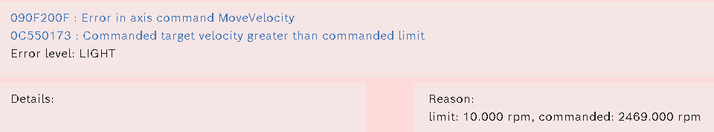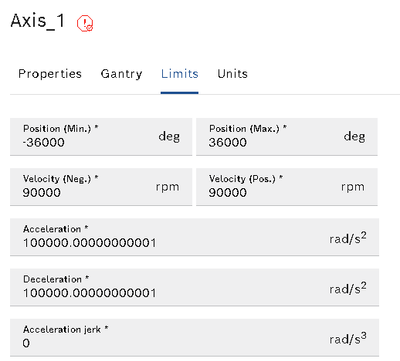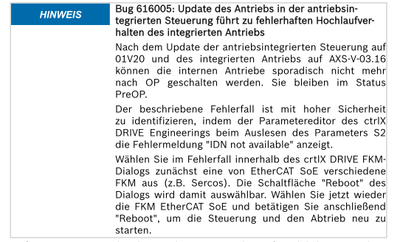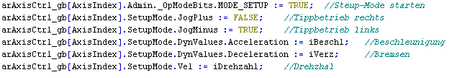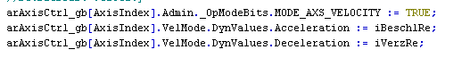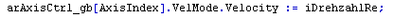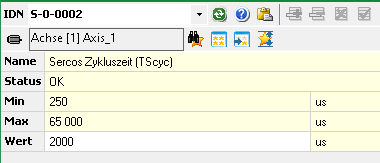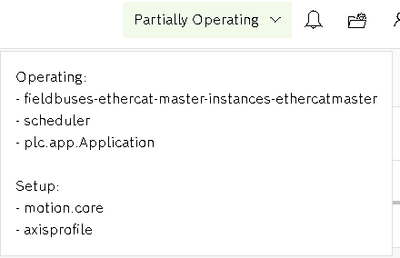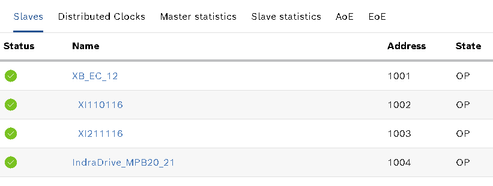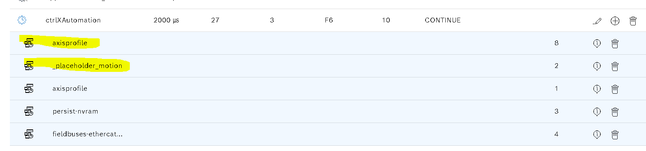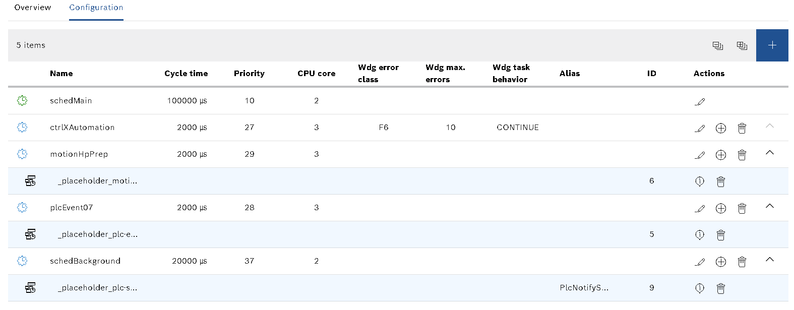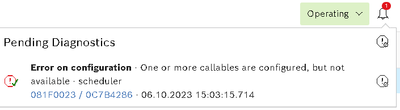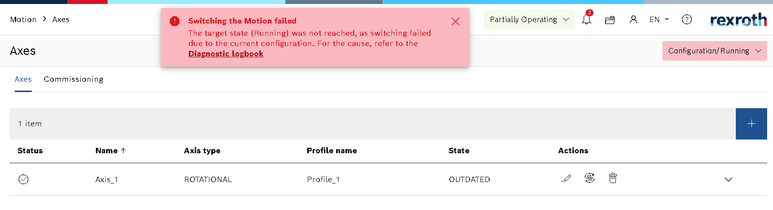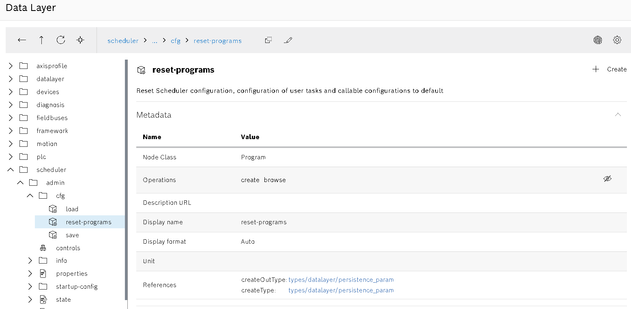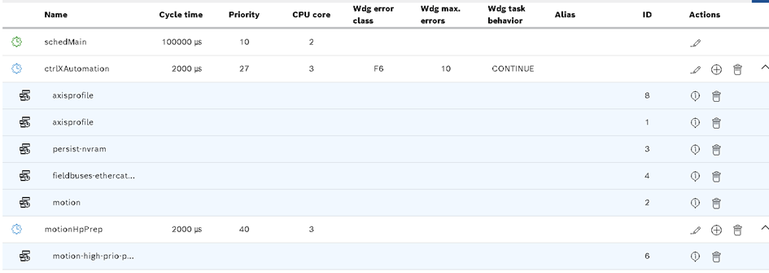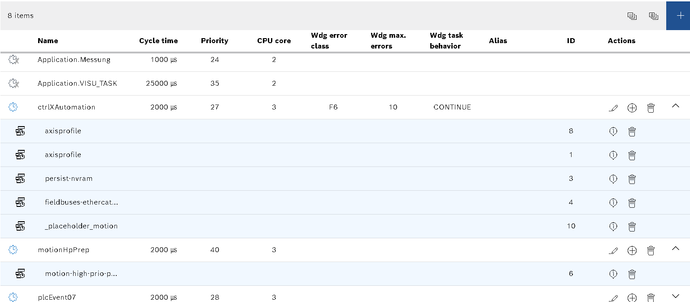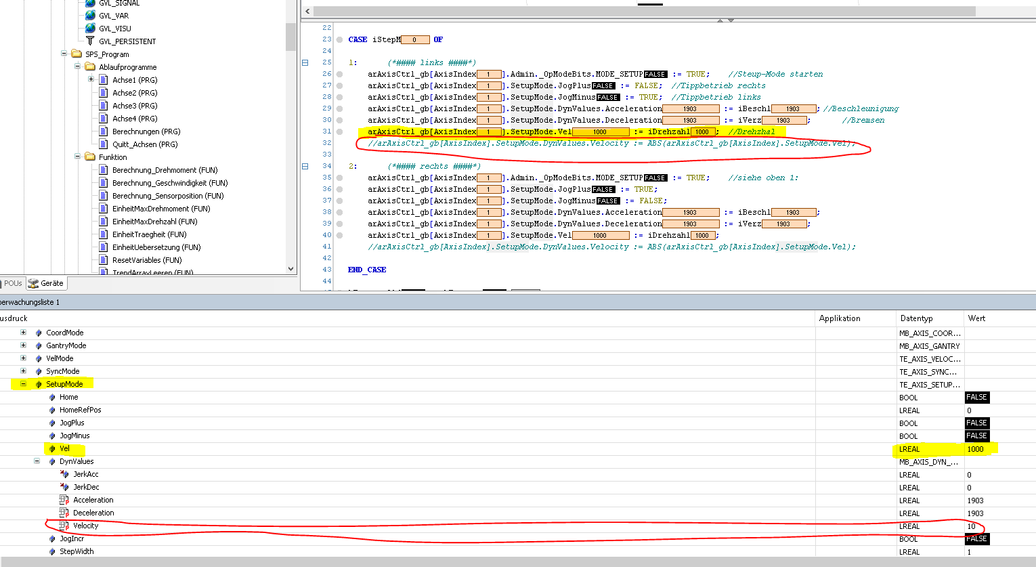FORUM CTRLX AUTOMATION
ctrlX World Partner Apps for ctrlX AUTOMATION
Dear Community User! We have started the migration process.
This community is now in READ ONLY mode.
Read more: Important
information on the platform change.
- ctrlX AUTOMATION Community
- Forum ctrlX AUTOMATION
- ctrlX MOTION
- Re: Undefinable movement issue
Undefinable movement issue
- Subscribe to RSS Feed
- Mark Topic as New
- Mark Topic as Read
- Float this Topic for Current User
- Bookmark
- Subscribe
- Mute
- Printer Friendly Page
- Mark as New
- Bookmark
- Subscribe
- Mute
- Subscribe to RSS Feed
- Permalink
- Report Inappropriate Content
10-05-2023 10:34 AM - edited 10-05-2023 10:37 AM
Hello,
since some time there is something strange in motion.
Without changing anything in motion (code) with an established movement this happens:
An engine should rotate right with speed and number of turns (positioning) then a turnaround and rotate left with speed and number of turns (positioning). This never was an issue.
But now, especially when it is working and after an online change with ctrlX PLC Engineering, after the first movement, it stops. The turnaround doesn't happen. But there is no error in CtrlX-Core!
Being online with PLC Engineering, command is set and it is waiting for "Axis[1].Admin.CmdDone", but without movement it never will be done!
I use this as well: "arAxisCtrl_gb[AxisIndex].Admin.Config.UpdateEveryInput := TRUE;" But it doesn't seem to have issues. This config is reseted if functionblock with motion is not enabled (now, for a test).
With ctrlX Drive Engineering I started scope. The strange thing:
There are position commands / targets for the first direction (righthand movement). When command is done, then there is no new target postion! Target is "0" but there should be a lefthand movement.
Another new issue, there is an option for manual right/left rotation on my VISU / HMI. If doing this, it can work but it is possible to get an error. This error is available in CtrlX-Core: It is:
090F2002 + 0C570100
To get everything back to work, in most cases, a PLC-Reset (warm) is necessary!
Current apps are 1.18.
Before, I run 1.16 and had no issues like that (currently I am working with a test system).
Currently, I have no idea why and when this issue happens and how to solve it.
Doing a warm reset can, but musn't help.
Any hints?
Solved! Go to Solution.
- Mark as New
- Bookmark
- Subscribe
- Mute
- Subscribe to RSS Feed
- Permalink
- Report Inappropriate Content
10-05-2023 01:16 PM
Could you please use the latest officially released version of 1.20, as 1.18 is not longer supported.
The documentation for your error number (090F2002 + 0C570100) can be found in the online documentation.
When doing the tests please switch on motion traces and create a system report (like mentioned here) in case of the existing erroneous behaviour or error.
- Mark as New
- Bookmark
- Subscribe
- Mute
- Subscribe to RSS Feed
- Permalink
- Report Inappropriate Content
10-05-2023 04:16 PM
OK, I see V1.20 but a V2.02 as well, why not V2.02?
- Mark as New
- Bookmark
- Subscribe
- Mute
- Subscribe to RSS Feed
- Permalink
- Report Inappropriate Content
10-06-2023 07:15 AM
You can check with both.
1.20 is the current long term support version (LTS) that is delivered when a ctrlX CORE is ordered and should be used for productive machines.
2.02 is a early adopter version not accessible for everyone and should be used for feature testing purposes only.
See "Release cycle of apps and engineering software"
- Mark as New
- Bookmark
- Subscribe
- Mute
- Subscribe to RSS Feed
- Permalink
- Report Inappropriate Content
10-06-2023 09:23 AM
Thanks for information.
Now I updated to 1.20, let's see if issue comes again.... as reported, it's strange with no (PLC-program) reason. The called error (code) is suddenly after a log in with ctrlX Engineering. First it works with no issue, then it doesn't with that error. Or, a motion process is working good a long time, after a new log in, it doesn't with no error code.
- Mark as New
- Bookmark
- Subscribe
- Mute
- Subscribe to RSS Feed
- Permalink
- Report Inappropriate Content
10-06-2023 10:54 AM - edited 10-06-2023 12:01 PM
Updated.
But now: if using jog-mode with my VISU, fine. When turning right, it is possible with max speed of 2469rpm.
But when starting motion process (right / left rotation and positioning) with same speed I get error in CtrlX Core:
But all limits inside CtrlX are set as high that they never could be exceeded (all limits are set in Drive):
Attached you'll find a system report.
Another question: Motion apps hangs in Config after update to V1.20.
Don't know why, did what is written here in release notes:
Is that the right solution?
Edit 1: no, it isn't
Edit 2: deleted Motion App and reinstalled -- no effect, making new Axis and AxisProfile -- no effect. Motion.core doesn't run.....
- Mark as New
- Bookmark
- Subscribe
- Mute
- Subscribe to RSS Feed
- Permalink
- Report Inappropriate Content
10-06-2023 12:21 PM
I guess you are using different commanding ways in your visu and in your continuous command.
Please check the set limits in the MotionInterface as they are not equal to the motion absolute limits but own limits for the movement itself:
- araxisctrl_gb[].VelMode.DynValues.Acceleration
- araxisctrl_gb[].VelMode.DynValues.Deceleration
Could please confirm if parameter mentioned in the release notes is readable on your site?
- Mark as New
- Bookmark
- Subscribe
- Mute
- Subscribe to RSS Feed
- Permalink
- Report Inappropriate Content
10-06-2023 01:46 PM - edited 10-06-2023 03:47 PM
I checked the commands:
When jogging with VISU
This is working
When motion process, these commands are used:
Result: Error with a speed limit exceeding which nowhere is set (limit 10rpm, commanded any other about 1000...2469rpm)
In both cases, the speed, acceleration and deceleration is the same.
It's a input at my VISU
--------------------
The parameter mentioned in release notes is S2 as I read, means S-0-0002?
Currently, I don't see an issue with EtherCat.
----------------
But, I can't do any further test anymore because motion app isn't running...neither after boot nor manualy
EtherCat seems to be OK
So, there are 2 things.....
------------------------
Update: I deleted all APPS, reboot, reinstalled all APPS.
Switching to 'operating' motion keeps in 'config', still the same issue:
---------------
next update:
Found two times axisprofile in Scheduler ctrlx Automation -- issue?
------------
next UPDATE:
deleted all APPS again, scheduler is 'empty'
No APP is installed, after reboot this message:
What, where? The placeholders?
---------------
Update:
after all tryings, still this error:
Motion keeps in 'Config'. No chance to set in run........
- Mark as New
- Bookmark
- Subscribe
- Mute
- Subscribe to RSS Feed
- Permalink
- Report Inappropriate Content
10-09-2023 10:17 AM
Could you share your PLC code with so I can have a look to it? Or could we have an online meeting to check it? please send me a private message with your project/contact data.
For your scheduler issue you can check out this post how to reset the settings.
What is mentioned in the logbook why the switching to running fails? On your last screenshot it seems that axisprofile is booting up well but motion is not because of axis settings.
- Mark as New
- Bookmark
- Subscribe
- Mute
- Subscribe to RSS Feed
- Permalink
- Report Inappropriate Content
10-09-2023 11:37 AM
Don't have so much experience with DataLayer, how to "send {} to "scheduler/admin/cfg/reset-programs" via the data layer."
In that screen it's not possible, isn't it?
After uninstall motion app, reboot, reinstall motion, I could swith motion to run.
In scheduler it looked that way (there is a "motion"):
After a reboot, it looked that way (instead of "motion" it's now "_placeholder_motion"):
Motion isn't booting.
I will PM you, I don't have any further idea.
- Mark as New
- Bookmark
- Subscribe
- Mute
- Subscribe to RSS Feed
- Permalink
- Report Inappropriate Content
10-09-2023 05:06 PM - edited 10-10-2023 07:41 AM
After an online meeting we did following:
- Reset scheduler configuration, because it seems there were artefacts of an older system. This is currently happening when updating app by app over several versions
- Scheduler configuration of ctrlX MOTION still not correct
- To generate new callable configuration of ctrlX MOTION
- Uninstall ctrlX MOTION app
- Install ctrlX MOTION app
- To generate new callable configuration of ctrlX EtherCat master
- Delete EtherCat master instance
- Create EtherCat master instance
- As system seemed to be crashed rebooted control
- Grab a system report after booting up in secure state
- Rebooted control
- Checked and updated motion configuration
- Added "arAxisCtrl_gb[].VelMode.DynValues.Velocity" = "arAxisCtrl_gb[].VelMode.Velocity" to customer code
Now system is working like expected.
Also we found a bug in "PosMode" that "arAxisCtrl_gb[].PosMode.Velocity" and "arAxisCtrl_gb[].PosMode.DynValues.Velocity" is always set to the same value.
- Mark as New
- Bookmark
- Subscribe
- Mute
- Subscribe to RSS Feed
- Permalink
- Report Inappropriate Content
10-10-2023 09:58 AM
Hi CodeSheperd,
motion app startet in RUN after turning on tomorrow. No issue till now. Thanks for help yesterday.👍
As an addition, in SetupMode ".DynValues.Velocity" doesn't limit speed, it's without function (and not set as in PosMode with ".velocity" - value automatically).
As seen, ".SetupMode.DynValues.Velocity" is not used in code. ".SetupMode.Vel" is set to 1000.
Below, in whatchlist, is seen: SetupMod-DynValus-Velocity is 10. But engine speed can be set to and rotate with 1000 (or any other value) without error.
Now, either DynValues have a limit effect or not for all functions (VelMode, PosMode, SyncMode(not tested), SetupMode).
But now, having two different ways of working is not a good idea.
- Mark as New
- Bookmark
- Subscribe
- Mute
- Subscribe to RSS Feed
- Permalink
- Report Inappropriate Content
10-10-2023 02:40 PM
Did several log in / log off and online changes during developing.
The initial issue with "Undefinable movement issue" could not be reproduced till now.
Before, with V1.18, sometimes after first online change and log on / off something with commands for right/left rotation direction, speed and acceleration / deceleration was broken. In both cases, if using ".SetupMode" or ".PosMode"
Now with V1.20 no problems but I will keep an eye on it. Till now, there is no idea why it and what happened and why it should be solved with v1.20.