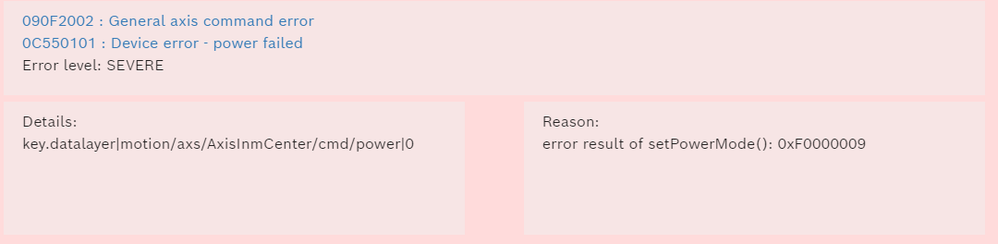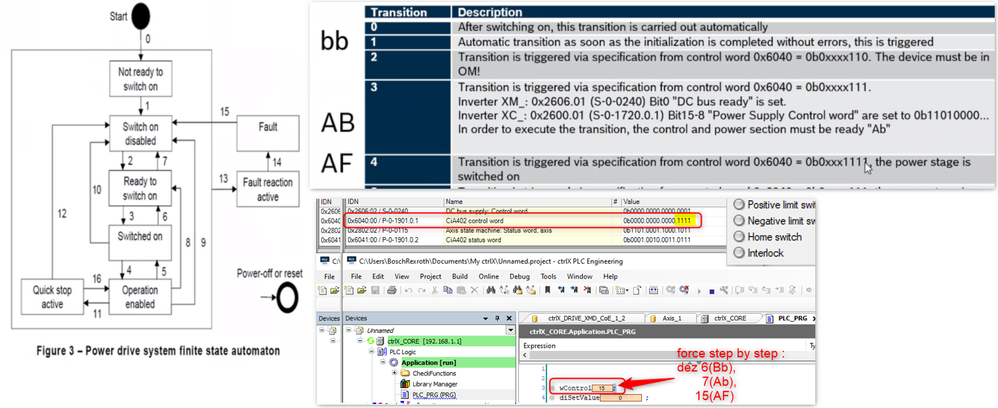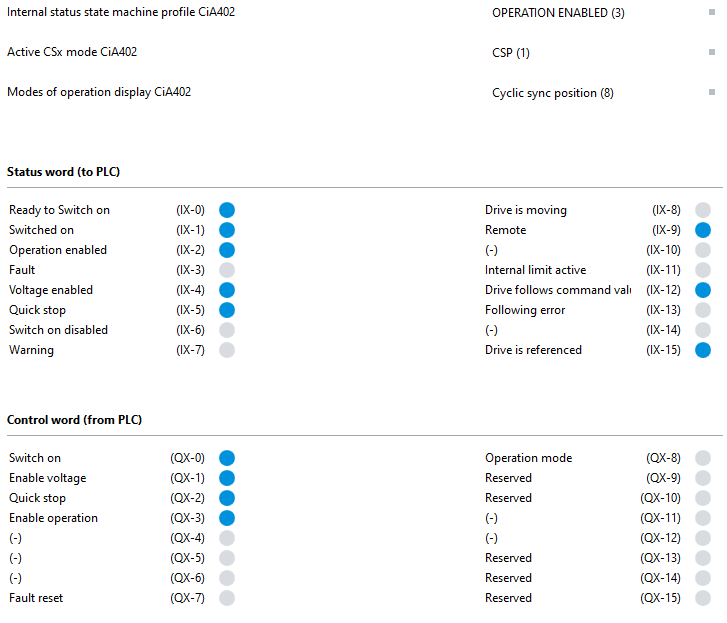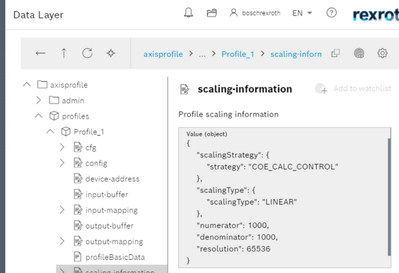FORUM CTRLX AUTOMATION
ctrlX World Partner Apps for ctrlX AUTOMATION
Dear Community User! We are updating our platform to a new
system.
Read more: Important
information on the platform change.
- ctrlX AUTOMATION Community
- Forum ctrlX AUTOMATION
- ctrlX MOTION
- Third party CiA402 Drive (Festo) Motion app
Third party CiA402 Drive (Festo) Motion app
- Subscribe to RSS Feed
- Mark Topic as New
- Mark Topic as Read
- Float this Topic for Current User
- Bookmark
- Subscribe
- Mute
- Printer Friendly Page
- Mark as New
- Bookmark
- Subscribe
- Mute
- Subscribe to RSS Feed
- Permalink
- Report Inappropriate Content
01-03-2024 04:06 PM
Hello,
We have three festo servo drives that we are trying to use with the motion app without the use of codesys softmotion. We are stuck with this error.
We also have four bosch servo drives that we have managed to get up and going.
(We are currently on a trial licens)
When we press the power on button, we can see that the control word changes the correct (as we understand it from festo manuals for the drives) bits. (bit 0-3 = 1). The festo drive responds by turning off the "ready to switch on" bit and switching the "switch on disabled" bit true. After about 2 seconds the command times out and generates the error above.
Axis with fault
Axis Profile: AxInmCentering
Axis: AxisInmCenter
I/O device: A23_1
Motion app: 1.20.4
Automation core: 1.20.1
EtherCat Master: 1.20.1
Festo drive: CMMT-ST-C8-1C-MP-S0
Firmware version: V033.0.10.12_Release
We have attached a system report with trace of axis profile from when we are trying to power on the axis.
And a word document with pictures of our configuration.
Any help on this issue would be much appreciated!
Regards,
Solved! Go to Solution.
- Mark as New
- Bookmark
- Subscribe
- Mute
- Subscribe to RSS Feed
- Permalink
- Report Inappropriate Content
01-04-2024 11:52 AM
Hello Wsson!
Seems that the power-commanding bits b0-b3 are not effecting the drive like expected. Since the drive responds with "Swich On Disabled" = True;
Would you mind to switch the drive manually by changing the cmd-bits manually without any effects by Motion/Axisinterface/MCPower.
IO_Eng can stay the same, just force the commandword manually, so we see if the drives acts like expected.
Please return with the result.
Thanks!
I leave you a note to get in contact.
Bye
- Mark as New
- Bookmark
- Subscribe
- Mute
- Subscribe to RSS Feed
- Permalink
- Report Inappropriate Content
01-04-2024 02:50 PM
Hi
Thanks for your reply!
When we mapped the controlword within the PLC we set the Motionapp in Configurationmode.
We did a trace in the Festodrive of the Controlword and Statusword. Here are the results
PowerOn from MotionApp
Ready for power on
Controlword = 134 (Bit 1,2,7)
Statusword = 33329 (Bit 0,4,5,9,15)
Then we pressed "PowerOn"
Controlword = 15 (Bit 0,1,2,3)
Statusword = 33329 (Bit 4,5,6,9,15)
The drive does not power up and Motion app throws fault after 2s, no errors in festodrive
Motionapp switch the Controlword to = 6 (Bit 1,2)
Statusword = 33329 (Bit 0,4,5,9,15)
Then we press "Reset error"
Controlword = 134 (Bit 1,2,7)
Statusword = 33329 (Bit 0,4,5,9,15)
Forcing the controlword from PLC
Ready for power on
Controlword = 134 (Bit 1,2,7)
Statusword = 33329 (Bit 0,4,5,9,15)
Power on
Controlword = 15 (Bit 0,1,2,3)
Statusword = 33331 (Bit 0,1,4,5,9,15)
The drive powers on and change the statusword
Statusword = 37431(Bit 0,1,2,4,5,9,12,15)
So we tried to do exactly like the motionapp, but when we force the Controlword from PLC it works....
When we send 15 from PLC the answer in the statusword differs from when we send from Motionapp.
Any ideas??
Regards,
- Mark as New
- Bookmark
- Subscribe
- Mute
- Subscribe to RSS Feed
- Permalink
- Report Inappropriate Content
01-04-2024 03:17 PM
Hello - Thanks for this test and feedback.
I refer to the personal note to continue the conversation.
Bye
- Mark as New
- Bookmark
- Subscribe
- Mute
- Subscribe to RSS Feed
- Permalink
- Report Inappropriate Content
01-05-2024
07:07 PM
- last edited on
01-08-2024
10:51 AM
by
ThorstenX
![]()
This might have nothing to do with this issue, but your Axis Profile Scaling shown in your motion config document shows COE_CALC_DRIVE. For 3rd party drives and COE control, you need to set it to COE_CALC_CONTROL. Perhaps the motion app is getting tripped up on that issue and therefore the normal power on command fails as a result.
- Mark as New
- Bookmark
- Subscribe
- Mute
- Subscribe to RSS Feed
- Permalink
- Report Inappropriate Content
03-06-2024 12:04 PM
Thanks for your help - I did not reliasze that the profile/scaling was setup wrong. Thanks
- Mark as New
- Bookmark
- Subscribe
- Mute
- Subscribe to RSS Feed
- Permalink
- Report Inappropriate Content
03-26-2024 10:53 AM
@Wsson is this still an issue or can this topic be closed?
Please see that there have been improvements for third party CoE drives in our ctrlX MOTION to overcome the startup delay issue. See e.g. documented features for version 2.4.
- Mark as New
- Bookmark
- Subscribe
- Mute
- Subscribe to RSS Feed
- Permalink
- Report Inappropriate Content
03-26-2024 11:47 AM
Yes, this issue was solved by upgrading to 2.4 and the topic can be closed.
In my case it seems to work with COE_CALC_DRIVE. I did changed to COE_CALC_CONTROL but notice no difference.