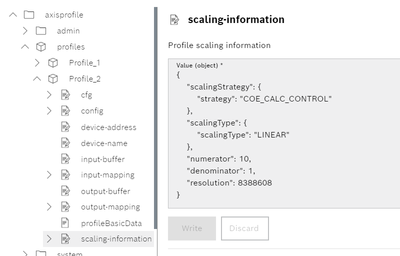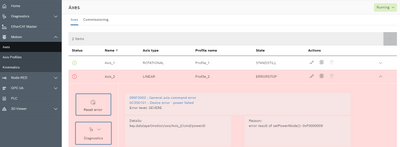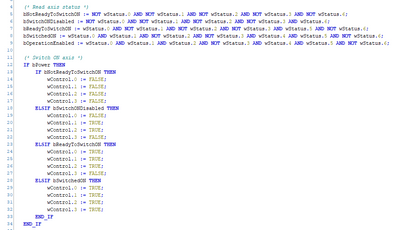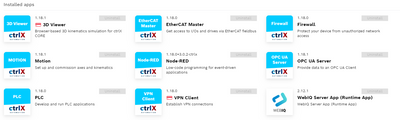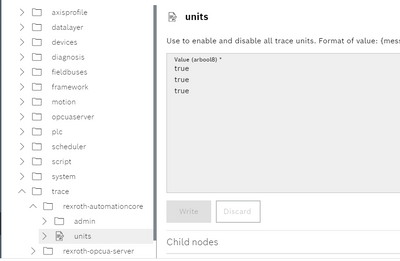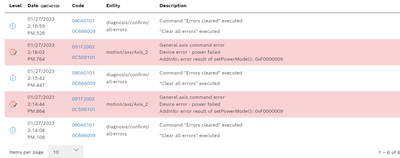FORUM CTRLX AUTOMATION
ctrlX World Partner Apps for ctrlX AUTOMATION
Dear Community User! We are updating our platform to a new
system.
Read more: Important
information on the platform change.
- ctrlX AUTOMATION Community
- Forum ctrlX AUTOMATION
- ctrlX MOTION
- Re: Omron R88D-1SN15H-ECT with COE cannot power up
Omron R88D-1SN15H-ECT with COE cannot power up
- Subscribe to RSS Feed
- Mark Topic as New
- Mark Topic as Read
- Float this Topic for Current User
- Bookmark
- Subscribe
- Mute
- Printer Friendly Page
- Mark as New
- Bookmark
- Subscribe
- Mute
- Subscribe to RSS Feed
- Permalink
- Report Inappropriate Content
01-25-2023
03:34 PM
- last edited on
02-03-2023
10:43 AM
by
CodeShepherd
![]()
Hello,
I'm facing same problem with Omron R88D-1SN15H-ECT in COE.
I changed data layer settings as required, checked mode of operation display (0x6061) which is 8 as well.
I can read actual position but as soon as I want to power ON (Axis_2), I get same fault as yours whereas no problem at all with HCS01 (Axis_1) in COE too.
I tried with MC_Power, AxisInterface template, directly in Motion App and also directly from data layer as mentionned.
Moreover, if I use control word (0x6040) with corresponding COE machine state in a PLC code, I can run it without any problem.
It seems something does not match in Motion App or might be a parameter somewhere else to change?
Any advice from community is welcome 😁
Versions in use from RM22-11:
Solved! Go to Solution.
- Mark as New
- Bookmark
- Subscribe
- Mute
- Subscribe to RSS Feed
- Permalink
- Report Inappropriate Content
01-25-2023 04:24 PM - edited 10-04-2023 07:38 AM
Moved to own topic from this one.
Could you please switch on the trace messages like mentioned above and send us the information that are shown in the ctrlX CORE logbook?
- Mark as New
- Bookmark
- Subscribe
- Mute
- Subscribe to RSS Feed
- Permalink
- Report Inappropriate Content
01-27-2023
02:26 PM
- last edited on
02-03-2023
10:44 AM
by
CodeShepherd
![]()
Hello,
Unfortunately, despite of traces activated, logbook is not filled with additional info...
- Mark as New
- Bookmark
- Subscribe
- Mute
- Subscribe to RSS Feed
- Permalink
- Report Inappropriate Content
01-27-2023 03:55 PM - edited 02-03-2023 10:44 AM
Could you please send us screenshots of your axis profile mappings? Normally it should not be possible to write a variable mapped to the motion also with the PLC correctly.
You could also send me a private message with your contact data so we can have a look together to this.
- Mark as New
- Bookmark
- Subscribe
- Mute
- Subscribe to RSS Feed
- Permalink
- Report Inappropriate Content
04-12-2023 12:31 PM
Hi eyeryone,
I also got the same error with my Oriental Motor drive. Are there any ways to solve this problem?
Thanks
Flo
- Mark as New
- Bookmark
- Subscribe
- Mute
- Subscribe to RSS Feed
- Permalink
- Report Inappropriate Content
04-24-2023 10:12 AM
See this topic for some more information. We are working on improvements.