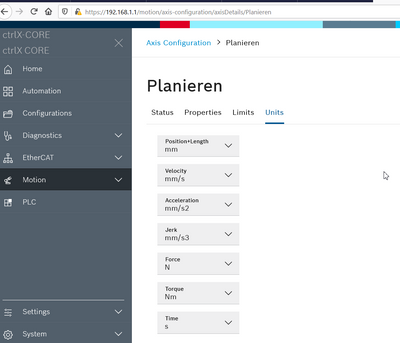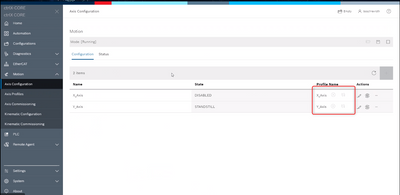FORUM CTRLX AUTOMATION
ctrlX World Partner Apps for ctrlX AUTOMATION
Dear Community User! We have started the migration process.
This community is now in READ ONLY mode.
Read more: Important
information on the platform change.
- ctrlX AUTOMATION Community
- Forum ctrlX AUTOMATION
- ctrlX MOTION
- Re: No more communication with axes after update to 1.8
No more communication with axes after update to 1.8
- Subscribe to RSS Feed
- Mark Topic as New
- Mark Topic as Read
- Float this Topic for Current User
- Bookmark
- Subscribe
- Mute
- Printer Friendly Page
- Mark as New
- Bookmark
- Subscribe
- Mute
- Subscribe to RSS Feed
- Permalink
- Report Inappropriate Content
05-20-2021 12:21 PM
I updated the core from 1.6.0 to 1.8.0, updating went well. I am trying to control 2 axes via 2 Indra drives (HSC01.1E-W0018-A-03-A-ET-EC-NN-L3-NN-FW & HSC01.1E-W0013-A-02).
the core can communicate with the drives via ethercat and also gives green check marks as normal, everything is ready for operation. When I try to rotate the axes, axis commissioning has indicated that the axes are rotating but again the drives are in mode AB and remain in mode AB, so the are not turning. It seems that the axis profile is not being forwarded properly or at all and the axes in axis commissioning are the virtual axes.
what have i tried:
* reset the axes
* Used a complete new configuration file
* Turning axes directly via the ctrlX DRIVE ( this does work )
* Turning traces on but no error whatsoever are popping up
Any idea what could cause this?
ctrlX CORE back to 1.6.0?
Solved! Go to Solution.
- Mark as New
- Bookmark
- Subscribe
- Mute
- Subscribe to RSS Feed
- Permalink
- Report Inappropriate Content
05-20-2021 12:51 PM
Please check first that in the version 1.8 now are units known by the motion but there is no automatic alignment to the drive or vise versa:
Did you already check your AxisProfiles?
Do you use the otion interface in the PLC? There are some small changes to do for updating to 1.8.
- Mark as New
- Bookmark
- Subscribe
- Mute
- Subscribe to RSS Feed
- Permalink
- Report Inappropriate Content
05-20-2021 01:11 PM
The drive units and axis configuration units come across. I have double checked the axis profiles and reset them once. I do use the motion interface but for this test I am not using a PLC program nor the motion interface. I am trying to run the axes via axis commissioning only at this time.
- Mark as New
- Bookmark
- Subscribe
- Mute
- Subscribe to RSS Feed
- Permalink
- Report Inappropriate Content
05-20-2021 01:15 PM
I already contacted you directly. We will have a look on this.
- Mark as New
- Bookmark
- Subscribe
- Mute
- Subscribe to RSS Feed
- Permalink
- Report Inappropriate Content
05-21-2021 02:33 PM
The solution was quite simple... Completely forgot that the axis profile must also be linked in the configuration. Thanks to
- Mark as New
- Bookmark
- Subscribe
- Mute
- Subscribe to RSS Feed
- Permalink
- Report Inappropriate Content
05-21-2021 02:36 PM
In a session we found that the axisprofiles were not selected in the axis configuraion: