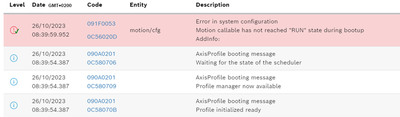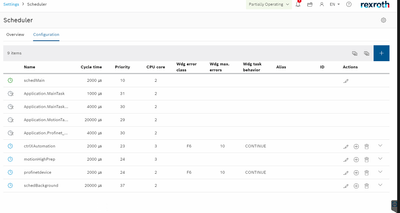FORUM CTRLX AUTOMATION
ctrlX World Partner Apps for ctrlX AUTOMATION
Dear Community User! We have started the migration process.
This community is now in READ ONLY mode.
Read more: Important
information on the platform change.
- ctrlX AUTOMATION Community
- Forum ctrlX AUTOMATION
- ctrlX MOTION
- Motion app hangs in Configuration/Running after booting
Motion app hangs in Configuration/Running after booting
- Subscribe to RSS Feed
- Mark Topic as New
- Mark Topic as Read
- Float this Topic for Current User
- Bookmark
- Subscribe
- Mute
- Printer Friendly Page
- Mark as New
- Bookmark
- Subscribe
- Mute
- Subscribe to RSS Feed
- Permalink
- Report Inappropriate Content
10-02-2023
11:12 PM
- last edited on
10-04-2023
07:19 AM
by
CodeShepherd
![]()
Hello CodeSheperd,
I'm still getting this error many time, I thought that it was a scheduler issue as motionHighprep had the same priority as ProfinetDevice. but now, I have to delete the Motion apps and reinstall it to get it working for some minutes and after a reboot I get the same errors!
are you aware about it ?
version used : ctrlx works 1.20.
Thanks.
Solved! Go to Solution.
- Mark as New
- Bookmark
- Subscribe
- Mute
- Subscribe to RSS Feed
- Permalink
- Report Inappropriate Content
10-04-2023 07:46 AM - edited 11-15-2023 12:21 PM
Moved to own topic from this one.
Did you update your system or import an configuration (app data) from older version?
What is happening before the restart? Does it work and you manually restart or doeas it restart on its own?
How does the Scheduler look before and after reboot?
You could try to reset your scheduler configuration so it will be auto generated with correct settings:
Switch system to setup and send {} to "scheduler/admin/cfg/reset-programs" via the data layer. Afterwards delete and add your EtherCat master to also get the correct scheduler settings for this app. To be sure you could save your active configuration (app data) afterwards.
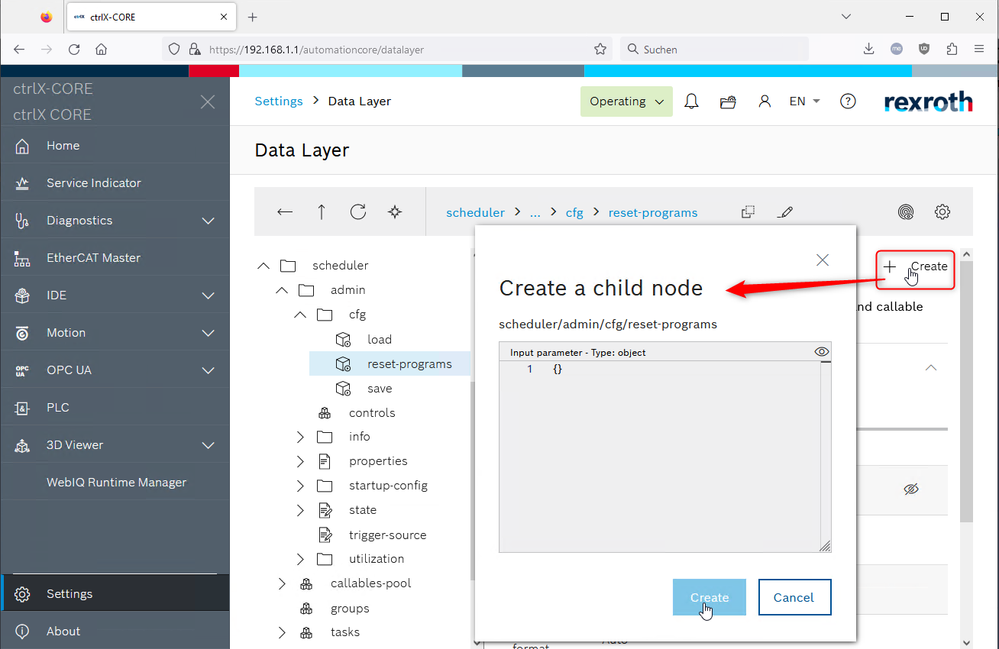
Afterwards use the create button under save and send { "configurationPath": "", "id": "", "phase": "save" } to permanently store the new configuration. As EtherCat master is installed also delete your master instance and create a new one to generate corresponding scheduler configuration.
For further investigation as mentioned in the former post:
- switch on the traces (see e.g. here how to do so)
- save your active configuration (app data)
- set logbook to persistent
- reboot
- create system report ("?" symbol on the right top in your crlX CORE web UI)
- Mark as New
- Bookmark
- Subscribe
- Mute
- Subscribe to RSS Feed
- Permalink
- Report Inappropriate Content
10-26-2023 10:59 AM
Hello,
We solved the issue on one core,
we tried to duplicate the systeme by a backup restore procedure, and we're getting the same problem where the app motion hangs in configuration, we tried to reset scheduler and recreate the Ethercat app configuration and we're getting the same error.
attached the system report.