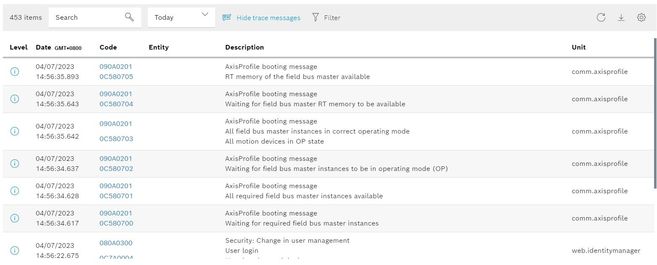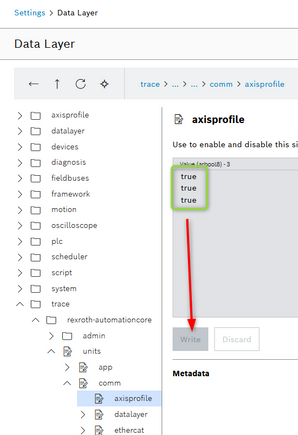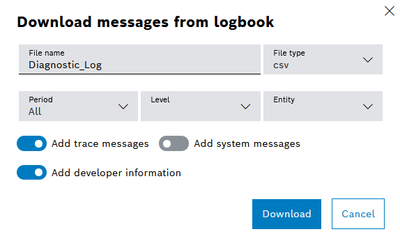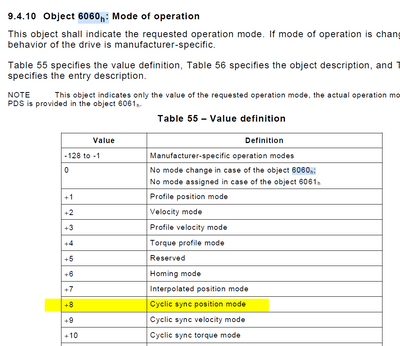FORUM CTRLX AUTOMATION
ctrlX World Partner Apps for ctrlX AUTOMATION
- ctrlX AUTOMATION Community
- Forum ctrlX AUTOMATION
- ctrlX MOTION
- Motion App with ELMO Drive Axis profile Failed
Motion App with ELMO Drive Axis profile Failed
- Subscribe to RSS Feed
- Mark Topic as New
- Mark Topic as Read
- Float this Topic for Current User
- Bookmark
- Subscribe
- Mute
- Printer Friendly Page
- Mark as New
- Bookmark
- Subscribe
- Mute
- Subscribe to RSS Feed
- Permalink
- Report Inappropriate Content
07-04-2023 09:00 AM
Hi Community,
We are trying to connect ctrlX with ELMO Drive Platinium Bell in motion app,
I am following the how to guide https://developer.community.boschrexroth.com/t5/Store-and-How-to/Connect-ctrlX-CORE-with-ELMO-Drive/...
However in my motion app when i switch to running from configuration i am getting this error message "Switching axis profile failed"
Anyone has successfully connect ELMO Drive with ctrlX?
Warmest regards,
Solved! Go to Solution.
- Mark as New
- Bookmark
- Subscribe
- Mute
- Subscribe to RSS Feed
- Permalink
- Report Inappropriate Content
07-04-2023 09:43 AM
Hello, it could be helpful to have the diagnosis log. Can you please download and add here.
If possible you can add your configuration too.
- Mark as New
- Bookmark
- Subscribe
- Mute
- Subscribe to RSS Feed
- Permalink
- Report Inappropriate Content
07-04-2023 10:17 AM
- Mark as New
- Bookmark
- Subscribe
- Mute
- Subscribe to RSS Feed
- Permalink
- Report Inappropriate Content
07-04-2023 11:16 AM
In the log i couln't find a problem. So i think we should switch on the traces for the axisprofile.
After activating the trace you have to switch to SETUP and then to OPERATIONAL again.
I hope we than can see more in the log.
(Note: This kind of devices is not fully supported at the moment, this will come for RM2311)
- Mark as New
- Bookmark
- Subscribe
- Mute
- Subscribe to RSS Feed
- Permalink
- Report Inappropriate Content
07-04-2023 01:07 PM
- Mark as New
- Bookmark
- Subscribe
- Mute
- Subscribe to RSS Feed
- Permalink
- Report Inappropriate Content
07-04-2023 01:23 PM
Sorry, i can not see the traces. Did you activate traces for download?
I think you can use PLC Open, but only one axis will be supported in axis profile and no acyclic functions like homing.
- Mark as New
- Bookmark
- Subscribe
- Mute
- Subscribe to RSS Feed
- Permalink
- Report Inappropriate Content
07-05-2023 03:23 AM
- Mark as New
- Bookmark
- Subscribe
- Mute
- Subscribe to RSS Feed
- Permalink
- Report Inappropriate Content
07-05-2023 08:48 AM
Here is an entry in the log. I think you have to check your operation mode.
Name: Profile_1; Type: CoE; Addr: 1005; current drive operation mode: Unknown, which is not supported
- Mark as New
- Bookmark
- Subscribe
- Mute
- Subscribe to RSS Feed
- Permalink
- Report Inappropriate Content
07-06-2023 07:45 AM
After switching the operation mode of the ELMO drive to cyclic synchronous position mode, I can switch to running mode.