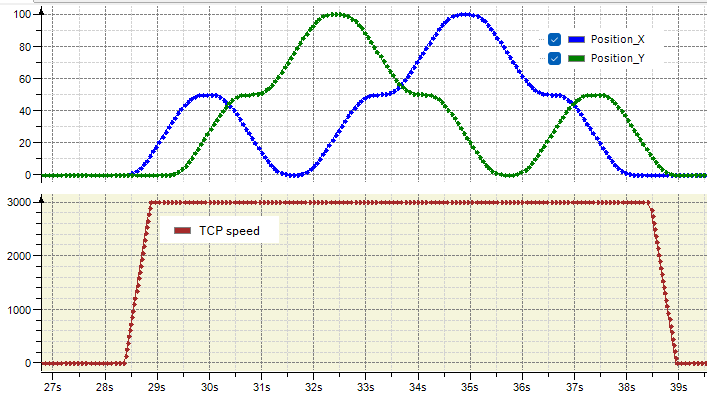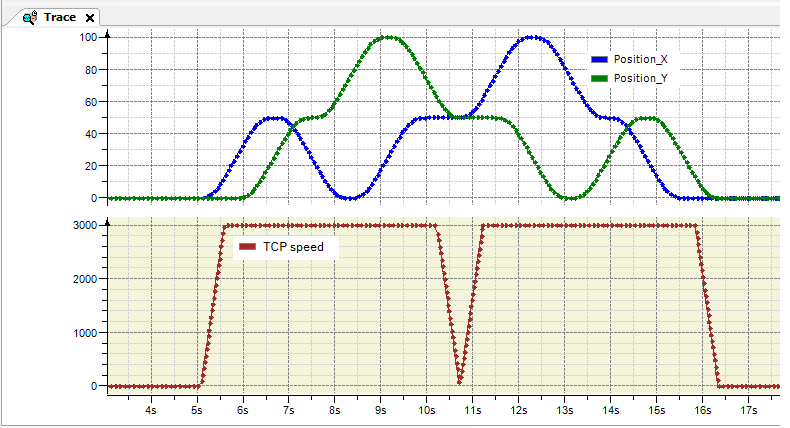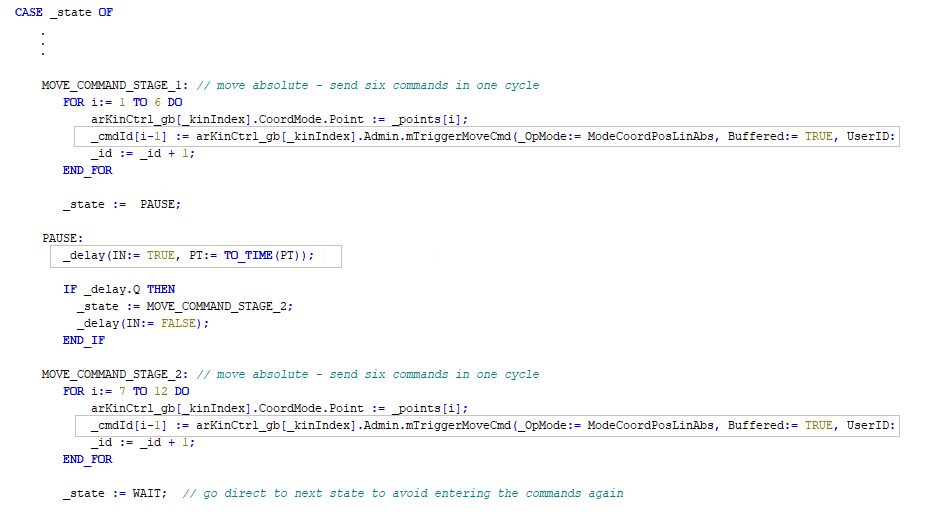FORUM CTRLX AUTOMATION
ctrlX World Partner Apps for ctrlX AUTOMATION
Dear Community User! We will start the migration process in one hour.
The community will be then in READ ONLY mode.
Read more: Important
information on the platform change.
- ctrlX AUTOMATION Community
- Forum ctrlX AUTOMATION
- ctrlX MOTION
- Re: ML_KinPolyTransP and ST_CONTINUOUS_SLOPE
ML_KinPolyTransP and ST_CONTINUOUS_SLOPE
- Subscribe to RSS Feed
- Mark Topic as New
- Mark Topic as Read
- Float this Topic for Current User
- Bookmark
- Subscribe
- Mute
- Printer Friendly Page
- Mark as New
- Bookmark
- Subscribe
- Mute
- Subscribe to RSS Feed
- Permalink
- Report Inappropriate Content
05-11-2023 03:52 PM - edited 05-11-2023 04:00 PM
I am using KinInterface with arKinCtrl_gb[].CoordMode.SlopeType = MB_KIN_CONT_MOTION.ST_CONTINUOUS_SLOPE and ML_KinPolyTransP to traverse a space curve at constant speed. If I issue the motion commands in quick succession (for example, all within a single scan), this works beautifully:
However, if I pause for some time between commands, I see a break in the continuous motion. For example, if I pause for 50 ms between issuing motion commands 1-6 and motion commands 7-12, the motion pauses at the end of move 6 as shown below. Note that motion command 1 is still active when then final six motion commands are issued. (See also attached video.)
The associated code looks like this:
Is this there any way to avoid this behavior? In my actual use case I would like to traverse a very long space curve at constant speed and not all target points are immediately available (i.e. at start).
Sample ctrlX PLC project attached.
Solved! Go to Solution.
- Mark as New
- Bookmark
- Subscribe
- Mute
- Subscribe to RSS Feed
- Permalink
- Report Inappropriate Content
05-12-2023 07:49 AM - edited 05-12-2023 07:51 AM
The thing is that our kernel uses several commands for blending and and then prepares them to a moveable curve. If there are less commands available as expected a stop will be inserted, that will not be overwritten even if more/new commands are coming in.
To tell the kernel to not insert that stop the command option ML_KinContour is needed. Be aware that if not enough commands are available in the buffer at the end of a movement and option is still active an error will occur.
Procedure would be as follows:
- switch on ML_KinContour (and as before ML_KinPolyTransP)
- insert first commands
- movement is started immediately
- insert at some point further commands
- insert last commands of your contour
- switch off ML_KinContour (and as before ML_KinPolyTransP)
- commands will all be finished and movement ends
There is also the possibility to delay the start of the movement by inserting a number of must have commands available via the input "PrepCmds".
- Mark as New
- Bookmark
- Subscribe
- Mute
- Subscribe to RSS Feed
- Permalink
- Report Inappropriate Content
06-05-2024 02:02 AM