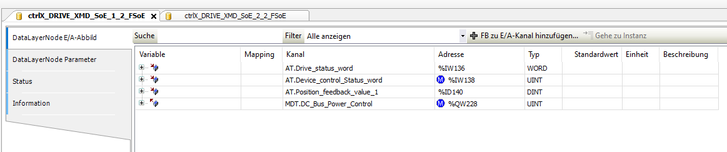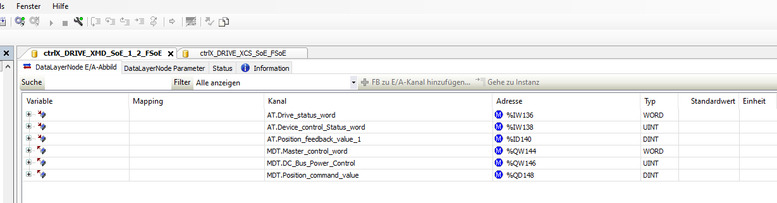FORUM CTRLX AUTOMATION
ctrlX World Partner Apps for ctrlX AUTOMATION
Dear Community User! We have started the migration process.
This community is now in READ ONLY mode.
Read more: Important
information on the platform change.
- ctrlX AUTOMATION Community
- Forum ctrlX AUTOMATION
- ctrlX MOTION
- Re: Interface change to the drive after switching from CtrlX3 to CtrlX7
Interface change to the drive after switching from CtrlX3 to CtrlX7
- Subscribe to RSS Feed
- Mark Topic as New
- Mark Topic as Read
- Float this Topic for Current User
- Bookmark
- Subscribe
- Mute
- Printer Friendly Page
- Mark as New
- Bookmark
- Subscribe
- Mute
- Subscribe to RSS Feed
- Permalink
- Report Inappropriate Content
07-13-2023 04:37 PM
Hello,
the interface has changed due to the switch from a CtrlX3 to a CtrlX7.
The apps EtherCAT Master V1.12.4 and Motion V1.12.7 were used before.
The EtherCAT Master V1.20.1 and Motion V1.20.0 apps are used with the new controller.
Here are the images of the interfaces.
Is there already documentation for the interfaces?
I have the problem that the "controller enable" signal does not reach the drive.
CtrlX3:
CtrlX7:
Solved! Go to Solution.
- Mark as New
- Bookmark
- Subscribe
- Mute
- Subscribe to RSS Feed
- Permalink
- Report Inappropriate Content
07-17-2023 03:42 PM
Hello, you added all the cyclic data to your plc application. I think this is the problem here.
Remove the MDT.Position_Command_value and MDT.Master_control_word from the PLC (like it was on the X3)
Then it should work. In your actual configuration it can be that the PLC will write a 0 to this data in every cycle and so the signal will never be <> 0