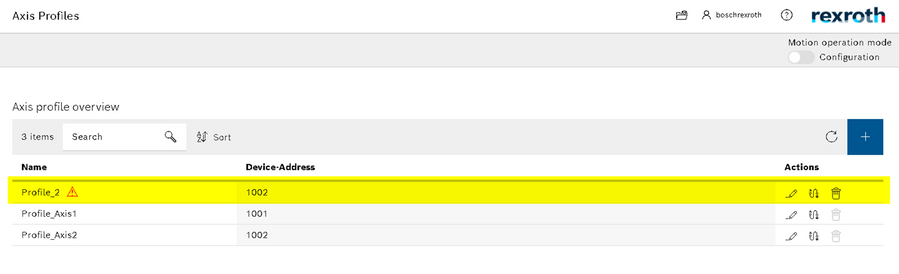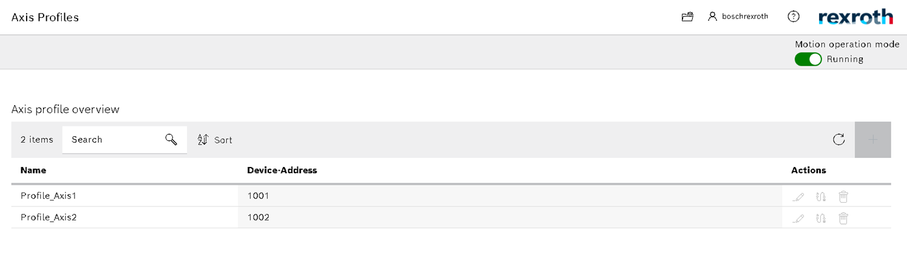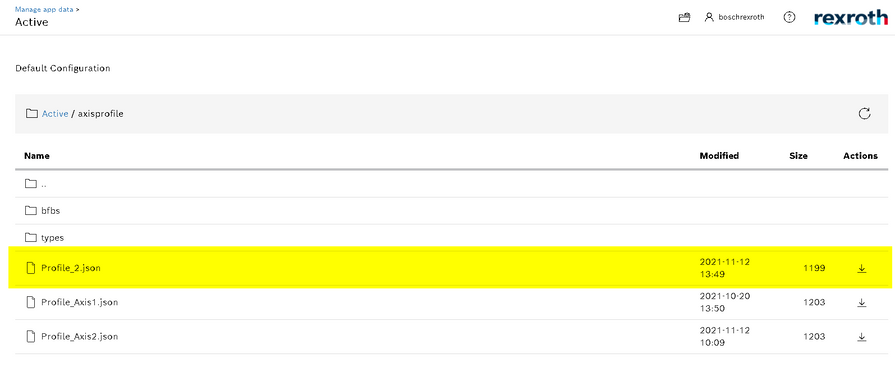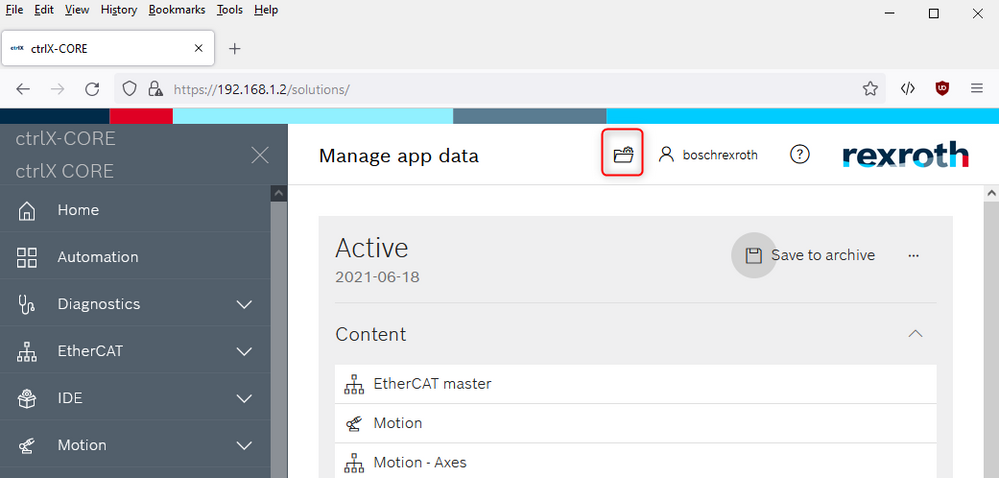FORUM CTRLX AUTOMATION
ctrlX World Partner Apps for ctrlX AUTOMATION
Dear Community User! We have started the migration process.
This community is now in READ ONLY mode.
Read more: Important
information on the platform change.
- ctrlX AUTOMATION Community
- Forum ctrlX AUTOMATION
- ctrlX MOTION
- Re: Deleting\Removing axis profiles
Deleting\Removing axis profiles
- Subscribe to RSS Feed
- Mark Topic as New
- Mark Topic as Read
- Float this Topic for Current User
- Bookmark
- Subscribe
- Mute
- Printer Friendly Page
- Mark as New
- Bookmark
- Subscribe
- Mute
- Subscribe to RSS Feed
- Permalink
- Report Inappropriate Content
11-23-2021
07:31 PM
- last edited on
05-11-2022
08:09 AM
by
MichaelB
![]()
I am having troubles permanently removing an axis profile. I am using version V1.10.4 (RM21.07). I delete it but after rebooting the core it comes back.
Profile_2 appears to be removed after putting the motion back to operation mode running but comes back after reboot\power cycle:
I noticed before the last reboot\power cycle that the Profile_2.json file is still in the app data. I am guessing this is why it comes back since it is really not deleted. Is there a way to remove this without doing a complete reset of the app data? I would rather not have to rebuild the axes, kinematics, and profiles again but if I have to I will. Is there a way export the individual configurations and then import them after a reset? This way I would only have to redo the axis profiles:
Solved! Go to Solution.
- Mark as New
- Bookmark
- Subscribe
- Mute
- Subscribe to RSS Feed
- Permalink
- Report Inappropriate Content
11-24-2021 10:37 AM
Thanks for mentioning. I can confirm that behaviour and we will investigate it.
The easiest way would be to click on "Save to archive" in the manage app data area. This will trigger a save of the actual configuration and your deleted axis profiles will be gone.
- Mark as New
- Bookmark
- Subscribe
- Mute
- Subscribe to RSS Feed
- Permalink
- Report Inappropriate Content
11-24-2021 10:00 PM
Thank you! That was an easy fix.
- Mark as New
- Bookmark
- Subscribe
- Mute
- Subscribe to RSS Feed
- Permalink
- Report Inappropriate Content
05-11-2022 08:11 AM
Hello,
the bug was fixed with RM 21.11 (V1.12).
Best regards,
Michael