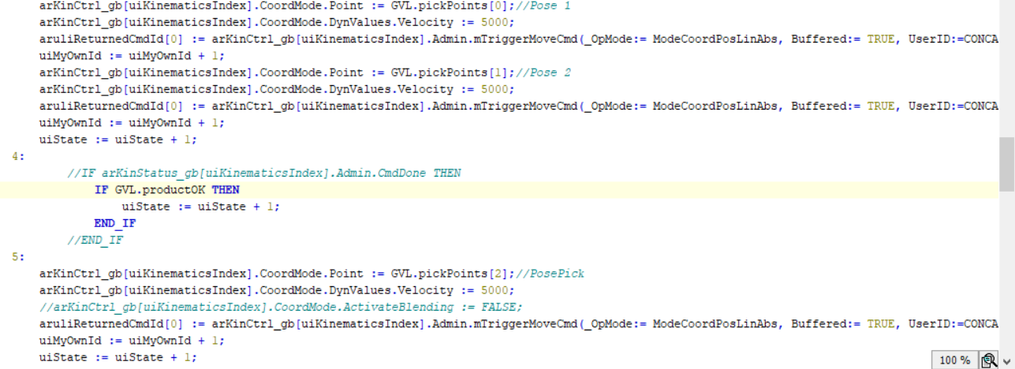FORUM CTRLX AUTOMATION
ctrlX World Partner Apps for ctrlX AUTOMATION
Dear Community User! We have started the migration process.
This community is now in READ ONLY mode.
Read more: Important
information on the platform change.
- ctrlX AUTOMATION Community
- Forum ctrlX AUTOMATION
- ctrlX MOTION
- Re: Continuous movement with KinInterface
Continuous movement with KinInterface
- Subscribe to RSS Feed
- Mark Topic as New
- Mark Topic as Read
- Float this Topic for Current User
- Bookmark
- Subscribe
- Mute
- Printer Friendly Page
- Mark as New
- Bookmark
- Subscribe
- Mute
- Subscribe to RSS Feed
- Permalink
- Report Inappropriate Content
06-13-2022 01:26 PM
Hello,
A customer is making a palletising application with KinInterface. He needs to make trajectories by chaining points with Blending. He is following the example that is imported with KinInterface.
The problem he has is that he is using the Case to do the sequence. In step 3 he loads the trajectory points. In step 4 he evaluates a variable and if it is True he goes to step 5 where he loads another point.
By programming it this way, even if the variable GVL.productOK is always True, the robot stops and does not chain the point in step 5.
I understand that the robot stops because the point load is in different Scan cycle.
Is there any way with KinInterface to load some points and during the movement load another point and make it do a continuous path without stopping?
Thanks in advance.
Solved! Go to Solution.
- Mark as New
- Bookmark
- Subscribe
- Mute
- Subscribe to RSS Feed
- Permalink
- Report Inappropriate Content
06-13-2022 03:30 PM
Hi David08,
it should work like you described it, you should check for your program timing and step variables.
Did you try to write this "PosePick" Point as well in step 3?
Seems like you are not in step 5 before point "Pose 2" has been reached.
For deeper investigation the whole project would be needed.
- Mark as New
- Bookmark
- Subscribe
- Mute
- Subscribe to RSS Feed
- Permalink
- Report Inappropriate Content
06-15-2022 09:33 AM
Hello TheCodeCaptain,
The customer had configured a blending radius larger than the movement distance. He has set a smaller radius and it works correctly.
Thank you very much for your help.