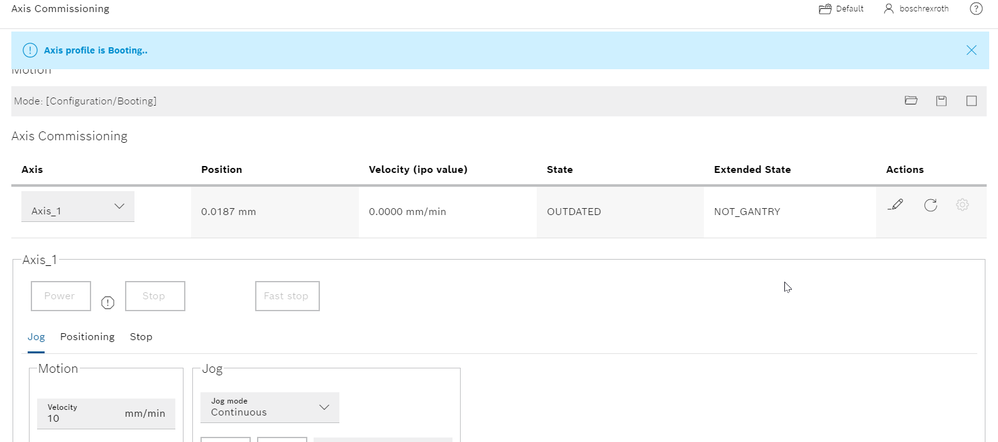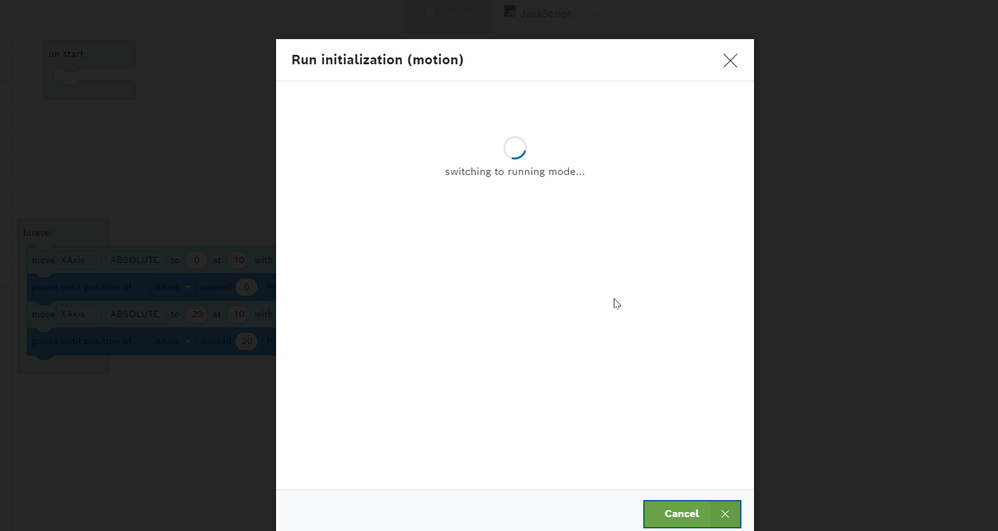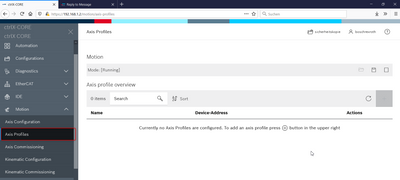FORUM CTRLX AUTOMATION
ctrlX World Partner Apps for ctrlX AUTOMATION
Dear Community User! We have started the migration process.
This community is now in READ ONLY mode.
Read more: Important
information on the platform change.
- ctrlX AUTOMATION Community
- Forum ctrlX AUTOMATION
- ctrlX MOTION
- Cannot switch motion state to run after connecting Ethercat I/O Device
Cannot switch motion state to run after connecting Ethercat I/O Device
- Subscribe to RSS Feed
- Mark Topic as New
- Mark Topic as Read
- Float this Topic for Current User
- Bookmark
- Subscribe
- Mute
- Printer Friendly Page
- Mark as New
- Bookmark
- Subscribe
- Mute
- Subscribe to RSS Feed
- Permalink
- Report Inappropriate Content
04-13-2021 09:58 AM
I have tried to connect an Ethercat I/O S20-EC-BK with a Digital Input Device S20-DI-16/1. I can get it to connect and running properly on the core with ctrlX I/O engineering.
However I would like to add virtual Axes after in order to control them with inputs from the Digital I/O Device. I can add the Axes in the Motion Configuration tab, however as soon as I would like to switch the Motion to Run, I get the error message Axis profile is booting and then the Motion switches back to configuration mode.
Same if I try to go to TIGER and would like to initialize the motion it gets stuck on the switching to running mode screen.
Thanks for your help
Solved! Go to Solution.
- Mark as New
- Bookmark
- Subscribe
- Mute
- Subscribe to RSS Feed
- Permalink
- Report Inappropriate Content
04-13-2021 11:33 AM - edited 04-13-2021 11:34 AM
Did you add any AxisProfiles to your system? This would only necessary if real drives are connected.
Does the EtherCat boot up to OP?
Which errors are shown in the diagnostic log?
We could have a online meeting to have a look to it. Please send me a private message including your contact E-Mail address.
- Mark as New
- Bookmark
- Subscribe
- Mute
- Subscribe to RSS Feed
- Permalink
- Report Inappropriate Content
04-13-2021 12:32 PM - edited 09-10-2021 02:32 PM
As I heard the problem could not be reproduced any more. So please get in touch with us again if there are further topics.