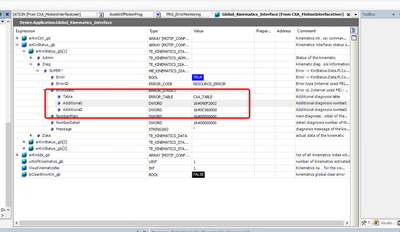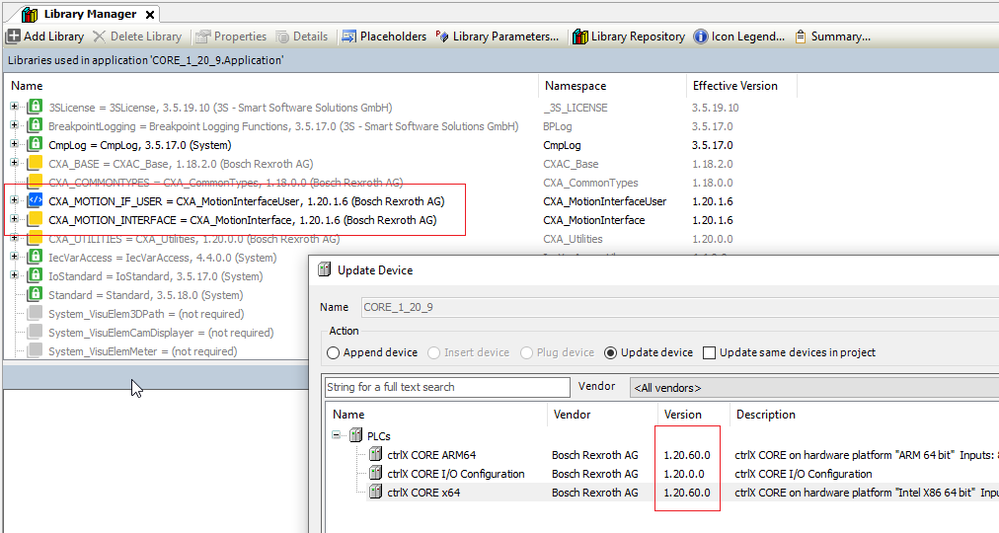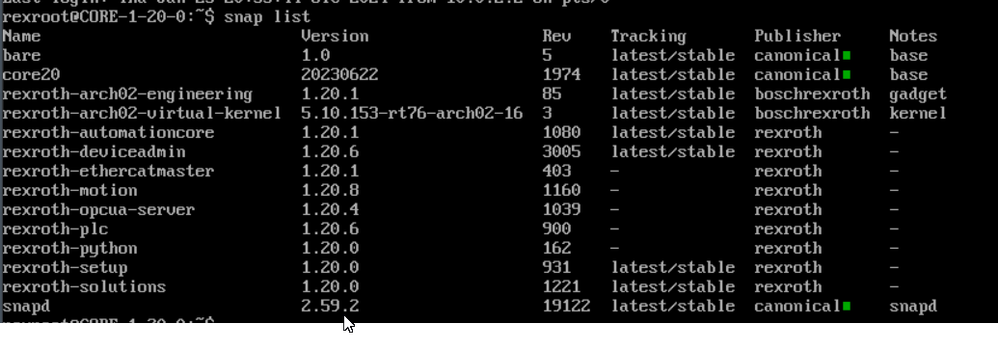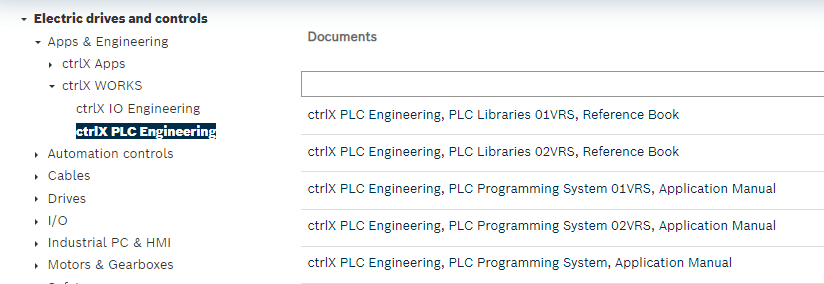FORUM CTRLX AUTOMATION
ctrlX World Partner Apps for ctrlX AUTOMATION
Dear Community User! We have started the migration process.
This community is now in READ ONLY mode.
Read more: Important
information on the platform change.
- ctrlX AUTOMATION Community
- Forum ctrlX AUTOMATION
- ctrlX MOTION
- Axis interface breaks application when moving from earlier version
Axis interface breaks application when moving from earlier version
- Subscribe to RSS Feed
- Mark Topic as New
- Mark Topic as Read
- Float this Topic for Current User
- Bookmark
- Subscribe
- Mute
- Printer Friendly Page
- Mark as New
- Bookmark
- Subscribe
- Mute
- Subscribe to RSS Feed
- Permalink
- Report Inappropriate Content
02-07-2024 05:40 PM
I was moving my ctrlX from an older version of the firmware and apps (1.20.0) to the latest (1.20.6). I updated the PLC in my PLC project and was able to build and download. However, after this change my application gives the following errors immediately on startup. Any ideas how to resolve this? I would expect these to be compatibility.
Solved! Go to Solution.
- Mark as New
- Bookmark
- Subscribe
- Mute
- Subscribe to RSS Feed
- Permalink
- Report Inappropriate Content
02-08-2024 12:15 AM - edited 02-08-2024 11:01 AM
I verified that MotionInterface appeared to be working properly with ctrlX CORE virtual (base image 1.20.9) and the device and library versions shown below:
Complete snap listing:
Can you check your MotionInterface library version? I did go through the docs and could not an error corresponding the combination (16#090F2002, 16#0C560000).
- Mark as New
- Bookmark
- Subscribe
- Mute
- Subscribe to RSS Feed
- Permalink
- Report Inappropriate Content
02-08-2024 03:59 PM
See our online documentation for further details about the error: 090F2002 General axis command error, 0C560000 Axis for axis command was not found
In general compatibility should be granted but you should always check release notes of the ctrlX AUTOMATION - MOTION including the changes in CXA_MotionInterface.
@aFouraker did you update the apps on the ctrlX CORE and the ctrlX PLC Engineering?
- Mark as New
- Bookmark
- Subscribe
- Mute
- Subscribe to RSS Feed
- Permalink
- Report Inappropriate Content
02-08-2024 05:29 PM
@CodeShepherd: Thanks for the tip. The ctrlX CORE runtime documentation that you cite seems to give a much neater listing of the diagnostic codes than any of the documents linked to directly from ctrlX PLC Engineering:
- Mark as New
- Bookmark
- Subscribe
- Mute
- Subscribe to RSS Feed
- Permalink
- Report Inappropriate Content
02-09-2024 03:21 PM - edited 02-09-2024 03:22 PM
The documentation helped track down the error. I think the process for startup of the motion interface changed slightly so that it took a little longer and in some cases was cuasing errors on the application when attempting to access the ctrl/status structure because it had not been initialized fully. Adding a check that the axis and kinematic interfaces were initialized fixed this problem.