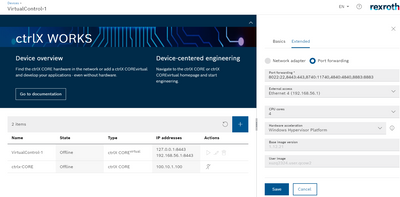FORUM CTRLX AUTOMATION
ctrlX World Partner Apps for ctrlX AUTOMATION
Dear Community User! We are updating our platform to a new
system.
Read more: Important
information on the platform change.
- ctrlX AUTOMATION Community
- Forum ctrlX AUTOMATION
- ctrlX IOT
- ctrlX CORE virtual broker connection with MQTT client on host machine
ctrlX CORE virtual broker connection with MQTT client on host machine
- Subscribe to RSS Feed
- Mark Topic as New
- Mark Topic as Read
- Float this Topic for Current User
- Bookmark
- Subscribe
- Mute
- Printer Friendly Page
- Mark as New
- Bookmark
- Subscribe
- Mute
- Subscribe to RSS Feed
- Permalink
- Report Inappropriate Content
08-15-2022 12:10 PM
Hi,
Is there a way to connect the MQTT client on the host machine with the ctrlX CORE virtual broker for testing?
Solved! Go to Solution.
- Mark as New
- Bookmark
- Subscribe
- Mute
- Subscribe to RSS Feed
- Permalink
- Report Inappropriate Content
08-15-2022 01:43 PM - edited 04-21-2023 07:44 AM
UPDATE: Please have a look to the official "How to communicate between a ctrlX COREvirtual and other applications"
Please have a look to this thread about connectivity background of ctrlX COREvirtual
From version 1.12 on you can also add an external access, to be reachable directly via a network adapter in port forwarding mode.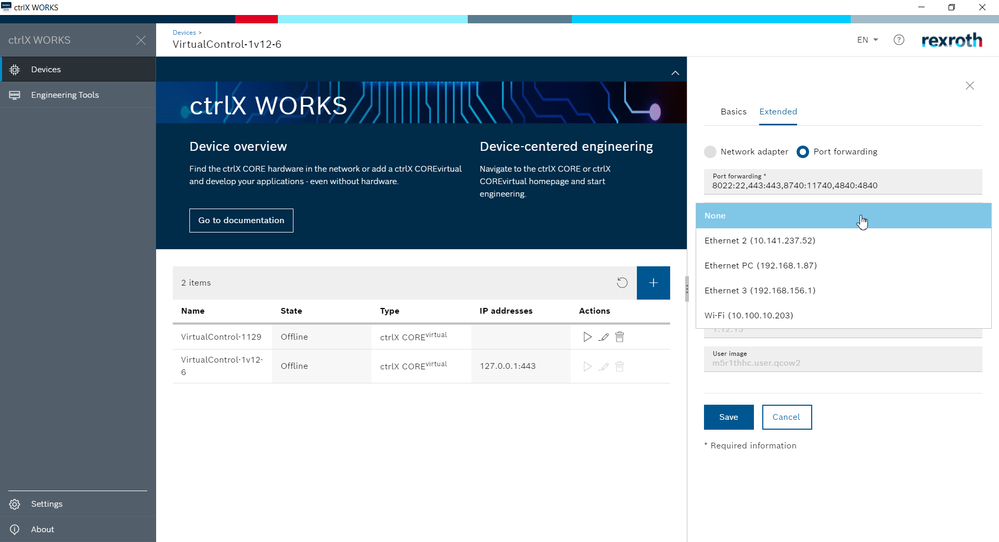
- Mark as New
- Bookmark
- Subscribe
- Mute
- Subscribe to RSS Feed
- Permalink
- Report Inappropriate Content
08-15-2022 04:37 PM
Hi,
I have already tried both these methods, but it doesn't work in my case. Meanwhile, I have created a cloud virtual private tunnel between the ctrlX virtual and host machine that's working fine. I'll keep trying to establish a direct connection.
- Mark as New
- Bookmark
- Subscribe
- Mute
- Subscribe to RSS Feed
- Permalink
- Report Inappropriate Content
04-14-2023 11:49 PM
Hi,
Sorry for late response. This is just for information to users who face the same issue.
Please make sure to allow the access to external IP address and map the port as well. For reference, please see below attached picture.
In short, remember the following two points:
- External access provided to any of host's network IP Address.
- Map the port from ctrlX virtual to host PC (in my case it's 8883:8883)
Regards
- Mark as New
- Bookmark
- Subscribe
- Mute
- Subscribe to RSS Feed
- Permalink
- Report Inappropriate Content
04-21-2023 07:48 AM - edited 04-21-2023 07:48 AM
I posted an article "How to communicate between a ctrlX COREvirtual and other applications" in our blog area and added the link to my post above.