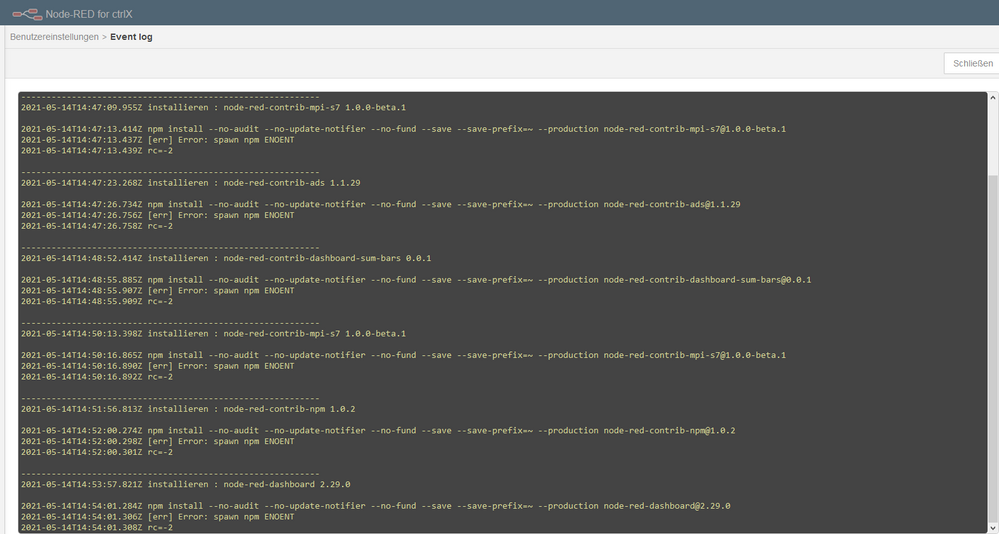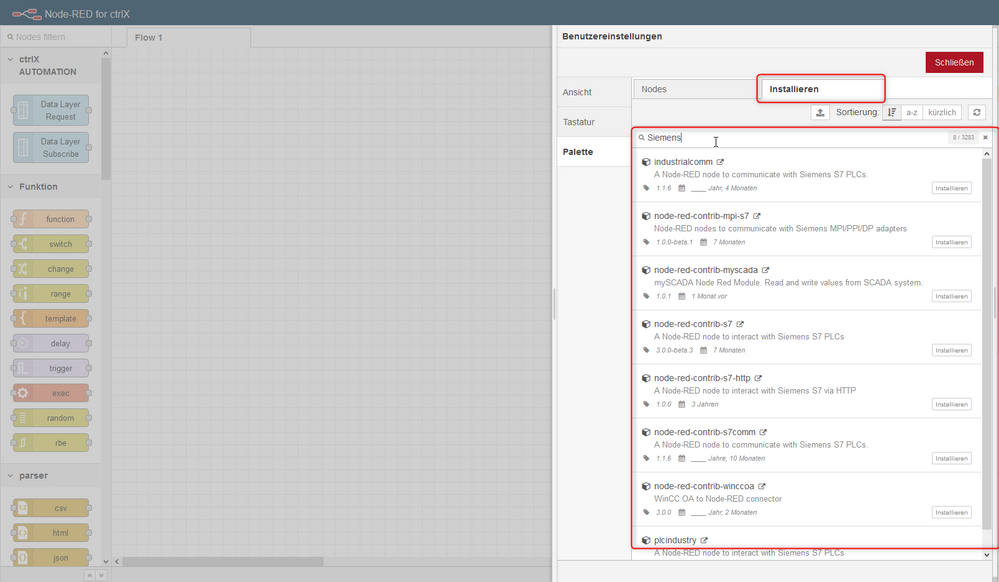FORUM CTRLX AUTOMATION
ctrlX World Partner Apps for ctrlX AUTOMATION
Dear Community User! We have started the migration process.
This community is now in READ ONLY mode.
Read more: Important
information on the platform change.
- ctrlX AUTOMATION Community
- Forum ctrlX AUTOMATION
- ctrlX IOT
- Re: Download new palette in Node Red
Download new palette in Node Red
- Subscribe to RSS Feed
- Mark Topic as New
- Mark Topic as Read
- Float this Topic for Current User
- Bookmark
- Subscribe
- Mute
- Printer Friendly Page
- Mark as New
- Bookmark
- Subscribe
- Mute
- Subscribe to RSS Feed
- Permalink
- Report Inappropriate Content
05-13-2021 05:15 PM
Hello,
I'm trying to download external nodes in the Node-red wizard (palette), but it pops-up an error and it is not possible to install any palette.
I attached pictures.
Any idea why is this happening?
Thanks
Solved! Go to Solution.
- Mark as New
- Bookmark
- Subscribe
- Mute
- Subscribe to RSS Feed
- Permalink
- Report Inappropriate Content
05-14-2021 02:15 PM
Hi David,
your log file seems to indicate, that there is a deviation between the server time and the system time set on your device.
Can you please make sure, that the system time of the ctrlX CORE is set correct. You can reach the time settings in the sidebar under "Settings" on the lower left side of the ctrlX landing page.
Best Regards
Sebastian
- Mark as New
- Bookmark
- Subscribe
- Mute
- Subscribe to RSS Feed
- Permalink
- Report Inappropriate Content
05-14-2021 04:57 PM
Hello,
I have a similar issue but another error message from NodeRED, even when i want to update any of the already installed on the ctrlX CORE palettes:
Internet connection is established, because I am able to find additional palettes:
My time is set to the current time...
Thanks in advanced!
- Mark as New
- Bookmark
- Subscribe
- Mute
- Subscribe to RSS Feed
- Permalink
- Report Inappropriate Content
05-14-2021 05:15 PM
Hi Maurus,
Be carefoul. I got the same error then i discovered that the packages list is downloaded by your pc but the packages during installation are downloaded by the core itself (Ctrlx server side). In my case was the DHCP server wasn't configured correctly and the core had no internet connection.
I hope that it would help.
Mauro
- Mark as New
- Bookmark
- Subscribe
- Mute
- Subscribe to RSS Feed
- Permalink
- Report Inappropriate Content
05-14-2021 05:22 PM
Hi Mauro,
this really could be true, because after restart the ctrlX CORE everything worked fine again!
This is what i also wanted to post right here - I am able to install new palettes now!
Best regards,
Maurus
- Mark as New
- Bookmark
- Subscribe
- Mute
- Subscribe to RSS Feed
- Permalink
- Report Inappropriate Content
05-14-2021 05:35 PM - edited 05-14-2021 05:36 PM
Hi Maurus,
I'm glad it helped, i hope you lost less time than me.
Mauro
- Mark as New
- Bookmark
- Subscribe
- Mute
- Subscribe to RSS Feed
- Permalink
- Report Inappropriate Content
05-20-2021 03:21 PM
Thank you very much Krauskopf, that was the problem, it already works
- Mark as New
- Bookmark
- Subscribe
- Mute
- Subscribe to RSS Feed
- Permalink
- Report Inappropriate Content
11-08-2022 04:31 PM
I have gotten the same error message and I had the time synched with the browser. when I opened the detail message ( see the attached) It showed that
- Mark as New
- Bookmark
- Subscribe
- Mute
- Subscribe to RSS Feed
- Permalink
- Report Inappropriate Content
11-14-2022 11:48 AM
@Jesse in your attached file you get the error message "CERT_NOT_YET_VALID". So it seems that time is still not correct.