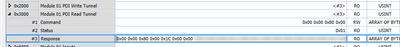FORUM CTRLX AUTOMATION
ctrlX World Partner Apps for ctrlX AUTOMATION
Dear Community User! We have started the migration process.
This community is now in READ ONLY mode.
Read more: Important
information on the platform change.
- ctrlX AUTOMATION Community
- Forum ctrlX AUTOMATION
- ctrlX I/O
- Re: Temperature Sensor with CtrlX and S20-AI-4-RTD
Temperature Sensor with CtrlX and S20-AI-4-RTD
- Subscribe to RSS Feed
- Mark Topic as New
- Mark Topic as Read
- Float this Topic for Current User
- Bookmark
- Subscribe
- Mute
- Printer Friendly Page
- Mark as New
- Bookmark
- Subscribe
- Mute
- Subscribe to RSS Feed
- Permalink
- Report Inappropriate Content
03-27-2023 02:03 PM
Hello everyone,
i have a PT 1000 temperature sensor that is connected with a S20-AI-4-RTD I/O and the CtrlX. The PT 1000 has a 2-wire-connection and is wired as you can see in the first picture.
At least I want to see the real time data with the unit °C. Right now there is just the same constant value (32772) at every Temperature_Input_Channels.RTD_Channel at the Data Layer even though there is only one channel wired. (picture 2)
How can I get those real time temperature data?
Solved! Go to Solution.
- Mark as New
- Bookmark
- Subscribe
- Mute
- Subscribe to RSS Feed
- Permalink
- Report Inappropriate Content
03-27-2023 03:40 PM - edited 04-03-2023 03:42 PM
The S20-AI-RTD is set by default to 3-wire connection for a PT100 and needs to be configured accordingly if needed different. See documentation on our homepage. See chapter "20 Application objects". Or a detailed explanation below.
Add the corresponding setting to the EtherCat startup parameter. See this topic for how to do so.
- Mark as New
- Bookmark
- Subscribe
- Mute
- Subscribe to RSS Feed
- Permalink
- Report Inappropriate Content
03-30-2023 04:26 PM
@CodeShepherdthank you for your quick answer.
In your example you set the command value to (00,00,128,00,00,01,00,01,00,01,00,01). I don´t understand exactly how you get that 128.
As you can see in the picture I did my parameterization along the documentation for the S20-AI-4-RTD. With the PT 1000 2-wire temperature sensor my result is (01,00,11,00,00,00,00,00). I also tried (00,00,128,01,00,01,00,11,00,00,00,00,00) and some other variants but with no success.
I didn´t understand how to connect the documentation "Writing to PDI objects with PDI Write Tunnel” with the documentaion "S20-AI-4-RTD - Application objects"
Can you help me out please?
- Mark as New
- Bookmark
- Subscribe
- Mute
- Subscribe to RSS Feed
- Permalink
- Report Inappropriate Content
03-31-2023 08:01 AM - edited 04-03-2023 02:26 PM
I also like to mention our how to area. For your case "How to configure adjustable S20 IO peripherie connected by S20-EC-BK using PDI-Write service".
The values represent a byte array (higher byte, lower byte). In standard they are written as decimal numbers so address 0080 hex = 128 decimal.
Setting for your channel:
| Bit | 15 | 14 | 13 | 12 | 11 | 10 | 9 | 8 | 7 | 6 | 5 | 4 | 3 | 2 | 1 | 0 | |
| Type | Con- | ductor | Fil- | ter | R0 | R0 | R0 | R0 | Reso- | lution | 0 | 0 | Sen- | sor- | ty- | pe | |
| Result | 0 | 1 | 0 | 0 | 1 | 1 | 0 | 0 | 0 | 0 | 0 | 0 | 0 | 0 | 0 | 0 | |
| Hex | 4C | 0 | |||||||||||||||
| Dec | 76 | 0 | |||||||||||||||
Data for PDI write channel, assuming correct submodul is written(See S20-EC-BK documentation, Chapter "Writing to PDI objects with “PDI Write Tunnel”"):
(00,00,128,00,00,76,00,00,00,00,00,00,00):
| Byte 0 | Subslot | 00 | 0 |
| Bytes 1, 2 | PDI object index | 0080h | 0, 128b |
| Byte 3 | PDI object subindex | 00 | 0 |
| Byte 4 | Length of the data to be written | 00 | 0 |
| Bytes 5, 6 | Parametrization Channel 1 | 4C00h | 76b, 0 |
| Bytes 7, 8 | Parametrization Channel 2 | 0000h | 0, 0 |
| Bytes 9, 10 | Parametrization Channel 3 | 0000h | 0, 0 |
| Bytes 11, 12 | Parametrization Channel 4 | 0000h | 0, 0 |
- Mark as New
- Bookmark
- Subscribe
- Mute
- Subscribe to RSS Feed
- Permalink
- Report Inappropriate Content
04-03-2023 11:26 AM
Hello @CodeShepherd,
your answer was really helpful and the parametrization is clear to me. Unfortunately the Data Layer shows still the wrong value. The PT 1000 is wired in channel 1 and on the Data Layer is on every Channel a very high value (see picture).
Channel 1: 32769
Channel 2-4: 32770
At least I want to see the right value in °C as I configured the parametrization.
- Mark as New
- Bookmark
- Subscribe
- Mute
- Subscribe to RSS Feed
- Permalink
- Report Inappropriate Content
04-03-2023 02:26 PM - edited 04-04-2023 08:57 AM
I made a mistake in the post above and corrected it now. Please always also refer to the manuals.
- Mark as New
- Bookmark
- Subscribe
- Mute
- Subscribe to RSS Feed
- Permalink
- Report Inappropriate Content
04-03-2023 02:49 PM - edited 04-03-2023 03:15 PM
can you please go online to the bus coupler and to the PDI read tunnel of the module and read the config 0x80 online and provide it here?
In my example a module is connected to slot 1 (0x3000) if your module is on another slot x than its 0x300x
- Mark as New
- Bookmark
- Subscribe
- Mute
- Subscribe to RSS Feed
- Permalink
- Report Inappropriate Content
04-03-2023 04:17 PM
thank you @CodeShepherd. Now the value fluctuates between 312 and 315. I assume that this values show 31,2°C - 31,5°C.
@cc2goas you can see in my example the module is connected to slot 4 (0x2003).