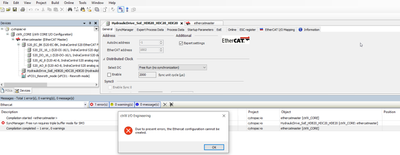FORUM CTRLX AUTOMATION
ctrlX World Partner Apps for ctrlX AUTOMATION
Dear Community User! We have started the migration process.
This community is now in READ ONLY mode.
Read more: Important
information on the platform change.
- ctrlX AUTOMATION Community
- Forum ctrlX AUTOMATION
- ctrlX I/O
- Re: Problem with SynchManager on new computer
Problem with SynchManager on new computer
- Subscribe to RSS Feed
- Mark Topic as New
- Mark Topic as Read
- Float this Topic for Current User
- Bookmark
- Subscribe
- Mute
- Printer Friendly Page
- Mark as New
- Bookmark
- Subscribe
- Mute
- Subscribe to RSS Feed
- Permalink
- Report Inappropriate Content
08-05-2022 04:53 PM
Hej,
I recently got a new computer, on which I got the following error, when trying to upload a configuration from ctrlX I/O Engineering:
I have tried with past, successfuly-uploaded configurations, but they do not work either.
Using my old computer, however, I have no such problem.
Any idea as to solve this? I cannot find much infomation on that particular error.
Thank you very much.
Solved! Go to Solution.
- Mark as New
- Bookmark
- Subscribe
- Mute
- Subscribe to RSS Feed
- Permalink
- Report Inappropriate Content
08-05-2022 07:08 PM
Hello,
is the version of ctrlX Works / ctrlX IO Engineering different between old and new? Which version do you use?
May the device description of the EC Slave is different, does you tried to create an archive on the old and import the archive on the new?
- Mark as New
- Bookmark
- Subscribe
- Mute
- Subscribe to RSS Feed
- Permalink
- Report Inappropriate Content
08-08-2022 02:51 PM
The error you see on the picture in the background is pointing to a wrong setting. If axis should be in free running mode you have to activate tripple buffer mode:
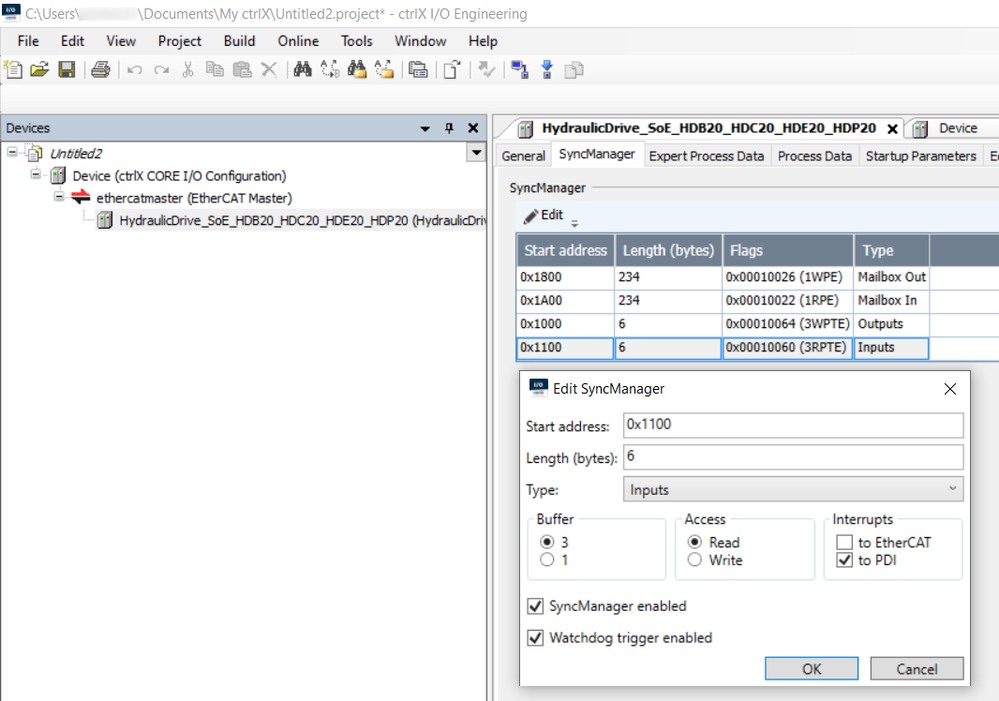
- Mark as New
- Bookmark
- Subscribe
- Mute
- Subscribe to RSS Feed
- Permalink
- Report Inappropriate Content
09-08-2022 11:45 AM
Hej,
Sorry for the late reply.
I was running the latest version of ctrlX Works, v1.12.9, which did seem to cause the problem. After reverting back to v1.10.6 (same one as on my old laptop), I have had no such issue.
Not sure exactly what caused it, but I will stick to v1.10.6 for now.
Thank you very much.