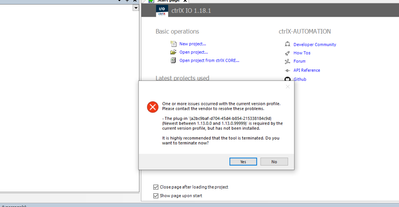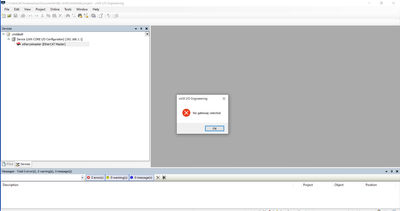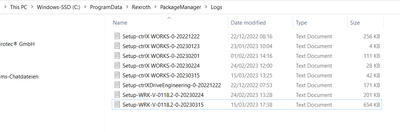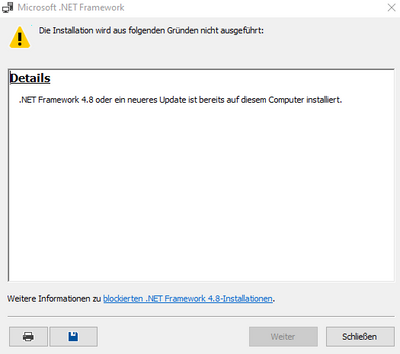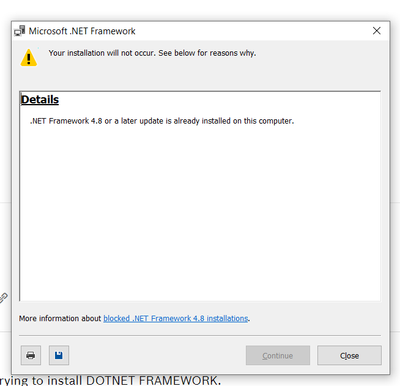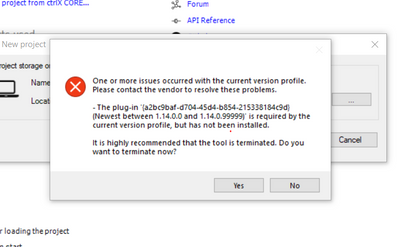FORUM CTRLX AUTOMATION
ctrlX World Partner Apps for ctrlX AUTOMATION
Dear Community User! We have started the migration process.
This community is now in READ ONLY mode.
Read more: Important
information on the platform change.
- ctrlX AUTOMATION Community
- Forum ctrlX AUTOMATION
- ctrlX I/O
- Re: IO App Error
IO App Error
- Subscribe to RSS Feed
- Mark Topic as New
- Mark Topic as Read
- Float this Topic for Current User
- Bookmark
- Subscribe
- Mute
- Printer Friendly Page
- Mark as New
- Bookmark
- Subscribe
- Mute
- Subscribe to RSS Feed
- Permalink
- Report Inappropriate Content
03-15-2023 06:11 PM
Hello Everyone,
Recently, i upgraded my ctrlX Works app to the latestone which is 1.18. also i upgrade my CORE to the the 1.18 version. Now when i am going to open my IO app it shows below error.
if i click on No option its open but i can not add my slave devices because of the below error.
i already reinstall it twice and cleared cache data in program data folder but still its not working.
it would be great if someone guide me further.
Thank you!
Solved! Go to Solution.
- Mark as New
- Bookmark
- Subscribe
- Mute
- Subscribe to RSS Feed
- Permalink
- Report Inappropriate Content
03-16-2023 08:20 AM
Hello,
please add the setup log file to this issue. You can find it in the directory C:\ProgramData\Rexroth\PackageManager\Logs.
kind regards
- Mark as New
- Bookmark
- Subscribe
- Mute
- Subscribe to RSS Feed
- Permalink
- Report Inappropriate Content
03-16-2023 10:04 AM
Hello,
i found multiple logfile there which one is useful for this issue?
Regards,
- Mark as New
- Bookmark
- Subscribe
- Mute
- Subscribe to RSS Feed
- Permalink
- Report Inappropriate Content
03-16-2023 01:05 PM
please zip all to an archive and share.
- Mark as New
- Bookmark
- Subscribe
- Mute
- Subscribe to RSS Feed
- Permalink
- Report Inappropriate Content
03-16-2023 01:11 PM
- Mark as New
- Bookmark
- Subscribe
- Mute
- Subscribe to RSS Feed
- Permalink
- Report Inappropriate Content
03-23-2023 05:48 PM
Hi,
in a first step please dlete all th efiles in the folder "C:\ProgramData\AP\PlugInCaches" and start the software again afterwards.
Does this help?
kind regards
- Mark as New
- Bookmark
- Subscribe
- Mute
- Subscribe to RSS Feed
- Permalink
- Report Inappropriate Content
03-23-2023 06:15 PM
Hello, I did it again but still it is not working.
- Mark as New
- Bookmark
- Subscribe
- Mute
- Subscribe to RSS Feed
- Permalink
- Report Inappropriate Content
03-24-2023 06:51 AM
Hello togehter,
here's the same problem. I'm in contact with support hotline and they told me also to clear the cache. The problem still exists.
After this they asked for doing following steps: [Win] + [i] --> Apps --> Apps and features. Search for "runtime" and check version of "Microsoft Windows Desktop Runtime". It has to be version 3.1.32, which is already installed on my system.
Now I'm waiting for further information.
- Mark as New
- Bookmark
- Subscribe
- Mute
- Subscribe to RSS Feed
- Permalink
- Report Inappropriate Content
03-24-2023 07:55 AM
Hello,
Thank you for the information.
I have Microsoft windows Desktop Runtime Version- 3.1.31.
- Mark as New
- Bookmark
- Subscribe
- Mute
- Subscribe to RSS Feed
- Permalink
- Report Inappropriate Content
03-24-2023 08:05 AM
Are you able to update your version and is IO Engineering working?
I tried different ways and mine installation is still not working. I think I'll receive a call back from support hotline for this issue today.
- Mark as New
- Bookmark
- Subscribe
- Mute
- Subscribe to RSS Feed
- Permalink
- Report Inappropriate Content
03-24-2023 08:27 AM
after update the desktop runtime, still error is there.
- Mark as New
- Bookmark
- Subscribe
- Mute
- Subscribe to RSS Feed
- Permalink
- Report Inappropriate Content
03-24-2023 08:34 AM
Then we'll have to wait for further information from support. If I'll receive any information via telephone today I will share it here.
- Mark as New
- Bookmark
- Subscribe
- Mute
- Subscribe to RSS Feed
- Permalink
- Report Inappropriate Content
03-27-2023 07:34 AM
Good morning,
Is there any Update?
- Mark as New
- Bookmark
- Subscribe
- Mute
- Subscribe to RSS Feed
- Permalink
- Report Inappropriate Content
03-27-2023 07:38 AM
Sadly no. This morning I contacted support again via mail. I'll keep you up2date, if there are news
- Mark as New
- Bookmark
- Subscribe
- Mute
- Subscribe to RSS Feed
- Permalink
- Report Inappropriate Content
03-27-2023 01:21 PM
Support hotline told me it could be possible a repair-installation might be helpful. They're still checking at their development...
If I haven't done, I should try to uninstall all ctrlX software and reinstall it...
Right now I'm doing a repair installation of ctrlX wrks.
- Mark as New
- Bookmark
- Subscribe
- Mute
- Subscribe to RSS Feed
- Permalink
- Report Inappropriate Content
03-27-2023 02:58 PM
I tried a repair-install: No success.
Then I removed all ctrlX software, restarted my PC and installed latest version: The issue still exists. Still waiting for further information from hotline.
- Mark as New
- Bookmark
- Subscribe
- Mute
- Subscribe to RSS Feed
- Permalink
- Report Inappropriate Content
03-27-2023 03:01 PM
Hello,
i did repair before twice and reinstall complete ctrlX setup three times but problem is still there.
- Mark as New
- Bookmark
- Subscribe
- Mute
- Subscribe to RSS Feed
- Permalink
- Report Inappropriate Content
03-28-2023 01:54 PM
Hello,
in a next step we need some more detailled data. There's a tool called DebugView that records the current activities when running a program. The tool is provided by Microsoft and can be downloaded here (DebugView - Sysinternals | Microsoft Learn) . Please install it.
- Then please delete the plugin cache one more time
- Start DebugView
- Start ctrlX IO Engineering
- After the error has been occurred, please select the "Save" option within DebugView and add the file here.
- Additionally please create a systemreport, provided by ctrlX WORKS (via the ? icon) and add it here.
kind regards
- Mark as New
- Bookmark
- Subscribe
- Mute
- Subscribe to RSS Feed
- Permalink
- Report Inappropriate Content
03-28-2023 02:00 PM
I sent a mail to support hotline with necessary data
- Mark as New
- Bookmark
- Subscribe
- Mute
- Subscribe to RSS Feed
- Permalink
- Report Inappropriate Content
03-28-2023 02:21 PM
- Mark as New
- Bookmark
- Subscribe
- Mute
- Subscribe to RSS Feed
- Permalink
- Report Inappropriate Content
03-29-2023 10:19 AM
Hello,
we found out that there are some problems regarding the installation of the .net 4.8package, that is included within the ctrlX WORKS installation. So please install the package by yourself. You can download it from https://download.visualstudio.microsoft.com/download/pr/2d6bb6b2-226a-4baa-bdec-798822606ff1/8494001....
Afterwards clear the plugin cache one more time and start ctrlX IO Engineering. If already installed you do not need reinstall the ctrlX software again.
Please give us feedback in any case!
- Mark as New
- Bookmark
- Subscribe
- Mute
- Subscribe to RSS Feed
- Permalink
- Report Inappropriate Content
03-29-2023 12:47 PM
I can't install it. Do I have to uninstall it before?
- Mark as New
- Bookmark
- Subscribe
- Mute
- Subscribe to RSS Feed
- Permalink
- Report Inappropriate Content
03-29-2023 02:33 PM
Hello,
even i have the same error when i am trying to install DOTNET FRAMEWORK.
error is same as @HaRo.
- Mark as New
- Bookmark
- Subscribe
- Mute
- Subscribe to RSS Feed
- Permalink
- Report Inappropriate Content
03-29-2023 03:20 PM - edited 03-29-2023 03:20 PM
- Mark as New
- Bookmark
- Subscribe
- Mute
- Subscribe to RSS Feed
- Permalink
- Report Inappropriate Content
03-30-2023 03:38 PM
Hello,
thanks for your feedback. Currently we're checking the logfiles.
kind regards
- Mark as New
- Bookmark
- Subscribe
- Mute
- Subscribe to RSS Feed
- Permalink
- Report Inappropriate Content
04-04-2023 10:10 AM
Hello,
Is there any update?
- Mark as New
- Bookmark
- Subscribe
- Mute
- Subscribe to RSS Feed
- Permalink
- Report Inappropriate Content
04-04-2023 03:40 PM
Last friday I had a phone call (1 hour) with a guy of development department. After 1h of trying different things he wasn't able to find a solution. His plan was to talk with colleagues and since then I'm also waiting for further information.
- Mark as New
- Bookmark
- Subscribe
- Mute
- Subscribe to RSS Feed
- Permalink
- Report Inappropriate Content
04-11-2023 11:27 AM
Hello,
today I installed v1.20 - now I can open I/O Engineering without any problems.
I'll test the connection to a ctrlX core and make an I/O-configuration.
- Mark as New
- Bookmark
- Subscribe
- Mute
- Subscribe to RSS Feed
- Permalink
- Report Inappropriate Content
04-11-2023 01:27 PM
Hello,
Thank you for the information.
i am still facing the same error in the version 1.20 as well.
- Mark as New
- Bookmark
- Subscribe
- Mute
- Subscribe to RSS Feed
- Permalink
- Report Inappropriate Content
04-14-2023 07:17 AM - edited 04-14-2023 07:17 AM
Hey,
two days ago I had a online meeting with guys from software development. We found an "error" at my system:
The problems are caused by user admin rights and maybe some wrong settings in windows UAC.
We cleared the cache data (with admin rights), then we changed my user-account to a standard-user. After a reboot and starting of I/O Engineering everything went well.
So maybe you should delete the cache, change your account to a standard-user. Restart your PC and try to open I/O Engineering.
The both guys told me they wanna check this issue internally. They also wanna make a FAQ and a posting here in forum. I think they'll also post a "offical solution".
- Mark as New
- Bookmark
- Subscribe
- Mute
- Subscribe to RSS Feed
- Permalink
- Report Inappropriate Content
04-14-2023 07:34 AM
Hello @HaRo,
Yes, you are right.
I did the same after the consultation from software devvelopment team. this is the right solution for this types of error.
Thanks & Regards,
Axay Chodavadiya