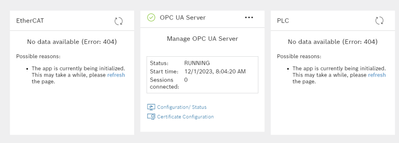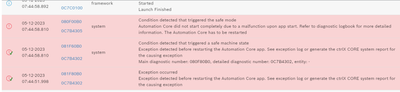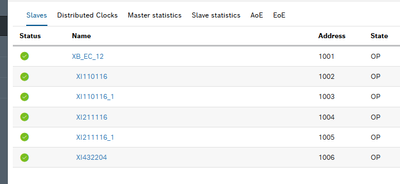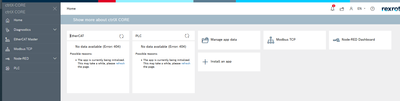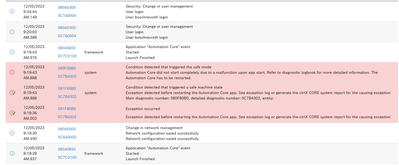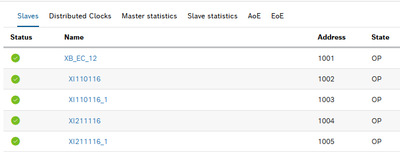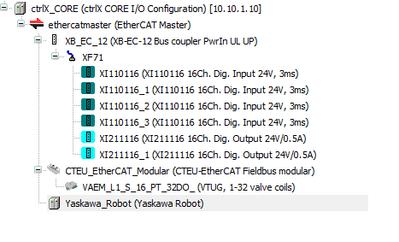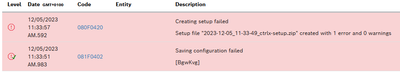FORUM CTRLX AUTOMATION
ctrlX World Partner Apps for ctrlX AUTOMATION
Dear Community User! We have started the migration process.
This community is now in READ ONLY mode.
Read more: Important
information on the platform change.
- ctrlX AUTOMATION Community
- Forum ctrlX AUTOMATION
- ctrlX I/O
- Re: Ethercat XI342204 Analog Inpu Module Error
Ethercat XI342204 Analog Inpu Module Error
- Subscribe to RSS Feed
- Mark Topic as New
- Mark Topic as Read
- Float this Topic for Current User
- Bookmark
- Subscribe
- Mute
- Printer Friendly Page
- Mark as New
- Bookmark
- Subscribe
- Mute
- Subscribe to RSS Feed
- Permalink
- Report Inappropriate Content
12-05-2023 08:07 AM
Hello,
I've got an issue with the XI342204 Analog Input module. After configuring and restarting the Ctrl X PLC gives the error notifications below (see images) and seems to be starting in 'safe mode'. When I remove the module and only use or 'normal' digital i/o modules everything seems ok.
All apps are running on version 1.20. The Ctrl X is giving a red led after restarting. When i go to 'install an app' on the internet page and set the system in 'Service mode' to set it in 'Operation mode' again after that, everything works perfectly fine.
Anyone got any ideas what this issue could be?
Solved! Go to Solution.
- Mark as New
- Bookmark
- Subscribe
- Mute
- Subscribe to RSS Feed
- Permalink
- Report Inappropriate Content
12-05-2023 09:49 AM - edited 12-05-2023 09:50 AM
I have the same problem here (ctrlX 1.20).
When the module XI432204 is in the project. Everything works fine until reboot !!
After reboot the ctrlX I get the messages under and the system doesn't start.
(only way to get it up and runng is to go into service mode and back to operation)
When I remove the XI432204, everything works fine with/after reboot.
(the module is not connected to wiring yet)
- Mark as New
- Bookmark
- Subscribe
- Mute
- Subscribe to RSS Feed
- Permalink
- Report Inappropriate Content
12-05-2023 10:25 AM - edited 12-05-2023 10:46 AM
Hello,
can both of you please share each a system report, which includes an exception log and more details. Is with the analog IO any special function executed which may force the issue? (How to generate a system report and switch on additional traces [DOCU])
And a list/overview of the used EtherCAT devices.
- Mark as New
- Bookmark
- Subscribe
- Mute
- Subscribe to RSS Feed
- Permalink
- Report Inappropriate Content
12-05-2023 11:26 AM
- Mark as New
- Bookmark
- Subscribe
- Mute
- Subscribe to RSS Feed
- Permalink
- Report Inappropriate Content
12-05-2023 11:37 AM - edited 12-05-2023 11:42 AM
Systemreport added. Even I had this error after creating the error/systemreport.
But please focus on the initial (First) problem entree of tomtw1 tomtw1
- Mark as New
- Bookmark
- Subscribe
- Mute
- Subscribe to RSS Feed
- Permalink
- Report Inappropriate Content
12-05-2023 01:25 PM
Hi
in any case you should update your software and apps to the current release 1.20 (RM 23.03.5), that is available by our collaboration room.
kind regards
- Mark as New
- Bookmark
- Subscribe
- Mute
- Subscribe to RSS Feed
- Permalink
- Report Inappropriate Content
12-06-2023 04:17 PM - edited 12-08-2023 10:37 AM
Thank you, this solved the problem at my side, now we will do the same on the problemcase of Tomtw1 and see if it can be solved there too. Just hang on for a moment....
Thanks for hanging on. Today we solved the issue at the other project too. Updated the apps in the project and no problem anymore.