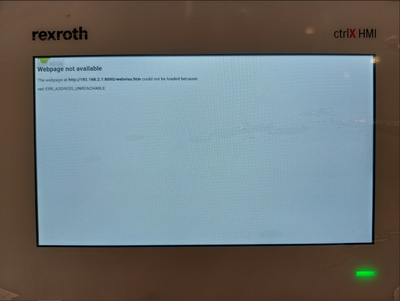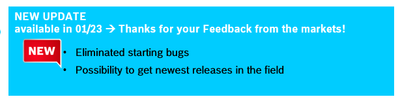FORUM CTRLX AUTOMATION
ctrlX World Partner Apps for ctrlX AUTOMATION
Dear Community User! We have started the migration process.
This community is now in READ ONLY mode.
Read more: Important
information on the platform change.
- ctrlX AUTOMATION Community
- Forum ctrlX AUTOMATION
- ctrlX HMI
- Betreff: CtrlX HMI Kiosk Setting Webstation app issue
CtrlX HMI Kiosk Setting Webstation app issue
- Subscribe to RSS Feed
- Mark Topic as New
- Mark Topic as Read
- Float this Topic for Current User
- Bookmark
- Subscribe
- Mute
- Printer Friendly Page
- Mark as New
- Bookmark
- Subscribe
- Mute
- Subscribe to RSS Feed
- Permalink
- Report Inappropriate Content
08-04-2022 03:33 AM
Hi Community,
I am using WR2107 CtrlX HMI,
Using the kiosk setting to set auto launch and lock codesys webvisu webpage when startup.
When i turn on the CtrlX and CtrlX HMI the Webstation app could not refresh the web page. It required Kiosk password to refresh the webpage.
Is it possible for the user refresh the webpage to display codesys webvisu without the Kiosk setting password?
Warmest regards,
Open
Solved! Go to Solution.
- Mark as New
- Bookmark
- Subscribe
- Mute
- Subscribe to RSS Feed
- Permalink
- Report Inappropriate Content
08-24-2022 04:18 PM
Hello,
I've got the same issue and no solution instead of switching off/on, any other thoughts?
- Mark as New
- Bookmark
- Subscribe
- Mute
- Subscribe to RSS Feed
- Permalink
- Report Inappropriate Content
08-29-2022 02:49 PM
I have this quesiton too. The codesys WebVisu takes to long to boot. Hopefully there is a script that can delay this?
- Mark as New
- Bookmark
- Subscribe
- Mute
- Subscribe to RSS Feed
- Permalink
- Report Inappropriate Content
08-31-2022 09:29 AM
- Mark as New
- Bookmark
- Subscribe
- Mute
- Subscribe to RSS Feed
- Permalink
- Report Inappropriate Content
09-07-2022 05:19 PM
The idea of a delayed start is quite good.
I don't have any experience with Android, but is it possible to write a .bat - file (or something) which starts kiosk mode as a delayed task action?
With Windows it is possible to create a task with a delay of xxx seconds/minutes
- Mark as New
- Bookmark
- Subscribe
- Mute
- Subscribe to RSS Feed
- Permalink
- Report Inappropriate Content
12-19-2022 09:53 AM
Hi,
I have the same issue. At the moment we will delay the start of the HMI until the CtrlX Core is in Run mode.
Still, is there any chance it will be solved by the app in the future ?
- Mark as New
- Bookmark
- Subscribe
- Mute
- Subscribe to RSS Feed
- Permalink
- Report Inappropriate Content
01-31-2023 10:35 AM
Hi.
Is there any info on possible fix for this issue in the future? Or maybe has somebody done some kind of work around solution?
- Mark as New
- Bookmark
- Subscribe
- Mute
- Subscribe to RSS Feed
- Permalink
- Report Inappropriate Content
02-08-2023 04:36 PM
According to RM22.11 presentation "Starting Bugs" were eliminated and the possibility to get the newest releases.
Is this issue about starting time and kiosk mode not updating IP part of this bug solution?
- Mark as New
- Bookmark
- Subscribe
- Mute
- Subscribe to RSS Feed
- Permalink
- Report Inappropriate Content
02-28-2023 07:36 AM
At the moment there is no new feature fixing this problem but we are working on this with the supplier. Unfortunately I cannot tell you any date for this.
- Mark as New
- Bookmark
- Subscribe
- Mute
- Subscribe to RSS Feed
- Permalink
- Report Inappropriate Content
02-28-2023 08:16 AM
Good morning,
So which were the "eliminated starting bugs"?
- Mark as New
- Bookmark
- Subscribe
- Mute
- Subscribe to RSS Feed
- Permalink
- Report Inappropriate Content
07-25-2023 05:20 PM
was this issue about starting in Kiosk mode fixed? is there any solution for this?
Thanks
- Mark as New
- Bookmark
- Subscribe
- Mute
- Subscribe to RSS Feed
- Permalink
- Report Inappropriate Content
07-26-2023 12:43 AM
Here is a workaround.....
Workaround for delaying startup of HMI on WR panel... (boschrexroth.com)
I haven't tried it yet.