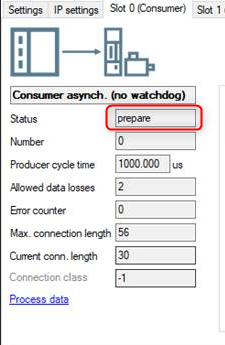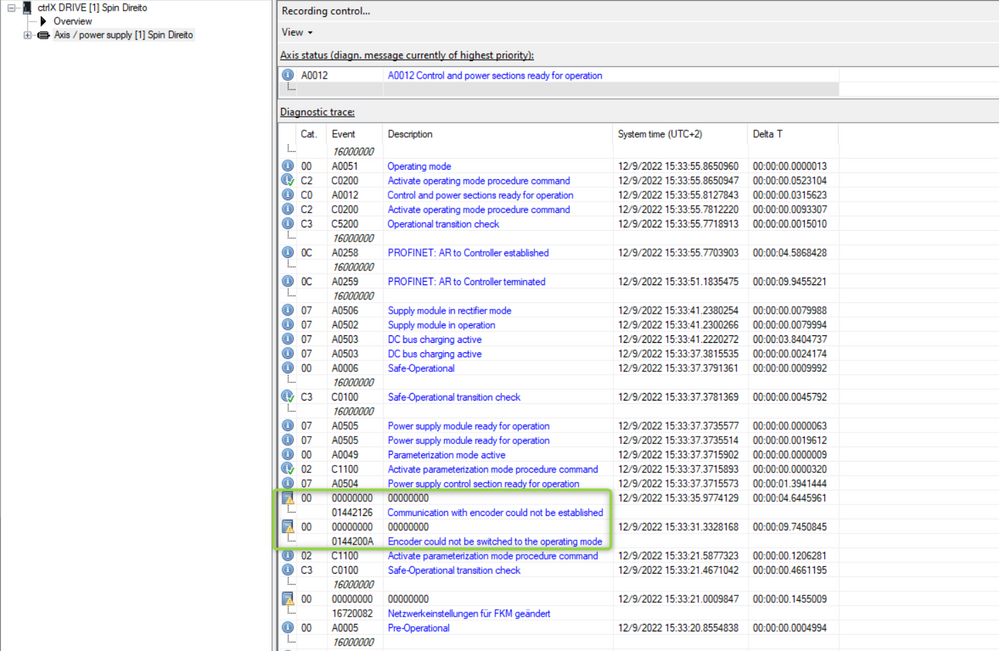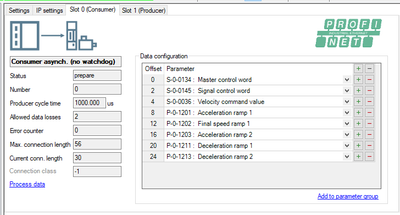FORUM CTRLX AUTOMATION
ctrlX World Partner Apps for ctrlX AUTOMATION
Dear Community User! We have started the migration process.
This community is now in READ ONLY mode.
Read more: Important
information on the platform change.
- ctrlX AUTOMATION Community
- Forum ctrlX AUTOMATION
- ctrlX DRIVE
- ctrlX DRIVE w/ PROFINET stuck in status = prepare (FWA AXS0308.03)
ctrlX DRIVE w/ PROFINET stuck in status = prepare (FWA AXS0308.03)
- Subscribe to RSS Feed
- Mark Topic as New
- Mark Topic as Read
- Float this Topic for Current User
- Bookmark
- Subscribe
- Mute
- Printer Friendly Page
- Mark as New
- Bookmark
- Subscribe
- Mute
- Subscribe to RSS Feed
- Permalink
- Report Inappropriate Content
09-13-2023 08:37 PM
Hi colleagues,
There is an issue with the profinet protocol which reports status prepare for no apparent reason, consequently all communication seems to be stopped with the control. I had this problem earlier (3-4 months ago), and solved it by upgrading from firmware 0308.02 to 0308.03, initially seemed to had solved it but it just came back from the dead.
I know there is an recent firmware version 0308.04, didn't tested it though.
Any thoughts on this?
PS: Had to zip the .par file because the extension is not supported on community.
Solved! Go to Solution.
- Mark as New
- Bookmark
- Subscribe
- Mute
- Subscribe to RSS Feed
- Permalink
- Report Inappropriate Content
09-15-2023 02:28 PM
@Drives_Uwe , can you evaluate or forward to someone please? We have little time with the costumer.
- Mark as New
- Bookmark
- Subscribe
- Mute
- Subscribe to RSS Feed
- Permalink
- Report Inappropriate Content
09-15-2023 02:40 PM
It looks like the initialization was stuck with an encoder access problem, see diagnostics trace:
If this problem was present at the time you report the error this is clear.
Of course it could be helpfull to update to the ltest firmware version. I attached it in here.
- Mark as New
- Bookmark
- Subscribe
- Mute
- Subscribe to RSS Feed
- Permalink
- Report Inappropriate Content
09-15-2023 04:06 PM - edited 09-15-2023 04:22 PM
Oh, I see. What could be the reason behind this encoder communication errors? Any hints on what we should check?
This error is not persistent, it only occured twice this week. The error is reset with a drive reboot.
Additionally, we're using MSK motor with ctrlx drive multiencoder interface.
- Mark as New
- Bookmark
- Subscribe
- Mute
- Subscribe to RSS Feed
- Permalink
- Report Inappropriate Content
09-18-2023 03:00 PM
Check for shielding and grounding of the motor power and encoder cables.
- Mark as New
- Bookmark
- Subscribe
- Mute
- Subscribe to RSS Feed
- Permalink
- Report Inappropriate Content
09-20-2023 10:01 PM
We have much more information now, and things look quite different than initially reported at creation of this thread.
This issue happens every time the user turns the machine on. The sequence below describes what we diagnosed:
- Drive boot to PM
- Master PLC boot and switch profinet to Operating
- Drive switch to Ab
- Drive Profinet Producer reports status running
- Drive Profinet Consumer reports status prepare (screenshot attached in first post)
This means that we can see position feedback values being refreshed over time, but we can't switch to AH through control word because producer seems to not be running.
Those encoder errors in diagnostic trace doesn't seem to affect the initialization of the drive. So problems with grounding are discarded for now.
Any experience with this behavior?
- Mark as New
- Bookmark
- Subscribe
- Mute
- Subscribe to RSS Feed
- Permalink
- Report Inappropriate Content
09-20-2023 10:10 PM
Not sure, but for me seems to be something related with the parameters configured in Consumer.
- Mark as New
- Bookmark
- Subscribe
- Mute
- Subscribe to RSS Feed
- Permalink
- Report Inappropriate Content
09-21-2023 04:14 PM
Did you already test with new firmware? Please resend the parameter file (format: all parameters) when you have the problem.
- Mark as New
- Bookmark
- Subscribe
- Mute
- Subscribe to RSS Feed
- Permalink
- Report Inappropriate Content
09-27-2023 09:33 PM
We tested with firmware version 0308.04 and the error persists. Attached new parameters file.
- Mark as New
- Bookmark
- Subscribe
- Mute
- Subscribe to RSS Feed
- Permalink
- Report Inappropriate Content
10-02-2023 02:13 PM
@Drives_Uwe , any news?
- Mark as New
- Bookmark
- Subscribe
- Mute
- Subscribe to RSS Feed
- Permalink
- Report Inappropriate Content
10-05-2023 10:37 AM
Hello.
What is your PLC, Siemens?
Can you Reset this error, if you switch Pre-Op and Op over the Drive Engnineering without Reboot?
What happens if the PLC runs before the drive starts, then it´s works?
- Mark as New
- Bookmark
- Subscribe
- Mute
- Subscribe to RSS Feed
- Permalink
- Report Inappropriate Content
11-14-2023 04:21 PM
Are there any news? Is this still an issue? Or can this topic be closed?