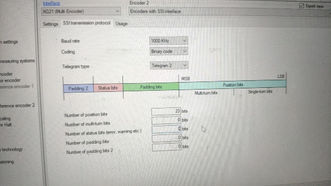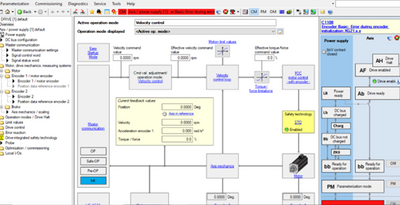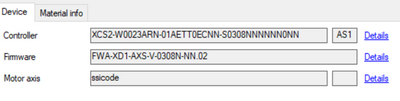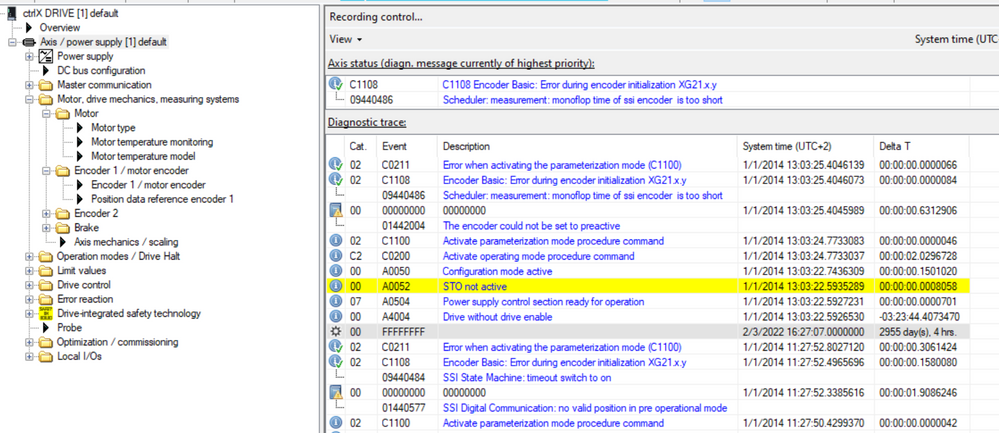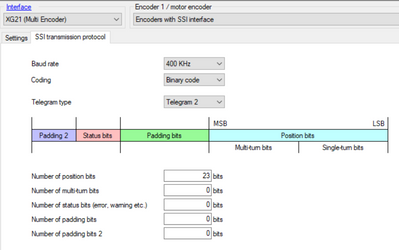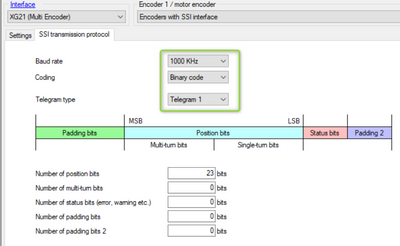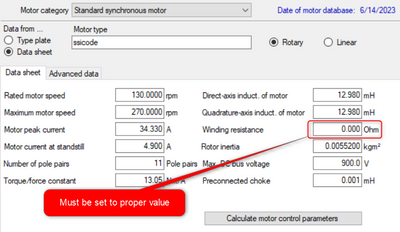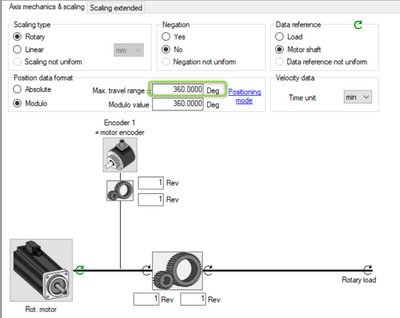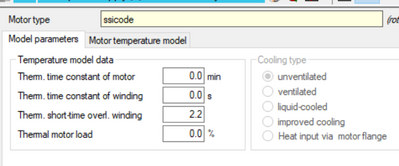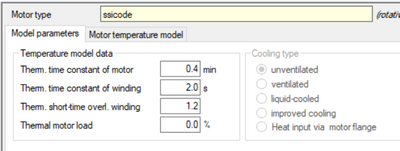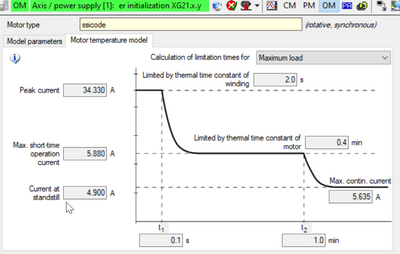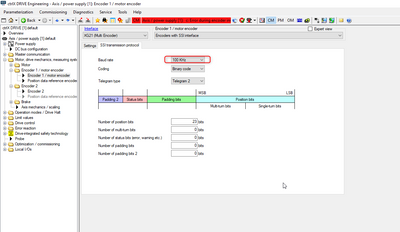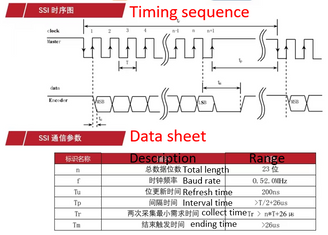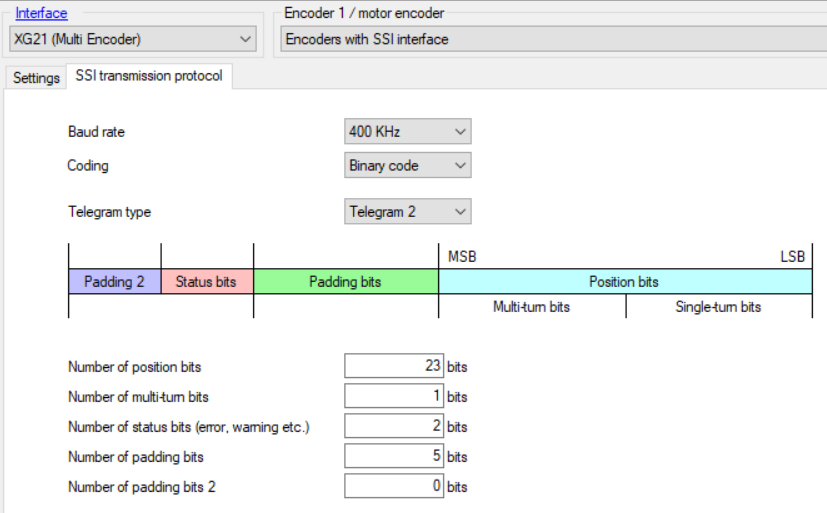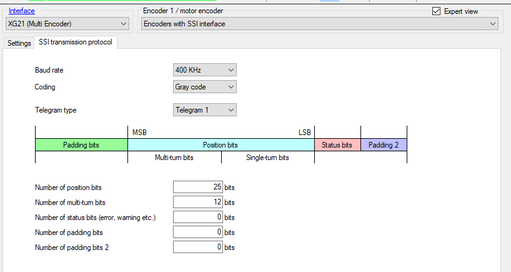FORUM CTRLX AUTOMATION
ctrlX World Partner Apps for ctrlX AUTOMATION
Dear Community User! We are updating our platform to a new
system.
Read more: Important
information on the platform change.
- ctrlX AUTOMATION Community
- Forum ctrlX AUTOMATION
- ctrlX DRIVE
- Re: SSI encoder testing failed
SSI encoder testing failed
- Subscribe to RSS Feed
- Mark Topic as New
- Mark Topic as Read
- Float this Topic for Current User
- Bookmark
- Subscribe
- Mute
- Printer Friendly Page
- Mark as New
- Bookmark
- Subscribe
- Mute
- Subscribe to RSS Feed
- Permalink
- Report Inappropriate Content
07-03-2023 09:23 AM
Dear Colleagues,
We have one 3rd-party motor with SSI encoder. we have tested it with our HCS01, it'OK. when move to ctrlX Drive with XG21 EC interface,it always reports "C1108 error during encoder intitalization". please see the picture below, but I don't know how to upload the par. file.
Could you help to provide any suggestions? thank you!
Best Regards,
Henry
Solved! Go to Solution.
- Mark as New
- Bookmark
- Subscribe
- Mute
- Subscribe to RSS Feed
- Permalink
- Report Inappropriate Content
07-03-2023 06:25 PM
Please provide parameter as "Zip"- file.
- Mark as New
- Bookmark
- Subscribe
- Mute
- Subscribe to RSS Feed
- Permalink
- Report Inappropriate Content
07-04-2023 05:01 PM - edited 07-04-2023 05:01 PM
- Mark as New
- Bookmark
- Subscribe
- Mute
- Subscribe to RSS Feed
- Permalink
- Report Inappropriate Content
07-05-2023 09:50 AM
A motor encoder is missing in the parameterization,
the SSI encoder is configured as an additional position control encoder.
- Mark as New
- Bookmark
- Subscribe
- Mute
- Subscribe to RSS Feed
- Permalink
- Report Inappropriate Content
07-07-2023 06:28 AM
Dear Mr. DepecheMode and Mr. Uwe, @Drives_Uwe @DepecheMode
We have set the SSI to encoder1/motor encoder, but get the same error code, I have updated the new Par file, please help to check ,thank you!
PS: we have also upgrated the firmware from 0308 to 0316
- Mark as New
- Bookmark
- Subscribe
- Mute
- Subscribe to RSS Feed
- Permalink
- Report Inappropriate Content
07-07-2023 04:43 PM
Hello Henry_Hua,
if looking to your drive parameter file still the firmware version 0308 is present. Please update the firmware correctly.
The diagsnostic trace is telling problems with the timing, see:
You might change the settings from
to
Check these settings wiht what the encoder manufacturer is telling or send to us the specification of the SSI encoder.
Otherwise anyway the following menues should be corrected:
Old settings:
should be changed to:
The the behavior is like this:
- Mark as New
- Bookmark
- Subscribe
- Mute
- Subscribe to RSS Feed
- Permalink
- Report Inappropriate Content
07-11-2023 11:20 AM
Dear Mr. Uwe,
we have changed the parameter setting according to your suggestion, but the drive still reports the error during encoder initialization. please see the par file in the attachment. Anything wrong, please let us know, thank you!
PS:about the SSI protocol seting, we use the same seting for HCS01 and run the SSI motor without problem. we think it's no the protocol setting issues.
Best Regards,
Henry
- Mark as New
- Bookmark
- Subscribe
- Mute
- Subscribe to RSS Feed
- Permalink
- Report Inappropriate Content
07-11-2023 12:48 PM
Hello Henry,
Check all the frequency ranges of the protocol.
In my case with a Balluff SSI Encoder only the 1000 KHz worked.
You still have the 100 kHz in the example.
- Mark as New
- Bookmark
- Subscribe
- Mute
- Subscribe to RSS Feed
- Permalink
- Report Inappropriate Content
07-12-2023 08:41 AM - edited 07-12-2023 09:11 AM
Dear Mr.Luis and Mr. Uwe,@Drives_Uwe @LuisCtrL
We have tried 1000KHz and also other Baud rate for testing ,but still get the wrong report from the ctrlX Drive. we also tried telegram 1 and 2. please see the attachments.
Could you help to check and give us some suggestions. This case is very urgent, please help to support, thank you!
Best Regards,
Henry
- Mark as New
- Bookmark
- Subscribe
- Mute
- Subscribe to RSS Feed
- Permalink
- Report Inappropriate Content
07-12-2023 08:49 AM
Hello Henry,
A couple questions , to clarify more the topic.
With HCS01 it worked , as I understand. Is the cable the same used with CtrlX Drive?
Can you check if connectors are wired properly?
Which encoder is it? Can you share the datasheet with us?
Best regards,
Luis
- Mark as New
- Bookmark
- Subscribe
- Mute
- Subscribe to RSS Feed
- Permalink
- Report Inappropriate Content
07-12-2023 09:10 AM
Dear Mr. Luis,
Yes, we use the same cable and also check the connectors serval times. As you know, the EC interface of ctrlX for SSI is the same as the HCS01. once we chage the motor and encoder cable to HCS01, it runs well and without anyproblem.
Please see the data sheet below. this encoder is made by the customer itself who also produce the motor. thank you!
Best Regards,
Henry
- Mark as New
- Bookmark
- Subscribe
- Mute
- Subscribe to RSS Feed
- Permalink
- Report Inappropriate Content
07-12-2023 05:36 PM
Please use:
- Mark as New
- Bookmark
- Subscribe
- Mute
- Subscribe to RSS Feed
- Permalink
- Report Inappropriate Content
07-13-2023 11:46 AM
- Mark as New
- Bookmark
- Subscribe
- Mute
- Subscribe to RSS Feed
- Permalink
- Report Inappropriate Content
07-24-2023 08:25 AM
Hi, we have exp. with SSI encoder and ctrlX drive and we did not face parametrization issue.
Have you tried to use Telegram 1? As long as you do not use any status and other bits, it´s not relevant setting.
Only issue we have faced is very strange noise and vibration every 2,3 s -> to eliminate it we had to set P-0004 to 2500 us (do not ask me why:)).
Regards, P.
- Mark as New
- Bookmark
- Subscribe
- Mute
- Subscribe to RSS Feed
- Permalink
- Report Inappropriate Content
07-25-2023 10:41 AM
Hello Mr. Uwe,
as requested, I will update the encoder cable length, it is 1.5 m. thank you!
- Mark as New
- Bookmark
- Subscribe
- Mute
- Subscribe to RSS Feed
- Permalink
- Report Inappropriate Content
07-25-2023 01:55 PM
Could you please send as well the parameter file (in format "all parameters") of the working IndraDrive Cs solution!
- Mark as New
- Bookmark
- Subscribe
- Mute
- Subscribe to RSS Feed
- Permalink
- Report Inappropriate Content
07-26-2023 08:38 AM
- Mark as New
- Bookmark
- Subscribe
- Mute
- Subscribe to RSS Feed
- Permalink
- Report Inappropriate Content
07-26-2023 08:47 AM
Hello Pad,
Thank you for your advice, we also tried telegram 1 and failed.
It seems you have already tried the ctrlX drive with SSI 3rd-party motor successfully. I am just wondering whether you use the SSI as the only one encoder for velocity loop and postion loop? is everything OK like postion control or velocity control except the noise and vibration?
Best Regards,
Hemry
- Mark as New
- Bookmark
- Subscribe
- Mute
- Subscribe to RSS Feed
- Permalink
- Report Inappropriate Content
11-14-2023 04:15 PM
Are There any news? Is this still an issue? Or can this topic be closed?
- Mark as New
- Bookmark
- Subscribe
- Mute
- Subscribe to RSS Feed
- Permalink
- Report Inappropriate Content
12-15-2023 08:38 AM
Good morning, were you able to solve the problem with the SSI encoder? Could you send me the ctrlX Drive Par file and the characteristics of the encoder you used. We are trying to get one up and running and are having the same problems.
Best Regards
Jordi Laboria
E-Mail: jordi.laboria@boschrexroth.es
https://www.youtube.com/channel/UCzE-ieCIkyMsuvyE0UDji9g
DCET/SLF4-ES
- Mark as New
- Bookmark
- Subscribe
- Mute
- Subscribe to RSS Feed
- Permalink
- Report Inappropriate Content
12-16-2023 05:54 PM
Hello Jordi,
lateron it showed that the SSI encoder was not behaving like all the other SSI encoders and was even not exactly like the manufacturer specified by himself. In the beginning of the data transmission the state should be "1" but it is shortly "0". Therefor we detect this as an encoder where some of the wiring has broken and show an error message. As in before with IndraDrive Cs this wire break detection was done hardware FPGA based the error didn´t show up whereas now at ctrlX DRIVE we do it just digitally. We will create in one of the next firmware versions an additional parameter where you may switch off this monitoring via a configuration bit. Then the particular SSI encoder will be able to be evaluated.
- Mark as New
- Bookmark
- Subscribe
- Mute
- Subscribe to RSS Feed
- Permalink
- Report Inappropriate Content
12-17-2023 11:50 AM - edited 12-17-2023 11:52 AM
Good Morning
I'm sorry I couldn't send this on Friday. After carrying out several tests without the encoder being read, we modified the version of the ctrlXDrive from version 3V08 to version 3V16 and managed to move to P4 mode (XM22 in Iworks 15.18.01) without problems. At the moment it seems to work. On Friday I was trying to send that note but for some reason it wouldn't let me. At the moment and waiting to see how it evolves, it seems that the SSI we have seems to work. I attach the par file and the technical data of the encoder we are using. I'll let you know how the issue evolves.
Best Regards
Jordi Laboria
E-Mail: jordi.laboria@boschrexroth.es
https://www.youtube.com/channel/UCzE-ieCIkyMsuvyE0UDji9g
DCET/SLF4-ES