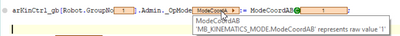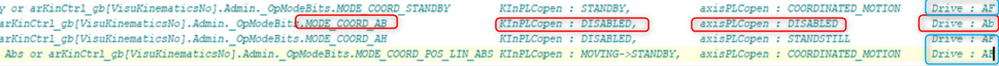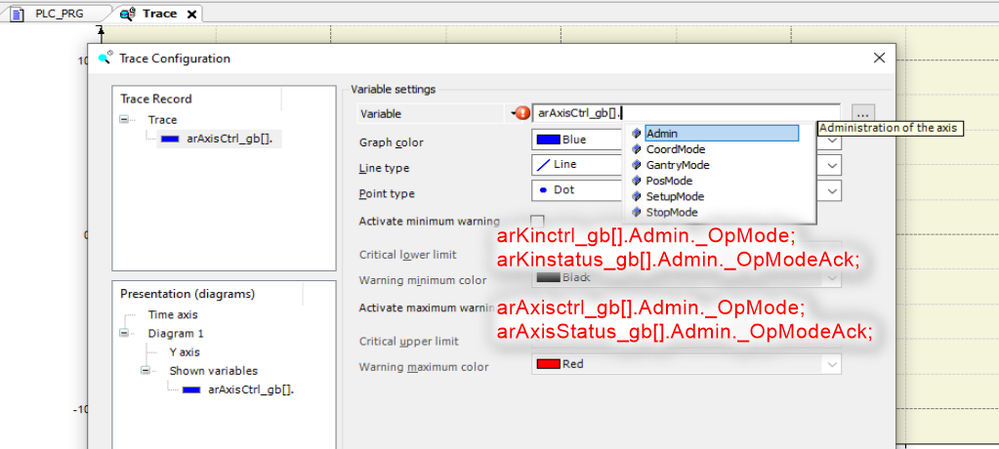FORUM CTRLX AUTOMATION
ctrlX World Partner Apps for ctrlX AUTOMATION
Dear Community User! We are updating our platform to a new
system.
Read more: Important
information on the platform change.
- ctrlX AUTOMATION Community
- Forum ctrlX AUTOMATION
- ctrlX DRIVE
- Problem with switching from AF to AH, Ab
Problem with switching from AF to AH, Ab
- Subscribe to RSS Feed
- Mark Topic as New
- Mark Topic as Read
- Float this Topic for Current User
- Bookmark
- Subscribe
- Mute
- Printer Friendly Page
- Mark as New
- Bookmark
- Subscribe
- Mute
- Subscribe to RSS Feed
- Permalink
- Report Inappropriate Content
07-18-2022 11:34 AM
Hello everybody,
I have got problem with ctrlX Drives. I have got:
- XCD2-W2323ARN-02AX3T0NNET-S0308N2NNNP0NN
- XMS2-W0006ANA-01NETT0NNNN-S0308N2NNNN0NN
All drives are with FWA-XD1-AXS-V-0308N-NN.02 firmware. XCD2 has got build-in ctrlX Core with RM22.03 firmware version. Motors are MS2N03. I have got a Cartesian Robot and I am using Motion Interface to control it.
The kinematics are working properly and here everything is good, but the problem is in switching from AF to AH/Ab. After the movement is finished, when I am using command "arKinCtrl_gb[Robot.GroupNo].Admin._OpMode:= ModeCoordAH;" or "arKinCtrl_gb[Robot.GroupNo].Admin._OpMode:= ModeCoordAB;" nothing happens - the drives are still under power in the AF state. The program is showing that the command has been executed and it looks like that:
But it is not true and the drives are still under power in AF state.
My colleague told me, that this problem occured after the update to RM22.03 version. Before everything was OK - he said.
Maybe somebody has got the similar problem or know the solution?
Solved! Go to Solution.
- Mark as New
- Bookmark
- Subscribe
- Mute
- Subscribe to RSS Feed
- Permalink
- Report Inappropriate Content
07-20-2022 09:53 AM
Hi,
forward you request - answer will follow soon.
Bye
- Mark as New
- Bookmark
- Subscribe
- Mute
- Subscribe to RSS Feed
- Permalink
- Report Inappropriate Content
07-21-2022
02:53 AM
- last edited on
07-28-2022
11:32 AM
by
CodeShepherd
![]()
- Mark as New
- Bookmark
- Subscribe
- Mute
- Subscribe to RSS Feed
- Permalink
- Report Inappropriate Content
07-21-2022 08:53 AM
Hello,
Thanks for your help.
In the attachments there is a video of which I found yesterday. I will also describe it shorty.
So when the drive is in Ab everything is good, the relevant window is highlighted in overview of the drive. When switching from Ab to AH the drive is going under power, the brake is released but there is AF window highlighted in the overview which is not correct. After going to AH it is possible to go back to Ab and here everything is working, except not correct window highlighted when in AH (beginning of the video).
Then when trying to switch to some motion mode (Ab >> AH >> AF) the problem occurs. As before when it is AH mode the overview shows that I am in AF which is again not true. After that when switching from AH to AF the overview didn't change which is correct as from now on I am in AF mode. The next problem occurs now. After trying to switch back from AF to AH and then to Ab (or straight from AF to Ab) nothing happens. The motor is still under power, the overview shows AF mode, there is no possibility to get out of AF mode in the normal procedure. The kinematics says that the mode has been changed which again is not true. The solution which I am using now to switch of the drive and motor is doing a Warm Reset.
For now I am only testing and commisiong the demonstration stand so it is not a real machine or production line but this problem must be solved ASAP.
- Mark as New
- Bookmark
- Subscribe
- Mute
- Subscribe to RSS Feed
- Permalink
- Report Inappropriate Content
07-22-2022 01:46 PM
Hello Filip_K,
the RuD colleagues tested your case (RM2203) and returned with the results. (additionally checks on RM2111/RM2207 done).
Regarding AH on drive-side newer gets reached:
KinInterface on top of the AxisInterface connected with the motion and cmding ctrlX-Drive or other. The dialog of Drive-Engineering visualisze all bubbles even their state are not reached under all conditions. Since the motion on ctrl side is realizing the AH PosHold it does not rely on the realiszation on the drive. Drive stays in AF and holds the position commanded by the ctrl-side ( will not change till new kin/axis-ctrl triggers). So that behaviour on drive side is solved. AH is realized ctrl-interally and visible by arAxisStatus_gb[].admin ... STANDSTILL.
Regarding your claim: KinInterface is switched to _CoordAB and Drive stays in AF :
We could not reproduce the behaviour. Could you please support with a trace-measurement covering the Kin- and Axis ctrl/status info of the admin/opmode /opmodeAkn to see if the programm calls correctly. Maybe the axis-Interface is not called and motion/drive are not updated with the desired Mode.
Please include the trace by configuring and DL and retrigger the casesteps. We really appreciate your cooperation, it is an important point that needs to be clearified.
Thanks in advance.