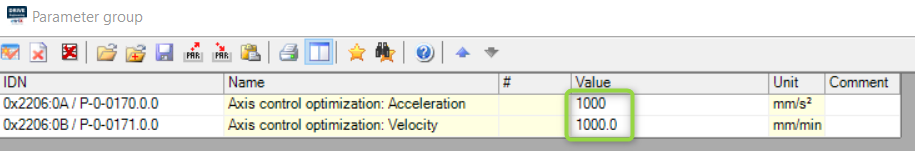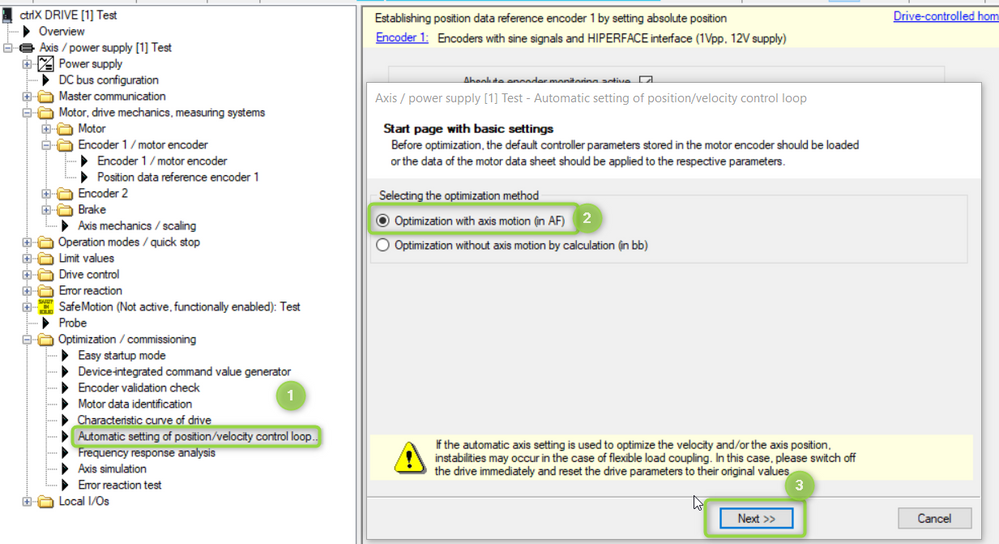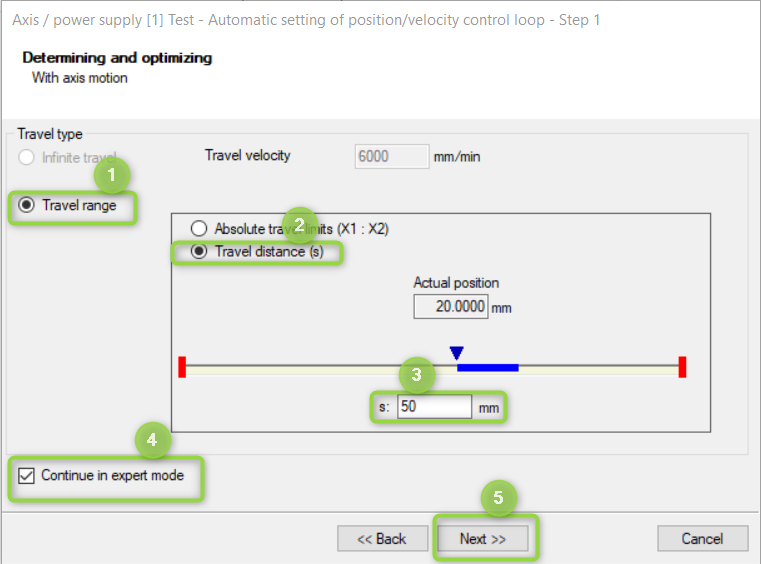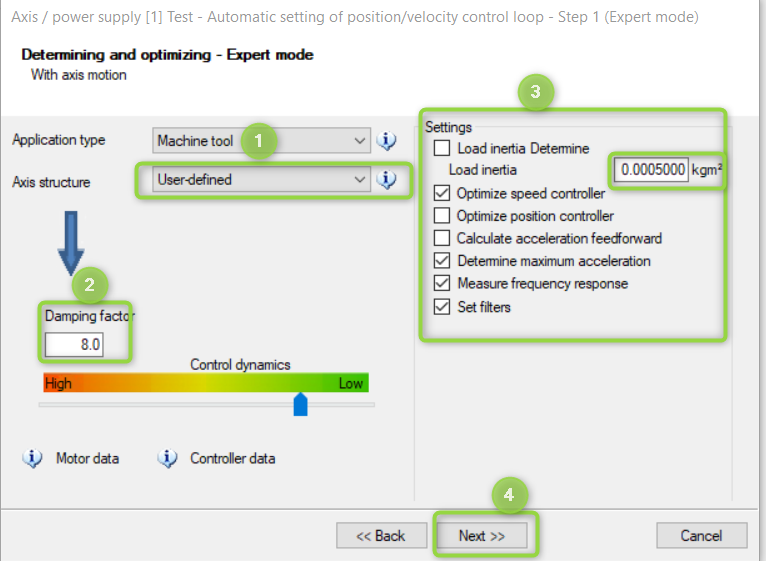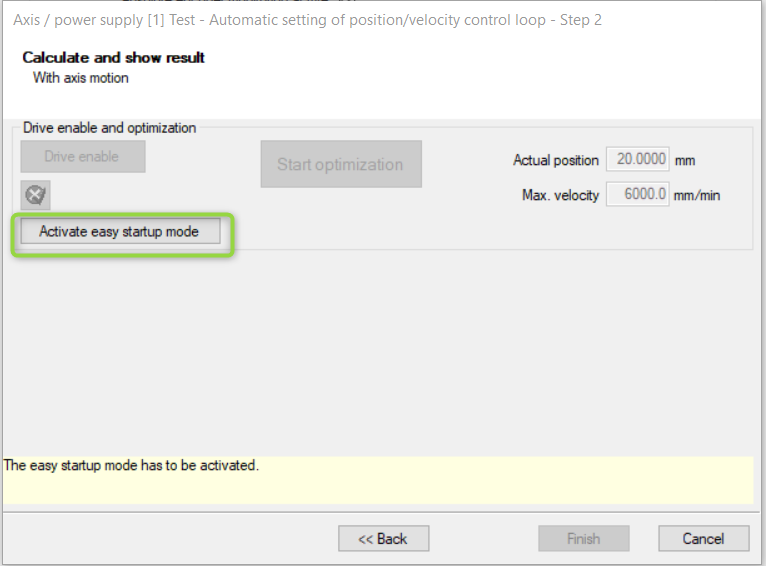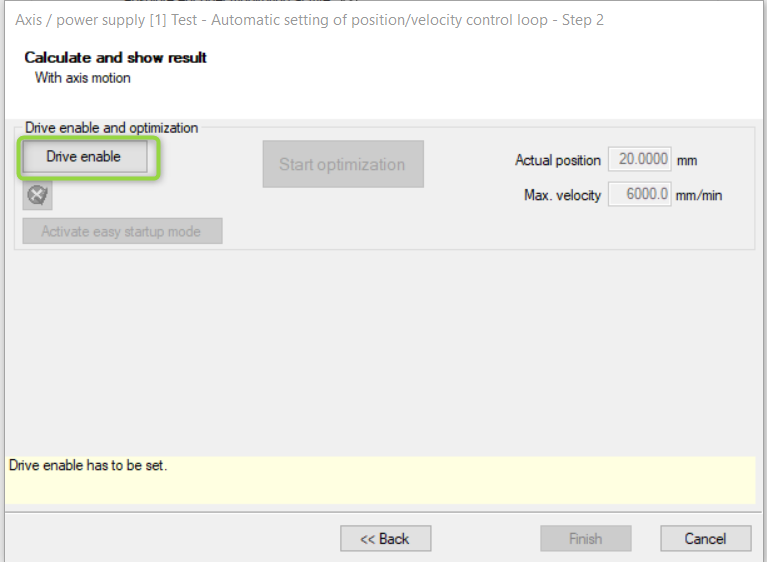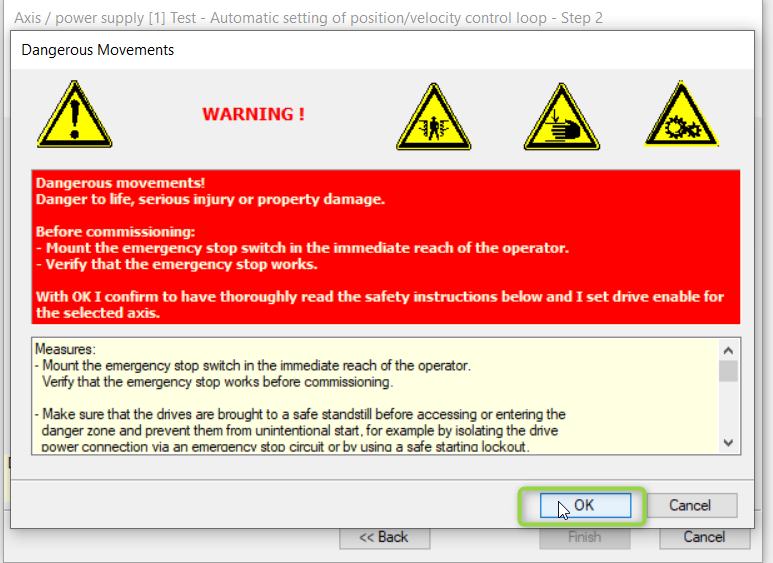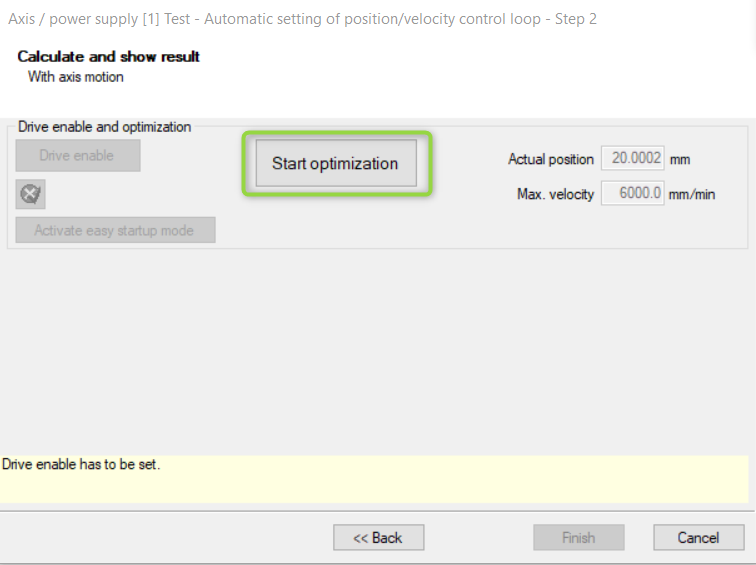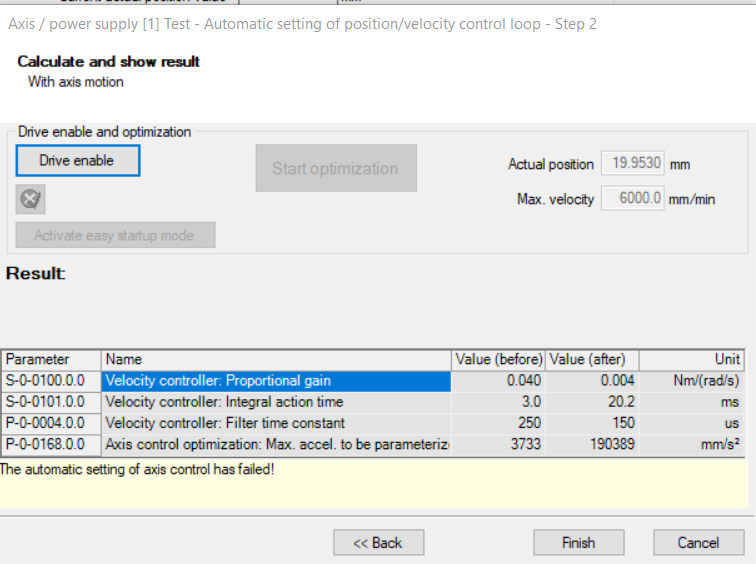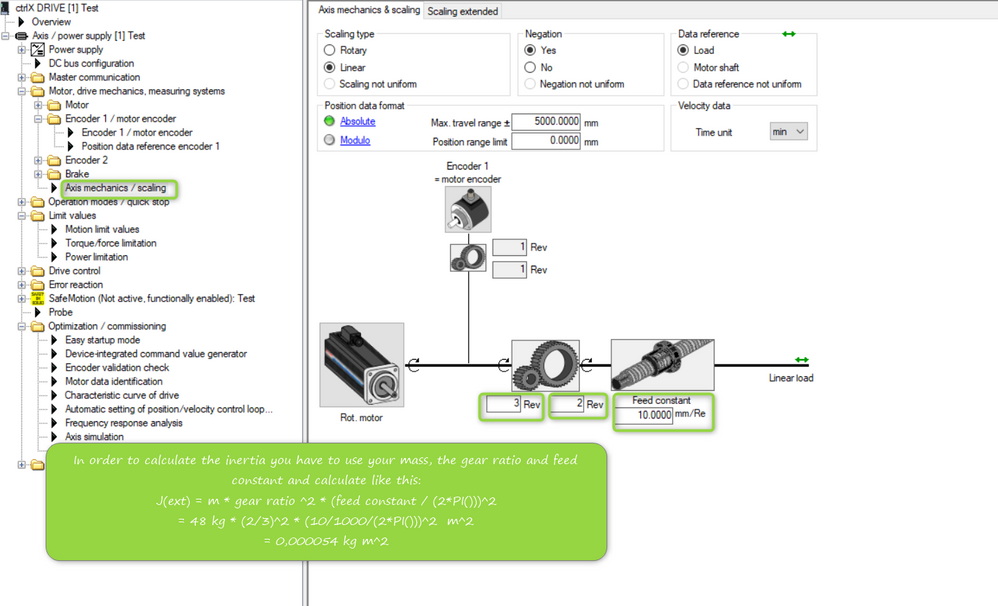FORUM CTRLX AUTOMATION
ctrlX World Partner Apps for ctrlX AUTOMATION
Dear Community User! We have started the migration process.
This community is now in READ ONLY mode.
Read more: Important
information on the platform change.
- ctrlX AUTOMATION Community
- Forum ctrlX AUTOMATION
- ctrlX DRIVE
- Need help for Autotuning
Need help for Autotuning
- Subscribe to RSS Feed
- Mark Topic as New
- Mark Topic as Read
- Float this Topic for Current User
- Bookmark
- Subscribe
- Mute
- Printer Friendly Page
- Mark as New
- Bookmark
- Subscribe
- Mute
- Subscribe to RSS Feed
- Permalink
- Report Inappropriate Content
07-13-2023 08:52 AM
Hello
I have a problem in my machine with autotuning. My axis is moving right now, but sometimes it won't move. Especially at short movements round about 20mm. If you give the axis a hit, or a little shake, it start moving. So i decide to make a autotuning for this axis. But at autotuning the axis moves so fast and changes direction hard, that the whole machine is shaking. Is it possible to reduce velocity and acceleration at autotuning, to prefent machine from shaking? Can I use autotuning without moving, to get better paramters for? The weight at the axis is round about 48kg. At the picture "without moving" you has to put the load mass inertia (rotary motors) or load mass (linear motors) into it. But the input field has only the units kgm². Can I use the 48kg here, too? Axis is a transport handling.
Thanks for any hints.
Matthias
Solved! Go to Solution.
- Mark as New
- Bookmark
- Subscribe
- Mute
- Subscribe to RSS Feed
- Permalink
- Report Inappropriate Content
07-13-2023 11:41 AM
In order ot use the autotuning with reduced velocity or acceleration you can use the expert mode but you have to set the velocity and acceleration first, e.g. as single parameter or parameter group entry:
With pressing the button "Finish" the new value are taken over.
- Mark as New
- Bookmark
- Subscribe
- Mute
- Subscribe to RSS Feed
- Permalink
- Report Inappropriate Content
07-13-2023 11:51 AM
Perhaps use as well the right formula to get the inertia input like this: