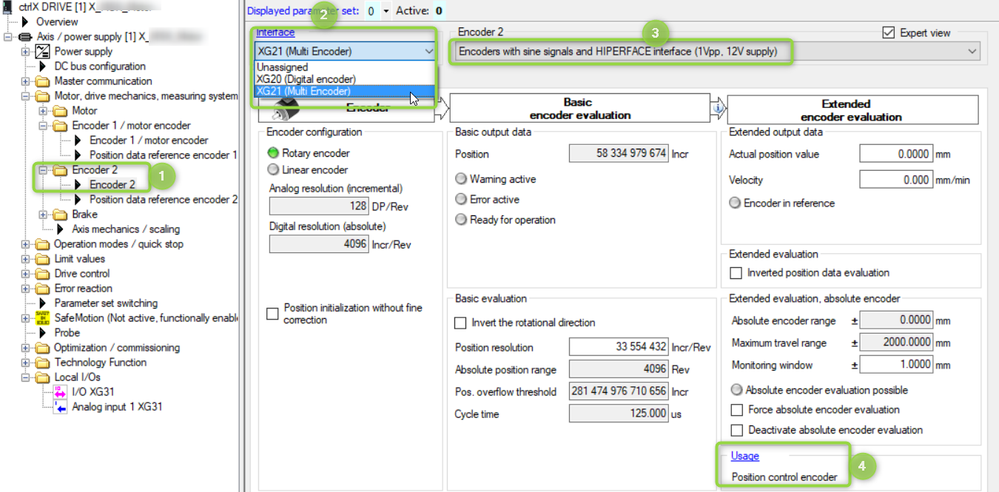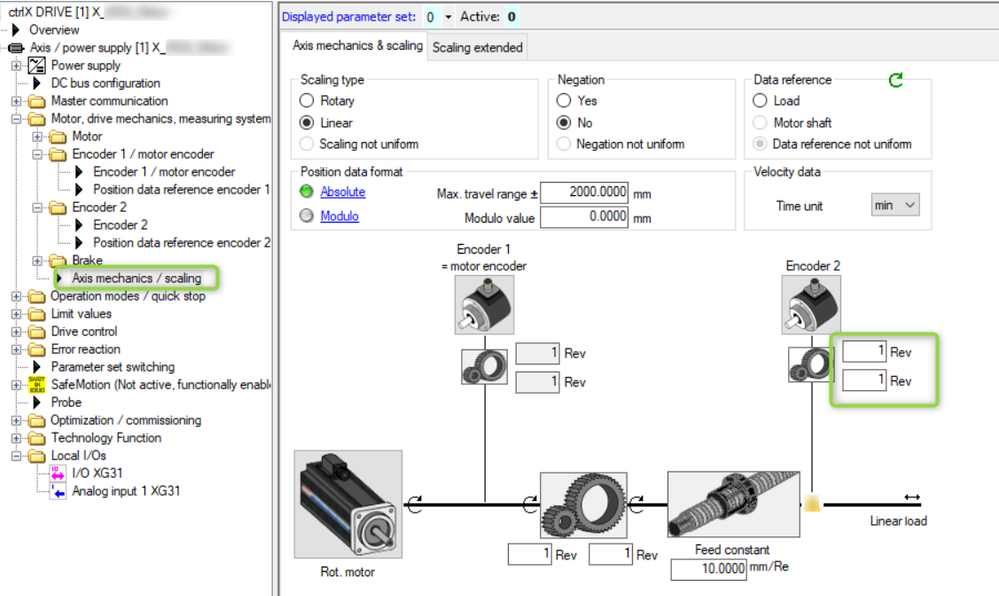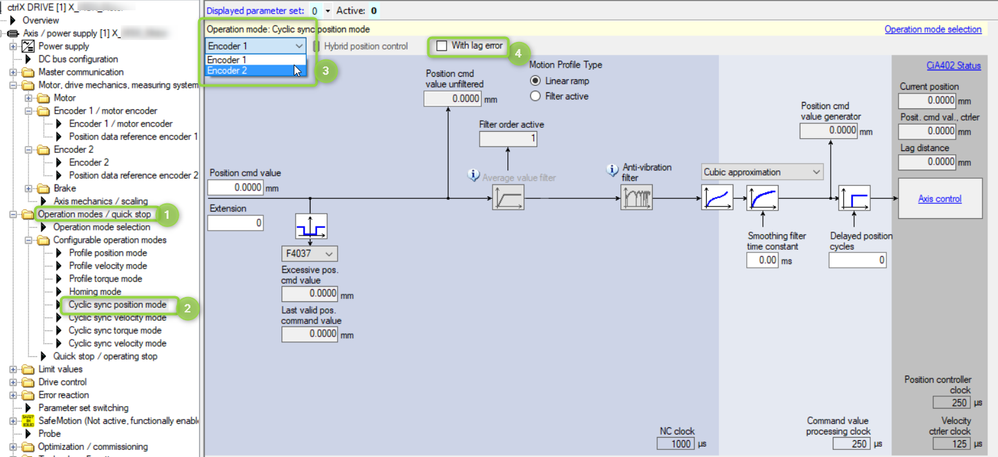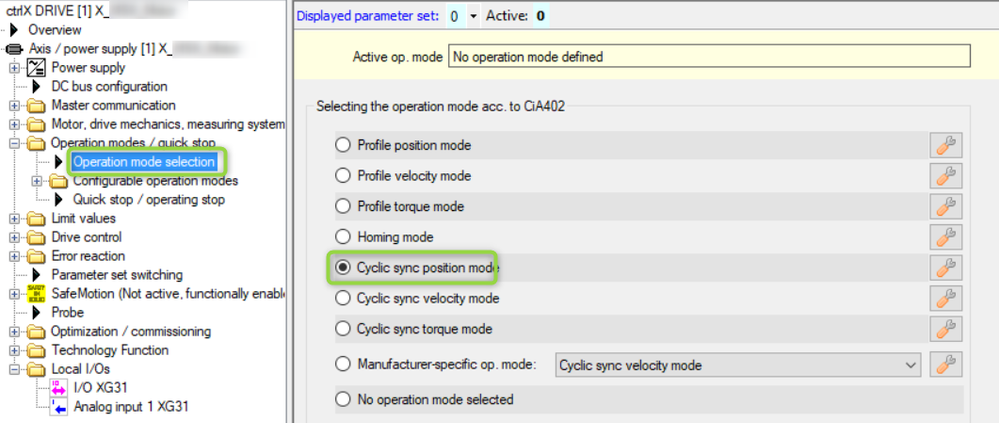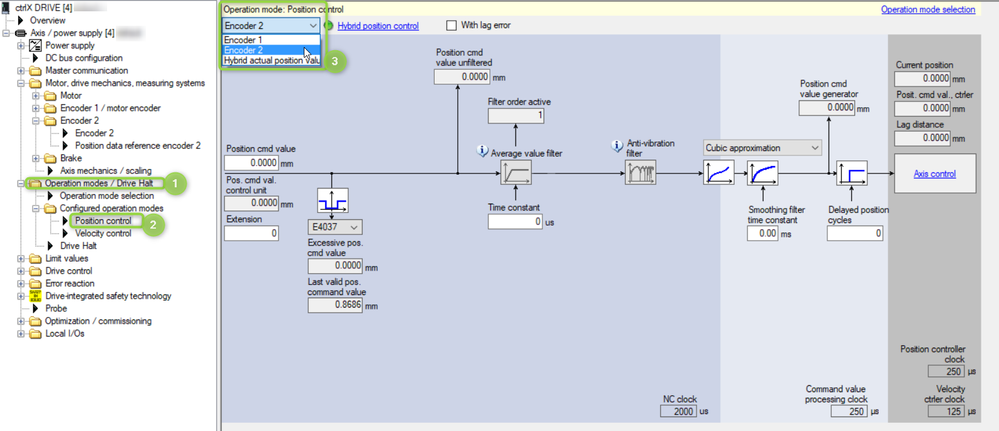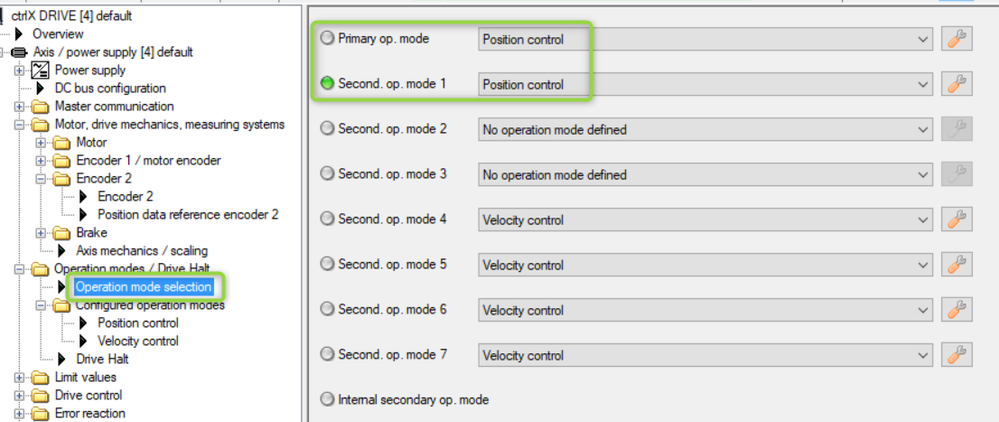FORUM CTRLX AUTOMATION
ctrlX World Partner Apps for ctrlX AUTOMATION
- ctrlX AUTOMATION Community
- Forum ctrlX AUTOMATION
- ctrlX DRIVE
- How to set the parameters of an external encoder to form a fully closed loop system
How to set the parameters of an external encoder to form a fully closed loop system
- Subscribe to RSS Feed
- Mark Topic as New
- Mark Topic as Read
- Float this Topic for Current User
- Bookmark
- Subscribe
- Mute
- Printer Friendly Page
- Mark as New
- Bookmark
- Subscribe
- Mute
- Subscribe to RSS Feed
- Permalink
- Report Inappropriate Content
04-11-2024 10:28 AM
Hello,
Ctrlxdrive uses a second encoder port (XG21) as external position feedback to form a fully closed-loop system.
Do I need to add a license?
How to set parameters and what should be noted.
Thanks in advance.
Solved! Go to Solution.
- Mark as New
- Bookmark
- Subscribe
- Mute
- Subscribe to RSS Feed
- Permalink
- Report Inappropriate Content
04-12-2024 09:10 AM
Mind that ctrlX DRIVE allows to evaluate
- up to 2 encoders if using both the interface XG20 (always present) and XG21 (optionally to be ordered) at double axis devices like XCD or XMD
- up to 3 encoders if using the interfaces XG20 (always present), XG21 and XG22 (optionally to be ordered) at single axis devices like XCS or XMS
For evaluating these encoders only the hardware needs to be present, no additional license is required for normal evaluation of encoders.
Every encoder interface itself can be used as
- motor encoder
or
- external encoder (usually to obtain the position at the load side)
or
- measuring encoder or measuring wheel encoder (for these functions an additional function needs to be activated in the productivity package which needs a license)
Mind that every of these functions can only be assigned once per physical axis (of course provided that the hardware option is present).
The external encoder or in our case mostly called encoder 2 needs to be correctly parameterized in the following menues:
With EtherCAT CoE:
With other master communication protocols:
- Mark as New
- Bookmark
- Subscribe
- Mute
- Subscribe to RSS Feed
- Permalink
- Report Inappropriate Content
04-12-2024 03:53 PM
Thank you very much for your detailed reply