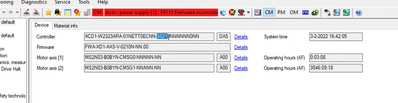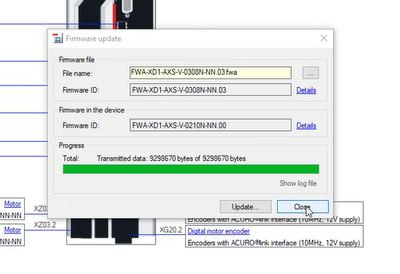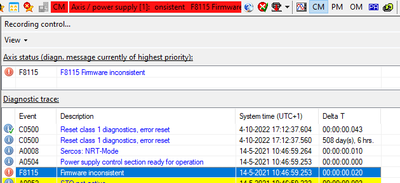FORUM CTRLX AUTOMATION
ctrlX World Partner Apps for ctrlX AUTOMATION
Dear Community User! We have started the migration process.
This community is now in READ ONLY mode.
Read more: Important
information on the platform change.
- ctrlX AUTOMATION Community
- Forum ctrlX AUTOMATION
- ctrlX DRIVE
- Firmware update V-0210 to V-0308 results in F8115
Firmware update V-0210 to V-0308 results in F8115
- Subscribe to RSS Feed
- Mark Topic as New
- Mark Topic as Read
- Float this Topic for Current User
- Bookmark
- Subscribe
- Mute
- Printer Friendly Page
- Mark as New
- Bookmark
- Subscribe
- Mute
- Subscribe to RSS Feed
- Permalink
- Report Inappropriate Content
02-28-2023 02:47 PM
We drove into problems updating a ctrlX drive. F8115 was generated.
Update process seems to be fullfilled without a problem. After updating a XCD1-W2323 from V-0210 to V-0308 (or V-0314) we get drive ready (blue lightbar is good) and there is no failure.
After reboot it seems that something is wrong.
What’s wrong ? Did we used the wrong Firmware file ?
Solved! Go to Solution.
- Mark as New
- Bookmark
- Subscribe
- Mute
- Subscribe to RSS Feed
- Permalink
- Report Inappropriate Content
02-28-2023 02:54 PM - edited 02-28-2023 04:23 PM
It seems like the problem is the generation_1 ctrlX drives. I found this on the Forum ... 🙂
The XCD1 is not suited for the V-03.. firmware. Version V-03.. will only work with XCD2, or other variants of the X__2 generation.
It should have helped if during the firmware update a pop-up should appeared with
"sorry my friend, this will not work due to the hardware version"
Right now the firmware is uploaded, and after bootup the drive sees that the firmware is not compatible with the drive resulting F8115.
Loading the V-02.. Firmware back into the drive resulted in a error free ctlX drive again.
- Mark as New
- Bookmark
- Subscribe
- Mute
- Subscribe to RSS Feed
- Permalink
- Report Inappropriate Content
02-28-2023 05:13 PM
Good, that you could sort it out by yourself.