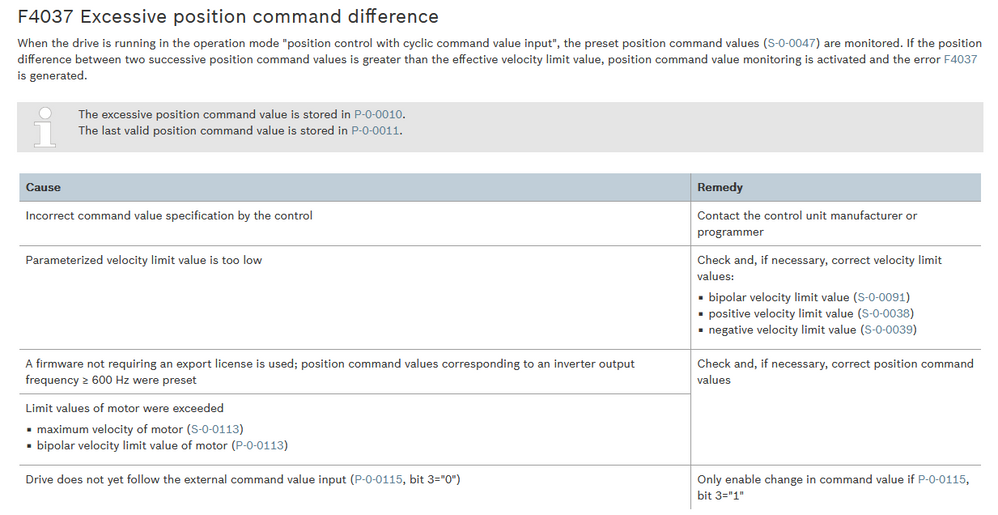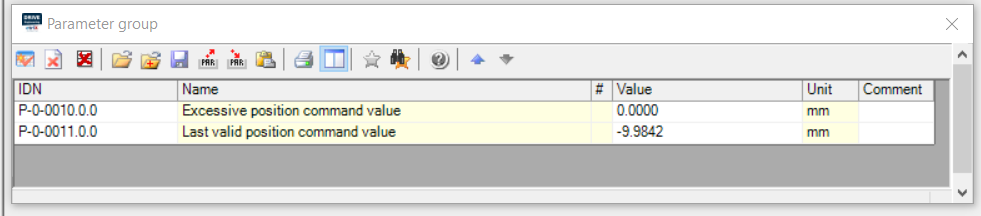FORUM CTRLX AUTOMATION
ctrlX World Partner Apps for ctrlX AUTOMATION
Dear Community User! We have started the migration process.
This community is now in READ ONLY mode.
Read more: Important
information on the platform change.
- ctrlX AUTOMATION Community
- Forum ctrlX AUTOMATION
- ctrlX DRIVE
- F4037 on drive enable (2 synchronised axes)
F4037 on drive enable (2 synchronised axes)
- Subscribe to RSS Feed
- Mark Topic as New
- Mark Topic as Read
- Float this Topic for Current User
- Bookmark
- Subscribe
- Mute
- Printer Friendly Page
- Mark as New
- Bookmark
- Subscribe
- Mute
- Subscribe to RSS Feed
- Permalink
- Report Inappropriate Content
04-26-2023 03:12 PM
Hello,
We are commisioning an application with 2 CtrlX drives, one with core (with Ethercat, motion and PLC app). The axes will work in jog mode, synchronized (as long as a button is pressed, the axes will move synchronized in one direction). We managed to configure the Ethercat and Motion App, and to power the drives with PLC app using MC_Power_on fb. The problem is that we receive immediately the error F4037. I have attached the par from both drives and the system report also. The behavior is strange, as sometimes we manage to power the drives and to synchronize them with MB_AddToGantry fb, but when we try to move (with MC_Jog or MC_MoveAbsolute) the error pops up immediately. Same thing with the drives independently controlled. What can be the problem? Motion configuration, operating modes or incorrect/incomplete telegram parameters?
Thank you!
Solved! Go to Solution.
- Mark as New
- Bookmark
- Subscribe
- Mute
- Subscribe to RSS Feed
- Permalink
- Report Inappropriate Content
04-26-2023
05:26 PM
- last edited on
04-28-2023
07:21 AM
by
CodeShepherd
![]()
Please follow the hints for the error message (see documentation)
If looking to P-0-0010 and P-0-0011:
the velocity limit settings inside the control seems to be not correspondent to the settings in the drive.
- Mark as New
- Bookmark
- Subscribe
- Mute
- Subscribe to RSS Feed
- Permalink
- Report Inappropriate Content
04-27-2023 03:50 PM
Hello,
I checked the +/- and bipolar limits for velocity and motor. Indeed, the bipolar motor speed (P-0-0113) was 0. Still, the drive(s) does not work.
I noticed that certain bits in P-0-0115 oscilate quickly (picture P-0-0115). Also, the drive status changes very quickly (picture Drive). I believe it may be the problem indicated in the last row from Help printscreen you sent me. (Drive does not yet follow the external command value input).
Now I tried to use the MC_MoveRelative block and I can give command values of 0.1 mm, but if I exceed this limit the error comes up again.
- Mark as New
- Bookmark
- Subscribe
- Mute
- Subscribe to RSS Feed
- Permalink
- Report Inappropriate Content
04-28-2023 07:32 AM
Could you also send us a screenshot of the motion limit settings of your drive and the commanding values you are using? There is no parameter transfer from control to drive or other way around, so they need to be set accordingly.
Could you also check if the drive is running in the correct direction the motion is expecting?
Is there a time delay from commanding power on and commanding a movement? It can be that there is a waiting time for the brake to open set in the drive and the first position is then is to far for the axis to follow. Therefore, like Drives_Uwe said the value of P-0-0010 and P-0-0011 would be interesting.
- Mark as New
- Bookmark
- Subscribe
- Mute
- Subscribe to RSS Feed
- Permalink
- Report Inappropriate Content
05-04-2023 01:13 PM
I have checked the limit values and mechanical configuration to be the same in drive and motion. I receive the error mentioned without any command value input; I only use MC_Power for both axes and after a delay the add to gantry fb.
While checking the telegram I receive via Ethercat, I noticed that the control word bits oscillate quickly, meaning that the enable goes on and off. I checked on oscilloscope the brake, and it also goes on and off, with an interval of approx 25 ms.
Unfortunately, I cannot post right now any print screens.
Could there be some problems with the Erhercat telegram?
- Mark as New
- Bookmark
- Subscribe
- Mute
- Subscribe to RSS Feed
- Permalink
- Report Inappropriate Content
05-04-2023 03:52 PM
Could you please check, that the control words that are used by the ctrlX MOTION to command the ctrlX DRIVE must not be mapped/actualized via the PLC at the same time? Otherwise PLC will try to overwrite the motion commands cyclically and this oscillating could occur.
- Mark as New
- Bookmark
- Subscribe
- Mute
- Subscribe to RSS Feed
- Permalink
- Report Inappropriate Content
05-05-2023 01:03 PM
Yes, it seems that this was the problem. The values of control word and position command value were overwritten by PLC at each cycle Task, even if I did not assign any variables to those specific `PLC outputs`. When scanning the DataLayer configuration in PLC, I should have added only the neccesary parameters for PLC, not all parameters.
Thank you all for the support!