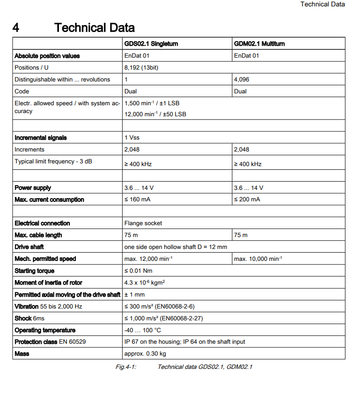FORUM CTRLX AUTOMATION
ctrlX World Partner Apps for ctrlX AUTOMATION
Dear Community User! We have started the migration process.
This community is now in READ ONLY mode.
Read more: Important
information on the platform change.
- ctrlX AUTOMATION Community
- Forum ctrlX AUTOMATION
- ctrlX DRIVE
- Re: 2nd encoder in CtrlX Drive
2nd encoder in CtrlX Drive
- Subscribe to RSS Feed
- Mark Topic as New
- Mark Topic as Read
- Float this Topic for Current User
- Bookmark
- Subscribe
- Mute
- Printer Friendly Page
- Mark as New
- Bookmark
- Subscribe
- Mute
- Subscribe to RSS Feed
- Permalink
- Report Inappropriate Content
10-27-2022 10:58 AM
Hello colleagues,
A customer wants to use the 2nd encoder functionality in CtrlX Drive and we are discussing the possibilities.
One possibility is to use S20 counter module , and the other ( in case it's possible) is to read the 2nd encoder in CtrlX Drive.
I have a couple of possibilities that may work within CtrlX Drive...
Is it possible to have 2 EC Interfaces in a single CtrlX Drive? (1 EC for MS2N motor, and 1 EC for the measuring encoder).
Is it possible to use interface CtrlX Sense as a Motor encoder , and a EC interface for the measuring encoder?
Thanks for your time,
Solved! Go to Solution.
- Mark as New
- Bookmark
- Subscribe
- Mute
- Subscribe to RSS Feed
- Permalink
- Report Inappropriate Content
11-06-2022 07:12 PM
The answers to your questions:
Is it possible to have 2 EC Interfaces in a single ctrlX DRIVE? (1 EC for MS2N motor, and 1 EC for the measuring encoder).
--> This is foreseen in a coming hardware version for single axis drives (XCS, XMS) available around May 2023. Please address to your sales responsible to get more details. Mind: If using MS2N motors with ACUROlink encoder it is already by now possible to use this connected to XG20 and use the XG21 connection (EC interface) for the 2nd encoder.
Is it possible to use interface CtrlX Sense as a Motor encoder , and a EC interface for the measuring encoder?
--> This is already possible as ctrlX SENSE of MS2S motor fits to the XG20 connection. Then as mentioned above the 2nd encoder (if measuring encoder doesn´t matter) can be connected to XG21 connection.
- Mark as New
- Bookmark
- Subscribe
- Mute
- Subscribe to RSS Feed
- Permalink
- Report Inappropriate Content
11-17-2022 09:52 AM