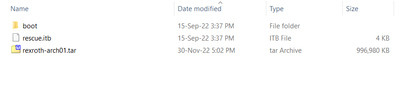FORUM CTRLX AUTOMATION
ctrlX World Partner Apps for ctrlX AUTOMATION
Dear Community User! We are updating our platform to a new
system.
Read more: Important
information on the platform change.
- ctrlX AUTOMATION Community
- Forum ctrlX AUTOMATION
- ctrlX CORE
- Re: unable to install app of any version without error
unable to install app of any version without error
- Subscribe to RSS Feed
- Mark Topic as New
- Mark Topic as Read
- Float this Topic for Current User
- Bookmark
- Subscribe
- Mute
- Printer Friendly Page
- Mark as New
- Bookmark
- Subscribe
- Mute
- Subscribe to RSS Feed
- Permalink
- Report Inappropriate Content
12-22-2022 05:06 PM
Hello,
Ive been working with ctrlX for just the last few days. ive watched the videos and read everything i can find but have not been able to load apps onto my physical core. I have no touble loading apps onto the virtual core. I have attached pics of the errors i recieve when i try to install motion or plc apps. i have tried the apps 1.12, 1.16, and 1.18. I recieve the same error each time. is there some sort of activation or license that is required?
My core has ubuntu core 18 and the virtual core is ubuntu 20. what is the process to update to 20? Is this upgrade a requirememt to use the core.
Solved! Go to Solution.
- Mark as New
- Bookmark
- Subscribe
- Mute
- Subscribe to RSS Feed
- Permalink
- Report Inappropriate Content
12-22-2022 05:38 PM - edited 12-22-2022 05:39 PM
- Mark as New
- Bookmark
- Subscribe
- Mute
- Subscribe to RSS Feed
- Permalink
- Report Inappropriate Content
12-23-2022 08:34 AM
I am afraid you are still running an OS version < 1.12. You can check by clicking show system apps in the app over view. If you are below 1.12 you need to update the OS 1st using the factory reset: See https://developer.community.boschrexroth.com/t5/ctrlX-CORE/How-to-factory-reset/m-p/23136
- Mark as New
- Bookmark
- Subscribe
- Mute
- Subscribe to RSS Feed
- Permalink
- Report Inappropriate Content
12-29-2022 03:56 PM
Marc,
thanks for the response, i was guessing i was given an old unit that needed updating. i want to confirm the procedure or make sure i am correct on the procedure.
link to procedure
which of the following files shown here contain the correct files as described in the above procedure
- Reference to the Image Update Tool via the Collaboration Room as .zip archive (rexroth-arch01-imageupdate.zip)
- Reference to the image via the Collaboration Room as .tar archive (rexroth-arch01.tar)
thanks again, i appreciate all the help getting this going! happy holidays!
- Mark as New
- Bookmark
- Subscribe
- Mute
- Subscribe to RSS Feed
- Permalink
- Report Inappropriate Content
12-30-2022 01:39 AM
Hi elemay,
you should only have these 3 files in your sd card for factory reset.
Warmest regards,
- Mark as New
- Bookmark
- Subscribe
- Mute
- Subscribe to RSS Feed
- Permalink
- Report Inappropriate Content
01-06-2023 06:44 PM
Good afternoon,
Do you know how long the update process takes once the blue/red flashing lights begin? i do not see a time called out and have an ongoing update that has not stopped the blue/red flashing for a couple hours now.
- Mark as New
- Bookmark
- Subscribe
- Mute
- Subscribe to RSS Feed
- Permalink
- Report Inappropriate Content
01-09-2023 01:52 AM
Hi elemay,
Before the blue and red light flashes insert your sd card then power on the ctrlX.
It takes about 10-20 seconds for the flashing blue and red light to take place.
The update is complete when the LED is not flashing anymore in red and blue.
-LED flashes blue: Update completed successfully
-LED flashes red: An error occurred
To localize the error, use the flash.log file. The log file is stored on the microSD card in the folder created during the reset. The folder name is the serial number of the ctrlX CORE.
- Mark as New
- Bookmark
- Subscribe
- Mute
- Subscribe to RSS Feed
- Permalink
- Report Inappropriate Content
01-09-2023 07:14 AM
Attached the link to the official description of the image update.
Regards
Jochen
- Mark as New
- Bookmark
- Subscribe
- Mute
- Subscribe to RSS Feed
- Permalink
- Report Inappropriate Content
01-09-2023 06:27 PM
thank you all for your assistance, after preparing another SD card the update was able to complete the update successfully. the apps are now able to be installed and utilized.