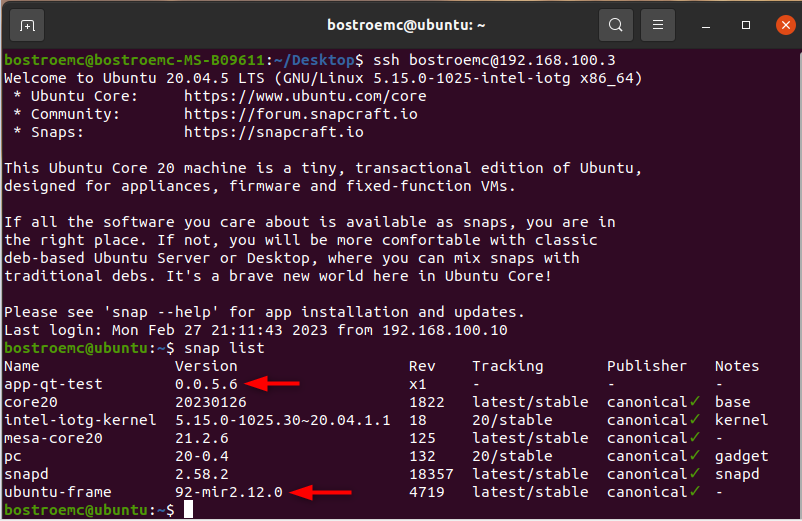FORUM CTRLX AUTOMATION
ctrlX World Partner Apps for ctrlX AUTOMATION
Dear Community User! We have started the migration process.
This community is now in READ ONLY mode.
Read more: Important
information on the platform change.
- ctrlX AUTOMATION Community
- Forum ctrlX AUTOMATION
- ctrlX CORE
- ctrlX Core X7 - what to expect from the Display Port?
ctrlX Core X7 - what to expect from the Display Port?
- Subscribe to RSS Feed
- Mark Topic as New
- Mark Topic as Read
- Float this Topic for Current User
- Bookmark
- Subscribe
- Mute
- Printer Friendly Page
- Mark as New
- Bookmark
- Subscribe
- Mute
- Subscribe to RSS Feed
- Permalink
- Report Inappropriate Content
02-23-2023 02:04 PM
What do you get on screen when the ctrlX Core X7 is connected to a monitor?
Because it runs ctrlX OS, I assume all I get is boot information and afterwords a command line?
Can I run Apps with a GUI?
Solved! Go to Solution.
- Mark as New
- Bookmark
- Subscribe
- Mute
- Subscribe to RSS Feed
- Permalink
- Report Inappropriate Content
02-27-2023 11:17 PM - edited 02-27-2023 11:22 PM
I don't have an inside line on the official plans for the Display Port functionality on ctrlX CORE X7, but on generic devices running Ubuntu Core it is possible to install a display server like Ubuntu Frame and then run GUI applications within this server in kiosk mode. Note that Ubuntu Frame supports the Wayland protocol.
A good introduction to this topic is given here.
The attached video shows a snapped Qt6 application running within Ubuntu Frame. The application includes a live OPC UA connection to ctrlX CORE (backend open62541). I've verified that the snap runs on an Intel NUC running Ubuntu Core 20.
- Mark as New
- Bookmark
- Subscribe
- Mute
- Subscribe to RSS Feed
- Permalink
- Report Inappropriate Content
03-01-2023 11:56 AM
This looks very promising. Still, I would love to hear the official plans for the Display Port.
- Mark as New
- Bookmark
- Subscribe
- Mute
- Subscribe to RSS Feed
- Permalink
- Report Inappropriate Content
03-01-2023 02:07 PM
Hello jacaré....
the official plan is to have a concept for the display port for the ctrlX COREplus X7 until end of juli 23 and then to go in the implementation of this concept.
If you have use cases or expectations regarding the display port, that you would like to share with me, please contact me.