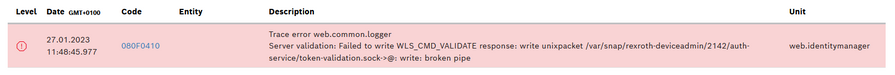FORUM CTRLX AUTOMATION
ctrlX World Partner Apps for ctrlX AUTOMATION
Dear Community User! We are updating our platform to a new
system.
Read more: Important
information on the platform change.
- ctrlX AUTOMATION Community
- Forum ctrlX AUTOMATION
- ctrlX CORE
- ctrlX CORE not reachable and no logbook entries after reboot
ctrlX CORE not reachable and no logbook entries after reboot
- Subscribe to RSS Feed
- Mark Topic as New
- Mark Topic as Read
- Float this Topic for Current User
- Bookmark
- Subscribe
- Mute
- Printer Friendly Page
- Mark as New
- Bookmark
- Subscribe
- Mute
- Subscribe to RSS Feed
- Permalink
- Report Inappropriate Content
01-27-2023
11:57 AM
- last edited on
01-30-2023
08:28 AM
by
CodeShepherd
![]()
Hi,
I use currently V1.18 of ctrlX core. I made the update a few weeks ago. Everything was ok: some standard apps deployed afterwards and I focused on own developments in node-red. Since 3 days I have following situation:
1) Around 17:00 I go home and system is left connected 24/7 to the power supply
2) Everyday in the morning:
- system answers on ping (so ubuntu core is working)
- but not possible to enter the webpage (some bug in ctrlX framwork?) - not available
- in parallel yelow LED is blinking same pattern ON/OFF (with repeating every 1 second)
See attached video
So I decided to restart by unplugging the power.
And following situation after restart:
- System comes up nicely with blue led on
- After a couple of minutes working with green led on
- The webpage works nicely and
- In logs I can only see entries from the boot time and current logs - no other entries at all from the day before or night etc.*
- Everything looks fine again till next morning
Any ideas?
Is this a battery issue?
Kookoolinoo
* PS. The update from today incident - the only difference to the described above bahevior is that today I cannot see any logs.
And there are no logs at all even current logs are not collected. I played for a while in the wb gui I one log was generated which says:
27.01.2023 11:48:45.977 080F0410 Trace error web.common.loggerServer validation: Failed to write WLS_CMD_VALIDATE response: write unixpacket /var/snap/rexroth-deviceadmin/2142/auth-service/token-validation.sock->@: write: broken pipe
Solved! Go to Solution.
- Mark as New
- Bookmark
- Subscribe
- Mute
- Subscribe to RSS Feed
- Permalink
- Report Inappropriate Content
01-30-2023 09:05 AM
Moved to own topic from this thread.
The battery is only buffering the system time. As your log shows an actual date and time and your system is connected permanently to a power supply there should be no problem.
In standard the diagnostic log message are not persistent. You can change this setting for testing purposes or us a remote logging server.
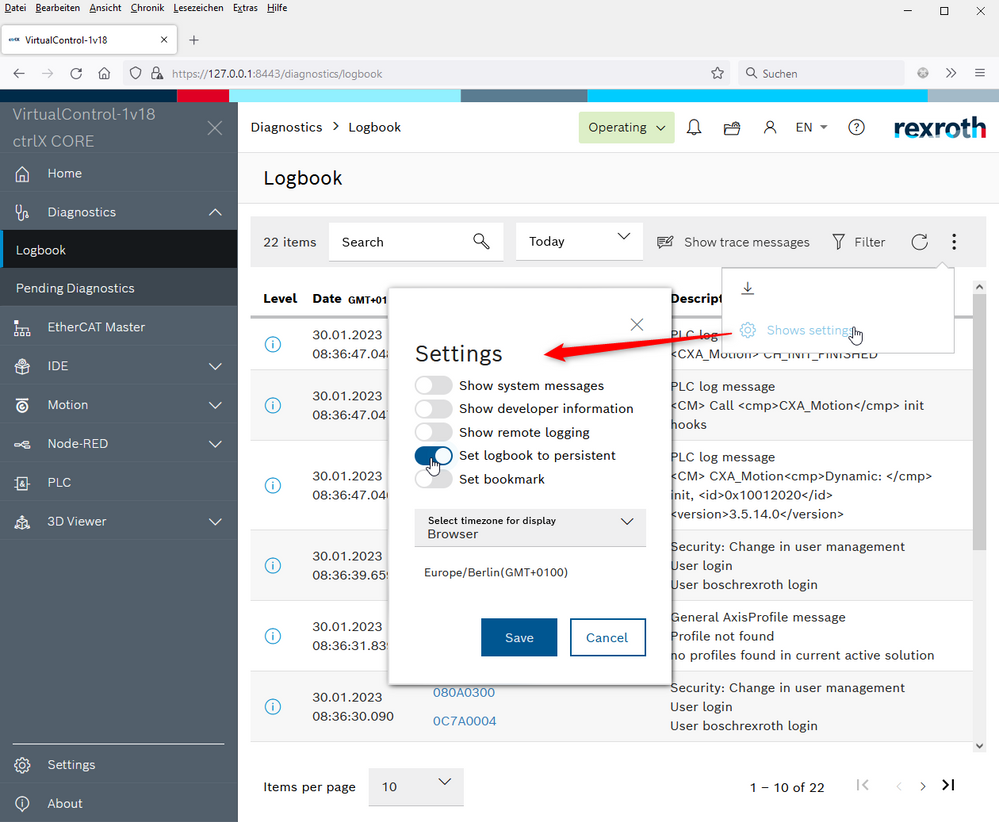
- Mark as New
- Bookmark
- Subscribe
- Mute
- Subscribe to RSS Feed
- Permalink
- Report Inappropriate Content
09-30-2024 01:36 PM
Moved to own topic.