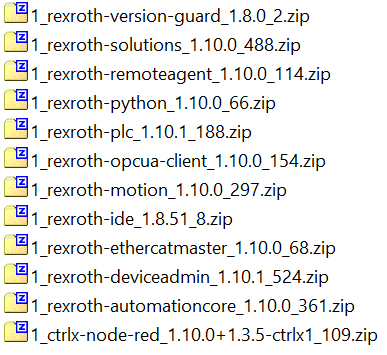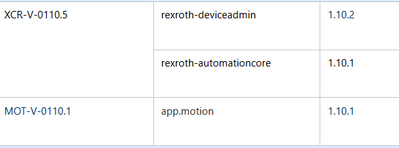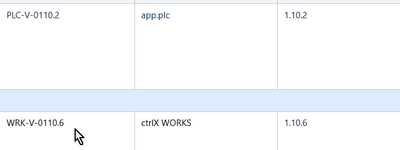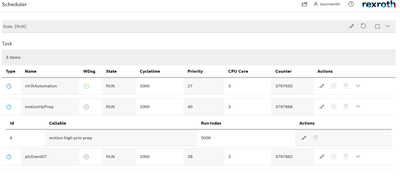FORUM CTRLX AUTOMATION
ctrlX World Partner Apps for ctrlX AUTOMATION
Dear Community User! We have started the migration process.
This community is now in READ ONLY mode.
Read more: Important
information on the platform change.
- ctrlX AUTOMATION Community
- Forum ctrlX AUTOMATION
- ctrlX CORE
- Re: XCD2 - problem after login
XCD2 - problem after login
- Subscribe to RSS Feed
- Mark Topic as New
- Mark Topic as Read
- Float this Topic for Current User
- Bookmark
- Subscribe
- Mute
- Printer Friendly Page
- Mark as New
- Bookmark
- Subscribe
- Mute
- Subscribe to RSS Feed
- Permalink
- Report Inappropriate Content
09-24-2021 01:12 PM - edited 09-24-2021 01:13 PM
Hello everyone,
I am working with a 3-axis system (XCD2 + XMS1). I recently restored a system backup and afterwards I started getting multiple errors (visible on the digital display on XCD2): F901, F4036, F4002. After rebooting the system and logging in to ctrlX Core, clicking on any tab causes the device to disconnect. Also, when no login attempt is conducted the Ethercat goes into OP for a couple seconds (logic 1 on bb relays) but then the same errors occur. I tried to upload the backup file here but it exceeds the file limit.
Could anyone suggest a solution?
Regards, Jacob
Solved! Go to Solution.
- Mark as New
- Bookmark
- Subscribe
- Mute
- Subscribe to RSS Feed
- Permalink
- Report Inappropriate Content
09-27-2021 07:11 AM
Some questions
- do you restore the backup to the same system you made it?
- Are the ctrlX CORE system file different (same RM)?
- Is the drive FW different?
- What's up with the drive parameter? Do you use the same drive parameter (no part of the ctrlX Core backup)
- Did some error messages occur during restoring procedure?
- If you check the IO configuraton. Are there any differents beween the restored project and the real HW?
- Mark as New
- Bookmark
- Subscribe
- Mute
- Subscribe to RSS Feed
- Permalink
- Report Inappropriate Content
09-27-2021 08:50 AM
- do you restore the backup to the same system you made it?
I restored the backup to the very same system. Moreover, the restored backup had been created only half an hour before. The reason was that I had been having problems with one of the axes (error F4027) so I decided to create a backup an load a default configuration to the system. Afterwards I just restored the previous configuration. - Are the ctrlX CORE system file different (same RM)?
Is the drive FW different?What's up with the drive parameter?
Do you use the same drive parameter (no part of the ctrlX Core backup)
If you check the IO configuraton. Are there any differents beween the restored project and the real HW?
It is all the same since it's the same system. - Did some error messages occur during restoring procedure?
I was not at my desk during the whole restoration procedure but I checked every once in a while and it reported no errors. It reached the last step (restart) but after the reboot the problems started.
- Mark as New
- Bookmark
- Subscribe
- Mute
- Subscribe to RSS Feed
- Permalink
- Report Inappropriate Content
09-28-2021 08:09 AM
Very Strange.
Let's take a look at your drive error messages
- F8901: Fatal Panal error
- F4036: internal communication error to communication HW
- F4002: lost cusomer connection
In the past I have had this kind of drive error messages at drives with integrated ctrlX CORE, if the ctrlX CORE system apps doesn't fit to the drive firmware.
- What ctrlX Core system apps you are using?
- What drive FW?
- What kind of drive HW? Is the drive is older, was the controller board updated by the bosch rexroth service?
In general was the system running before you make the restore? You wrote, that you have had drive errors / problems.
- Mark as New
- Bookmark
- Subscribe
- Mute
- Subscribe to RSS Feed
- Permalink
- Report Inappropriate Content
09-28-2021 09:55 AM
- What ctrlX Core system apps you are using?
- What drive FW?
XCD2: FWA-XD1-AXS-V-0304N-NN.00
XMS1: FWA-XD1-AXS-V-0210N-NN.00 - What kind of drive HW? Is the drive is older, was the controller board updated by the bosch rexroth service?
First drive:
XCD2-W2323ARN-02AX3T0NNET-S0304N2NNNN0NN (in CtrlX Drive Engineering)
XCD2-W2323ARN-02AX3T0NNET-S03RSN2NNNN0NN (on the type plate, not sure if it makes any difference)
The drive was recently updated in Germany from XCD1:
XCD1-W2323ARA-02AX3T0NNET-S02RSN2NNNN0NN
Second drive:
XMS1-W0006ANA-01NETT0NNNN-S0210NNNNNN0NN (in CtrlX Drive Engineering)
XMS1-W0006ANA-01NETT0NNNN-S02RSN2NNNN0NN (on the type plate) - In general was the system running before you make the restore? You wrote, that you have had drive errors / problems.
I have been working on a cartesian robot project for a couple weeks now (using PLC, Blockly, conducting tests) and everything was going fine. Then one day I started experiencing problems with Axis_1 of XCD2. It would throw the F4027 error whenever I tried to control it via the ctrlX web interface or PLC. However, it worked fine in Easy Startup Mode. The other two axes worked fine. I tried readding the axis to the EtherCAT configuration which made it possible to control the axis via the web interface again. However when I started my PLC program the problem occured again. The only difference in the PLC program compared to the previous day is that I started using the Bosch Rexroth JSON library. I don't see how it could be relevant though since it didn't affect the motion part of the project. Afterwards I decided to create a backup and load the default CtrlX Core configuration (saved after first boot of XCD2) to see if this solves the problem. Unfortunately for some reason I could not start the motion app (it said that axis profile state is different from motion profile state). I restored the backup containing the "big" project (the one created 15 minutes before) to see if the motion problem occurs there too. That is when I started experiencing the current problems. - Additional information
Right now I can log in to both drives via USB-C. In XCD2 I can clear the F4036 error, go to OM and use ES mode. After around a minute I lose the connection though. In XMS1 parameter conversion error C1103 occurs bacause of P-0-4084 profile type set to x0002 (EtherCAT). Changing this to x0000 (disabled) allowes going from CM to OM and turning on ES mode. I cannot perform drive enable, probably since there is no power supply coming from XCD2.
Sorry for the long post, I just wanted to describe everything as precisely, as I could.
- Mark as New
- Bookmark
- Subscribe
- Mute
- Subscribe to RSS Feed
- Permalink
- Report Inappropriate Content
09-29-2021 08:52 AM
Thanks for the detailed description of your system. You are using the ctrlX CORE version RM21.07 with the correct drive FW 3V04. That's OK.
For the ctrlX CORE we have up till now a patch 1 and 2. And I would recommend to update to following versions, because there is a major bug with which you can hang up at a boot-loop of the ctrlX CORE (if you switch during the booting of the ctrlX to the ServiceMode). You can download the latest versions from the collaboration room.
But we still have an known issue in this versions which maybe relates to your problem.
If you switch the scheduler into state config and make some changings (probably done by the restore function) the ethercat will get a watchdog. The drives shows F4002 and if the ethercat will be switched to op again the F4036 will occur.
Please can you check your sheduler config. Here the task motionHPPrep should be availalbe. If not please add this task + the callable you see in the screenshot.
After this (sheduler is in run state again) you have to clear all errors (drive + core) switch the ethercat to init and op again. Than the system should work...
- Mark as New
- Bookmark
- Subscribe
- Mute
- Subscribe to RSS Feed
- Permalink
- Report Inappropriate Content
09-29-2021 11:16 AM
Thanku you for the thorough response.
I was already using the mentioned CtrlX WORKS version and I downloaded the app updates but I am not sure if I'll be able to upload and install them. As I mentioned in the original post, "After rebooting the system and logging in to ctrlX Core, clicking on any tab causes the device to disconnect. Also, when no login attempt is conducted the Ethercat goes into OP for a couple seconds (logic 1 on bb relays) but then the same errors occur." Long story short, I cannot use the web interface.
Is there another way (respective to via web interface) to manage apps and change scheduler settings?
- Mark as New
- Bookmark
- Subscribe
- Mute
- Subscribe to RSS Feed
- Permalink
- Report Inappropriate Content
10-01-2021 06:53 AM
Hello JacobC
Please try to switch the ctrlX into ServiceMode (or min the scheduler to Configuration) and see if the communucation to the WebInterface is better. Note: the switching of the Sercie Mode can take a while. During this time it is possible that you loose the communication. So you have to log in again.
If you are not able to make any action via the webinterface, I'm afraid that you have to do a factory reset. And this can only be done by ther BoschRexroth service. (see this threat Factory reset )
With the new Release coming end of this year we will have a better solution.