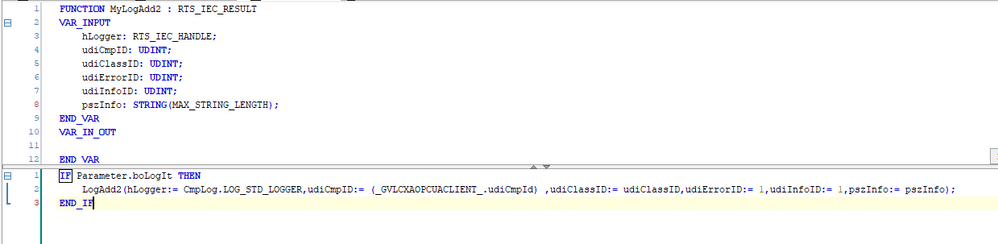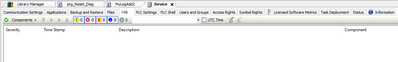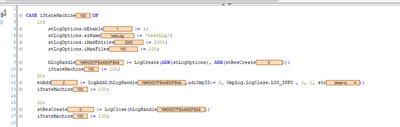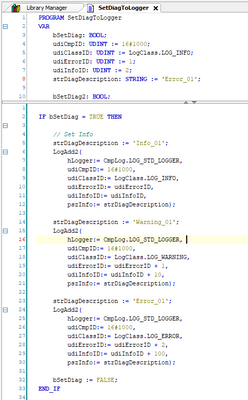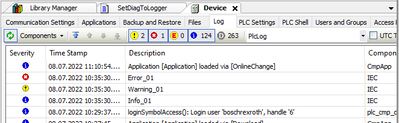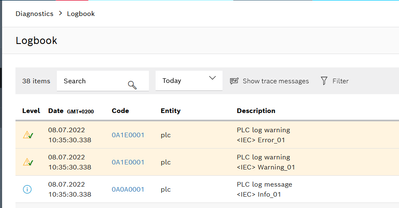FORUM CTRLX AUTOMATION
ctrlX World Partner Apps for ctrlX AUTOMATION
Dear Community User! We have started the migration process.
This community is now in READ ONLY mode.
Read more: Important
information on the platform change.
- ctrlX AUTOMATION Community
- Forum ctrlX AUTOMATION
- ctrlX CORE
- Re: Writing on ctrlX Logbook
Writing on ctrlX Logbook
- Subscribe to RSS Feed
- Mark Topic as New
- Mark Topic as Read
- Float this Topic for Current User
- Bookmark
- Subscribe
- Mute
- Printer Friendly Page
- Mark as New
- Bookmark
- Subscribe
- Mute
- Subscribe to RSS Feed
- Permalink
- Report Inappropriate Content
07-15-2021 04:25 PM
Hi,
is there a way to write an entry into ctrlX logbook?
Moreover, is there a way to write an entry into ctrlX logbook via the PLC app by a Codesys function block?
Thank you!
Silvia
Solved! Go to Solution.
- Mark as New
- Bookmark
- Subscribe
- Mute
- Subscribe to RSS Feed
- Permalink
- Report Inappropriate Content
07-16-2021 08:14 AM
Ciao Silvia,
unfortunately from PLC this is not yet possible.
It is planned for RM21.11
Regards
- Mark as New
- Bookmark
- Subscribe
- Mute
- Subscribe to RSS Feed
- Permalink
- Report Inappropriate Content
07-16-2021 08:23 AM
Hi,
Thank you for your reply!
Is there another way to write on the logbook for now?
Silvia
- Mark as New
- Bookmark
- Subscribe
- Mute
- Subscribe to RSS Feed
- Permalink
- Report Inappropriate Content
07-16-2021 08:50 AM
Hi,
for now you have two options:
- writing your own app, in the upcomming release of the sdk are examples how to set diagnosis
- using the REST interface of the datalayer
- Description can be found here in the "ctrlX CORE Runtime, Application Manual"
- ctrlX diagnostic system
- Mark as New
- Bookmark
- Subscribe
- Mute
- Subscribe to RSS Feed
- Permalink
- Report Inappropriate Content
07-05-2022 10:03 AM
Is it possible to write something to logbook from plc side now?
- Mark as New
- Bookmark
- Subscribe
- Mute
- Subscribe to RSS Feed
- Permalink
- Report Inappropriate Content
07-06-2022 07:02 AM
Currently you can set diag messages with functions "LogAdd2" to the Codesys PLC logger. In case of errors and warnings this will be automatically written to the ctrlX logbook.
For the direct access PLC <-> ctrlX logbook there were some FB planned with the Version 1.16 but shiftet to 1.18 (RM 22.11).
Regards
Jochen
- Mark as New
- Bookmark
- Subscribe
- Mute
- Subscribe to RSS Feed
- Permalink
- Report Inappropriate Content
07-06-2022 07:53 AM
Hello Jochen,
Thanks for your reply.
I was testing LogAdd2 function when I received your message.
LogAdd2 return error in my case, do you know why?
- Mark as New
- Bookmark
- Subscribe
- Mute
- Subscribe to RSS Feed
- Permalink
- Report Inappropriate Content
07-08-2022 11:17 AM
- Mark as New
- Bookmark
- Subscribe
- Mute
- Subscribe to RSS Feed
- Permalink
- Report Inappropriate Content
07-10-2022 06:43 AM
Thanks a lot. Your code works!