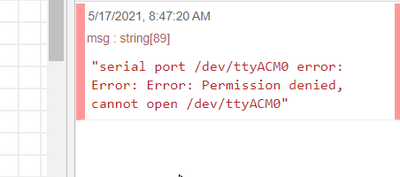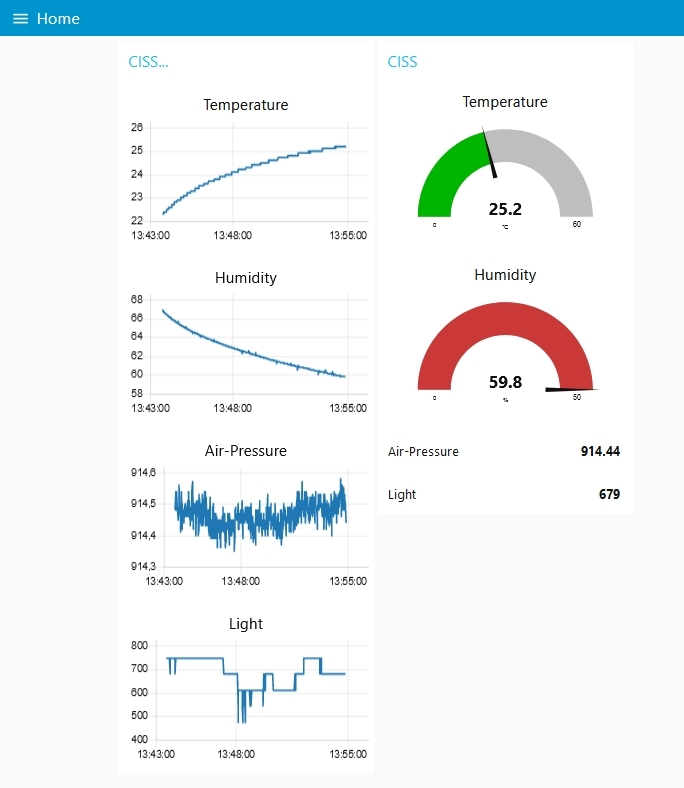FORUM CTRLX AUTOMATION
ctrlX World Partner Apps for ctrlX AUTOMATION
Dear Community User! We have started the migration process.
This community is now in READ ONLY mode.
Read more: Important
information on the platform change.
- ctrlX AUTOMATION Community
- Forum ctrlX AUTOMATION
- ctrlX CORE
- Re: Use RS232/485 serial adapters
Use RS232/485 serial adapters
- Subscribe to RSS Feed
- Mark Topic as New
- Mark Topic as Read
- Float this Topic for Current User
- Bookmark
- Subscribe
- Mute
- Printer Friendly Page
- Mark as New
- Bookmark
- Subscribe
- Mute
- Subscribe to RSS Feed
- Permalink
- Report Inappropriate Content
05-14-2021 05:21 PM
Hi,
Is there someone who tried to use Use RS232/485 serial adapters on ctrlx core?
if yes with succes or not?
Solved! Go to Solution.
- Mark as New
- Bookmark
- Subscribe
- Mute
- Subscribe to RSS Feed
- Permalink
- Report Inappropriate Content
05-14-2021 10:33 PM
Hello,
we provide a possible solution with our S20 IO modules in combination with PLC function blocks.
In ctrlX you can use S20-EC-BK with S20-RS-Uni and the PLC function block IH_S20RSCom in CXA_S20 lib.
If you know this PLC solution from CMLx5 or XM generation, you can re-use your code, because the function block interface remain fully compatible.
- Mark as New
- Bookmark
- Subscribe
- Mute
- Subscribe to RSS Feed
- Permalink
- Report Inappropriate Content
05-17-2021 09:17 AM - edited 05-17-2021 09:18 AM
Hi cc2go,
thanks for the answer 🙂.
I didn't know the existance of that. is that compatible with the node-red node too?
I hoped it was possible to use the usb serial since inside the node-red app there is already the serial node.
- Mark as New
- Bookmark
- Subscribe
- Mute
- Subscribe to RSS Feed
- Permalink
- Report Inappropriate Content
05-17-2021 03:15 PM
Ciao Mauro
Yes, I tried it some weeks ago with the same result as you. I tried to read out data from a CISS sensor in our Node-RED app via USB-serial interface. With a rasperry pi and also with a windows-pc and Node-RED it was very easy. For me it was just a test for the openess of the control. Unfortunalety the test was not successful. I will try it again with the next release (1.10). I’m not sure, but I think the USB interface is not “open” up to now (security issues).
Best regards
- Mark as New
- Bookmark
- Subscribe
- Mute
- Subscribe to RSS Feed
- Permalink
- Report Inappropriate Content
05-18-2021 11:43 PM
Hi Lunati,
I will try again in the next release too. Meanwhile for my customer(s) the RS s20 module could be a partial solution
- Mark as New
- Bookmark
- Subscribe
- Mute
- Subscribe to RSS Feed
- Permalink
- Report Inappropriate Content
05-25-2021 08:13 AM
We are using a RS485 gateway from ADF web to convert RS485 to MQTT and run a MQTT broker as a snap on the core.
- Mark as New
- Bookmark
- Subscribe
- Mute
- Subscribe to RSS Feed
- Permalink
- Report Inappropriate Content
06-29-2021 08:34 AM
I checked again and can confirm the the usage of serial ports is available in the version 1.10 coming up end of July as part of RM21.07.
- Mark as New
- Bookmark
- Subscribe
- Mute
- Subscribe to RSS Feed
- Permalink
- Report Inappropriate Content
08-02-2021 01:56 PM
- Mark as New
- Bookmark
- Subscribe
- Mute
- Subscribe to RSS Feed
- Permalink
- Report Inappropriate Content
06-14-2022 03:25 PM
Did this require any particular set of hardware? I have an application that would use serial to the ctrlX with something like this.
My hope is that I can get a continuous stream of data and parse it in NodeRed.