FORUM CTRLX AUTOMATION
ctrlX World Partner Apps for ctrlX AUTOMATION
Dear Community User! We have started the migration process.
This community is now in READ ONLY mode.
Read more: Important
information on the platform change.
- ctrlX AUTOMATION Community
- Forum ctrlX AUTOMATION
- ctrlX CORE
- Re: TCP or UDP communication
TCP or UDP communication
- Subscribe to RSS Feed
- Mark Topic as New
- Mark Topic as Read
- Float this Topic for Current User
- Bookmark
- Subscribe
- Mute
- Printer Friendly Page
- Mark as New
- Bookmark
- Subscribe
- Mute
- Subscribe to RSS Feed
- Permalink
- Report Inappropriate Content
11-30-2022 11:16 AM
Hello ,
We want to use TCP or UDP communication between a dedicated print board and the ctrlX Core ( in a ctrlX drive plus ) .
Does this already work ?
Do we need a special app to do this ?
Do we just have to use the TCP or UDP libraries in the PLC programm ?
Is there somewhere a description of how to do this ?
Thank you .
Solved! Go to Solution.
- Mark as New
- Bookmark
- Subscribe
- Mute
- Subscribe to RSS Feed
- Permalink
- Report Inappropriate Content
11-30-2022 01:42 PM - edited 11-30-2022 03:06 PM
- Mark as New
- Bookmark
- Subscribe
- Mute
- Subscribe to RSS Feed
- Permalink
- Report Inappropriate Content
11-30-2022 02:12 PM
In general the ctrlX CORE can use any TCP/IP based communication protocol. Independet if drive integrated or not. There just needs to be a communication master/client available.
PLC Based:
- TCP, UDP, FTP, ...: CXA_SocketComm library (Rexroth)
ctrlX PLC Engineering CXA_SocketComm
- HTTP: APP_HTTP library (made by application department) or HTTP Client library (3S)
ctrlX Node-RED app based:
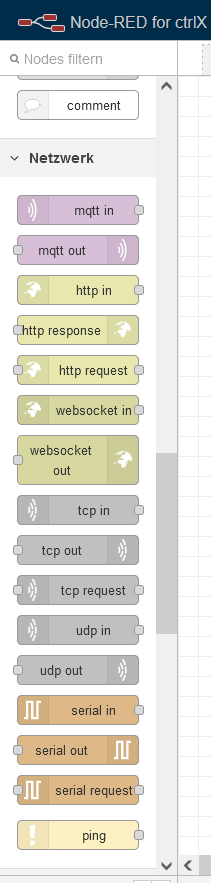 ctrlX Node-RED network palette
ctrlX Node-RED network palette
Own App based:
Of course you could always create an own app (snap container) runnable on the ctrlX CORE to do such communication in the programming language of your choice.
- Mark as New
- Bookmark
- Subscribe
- Mute
- Subscribe to RSS Feed
- Permalink
- Report Inappropriate Content
11-15-2023 10:58 AM - edited 11-15-2023 10:58 AM
If we want to implement UDP connection between pc and core,then do we have to build app for that?
- Mark as New
- Bookmark
- Subscribe
- Mute
- Subscribe to RSS Feed
- Permalink
- Report Inappropriate Content
11-15-2023 11:04 AM
Like mentioned above you can use e.g. the ctrlX PLC app or ctrlX Node-RED app.

