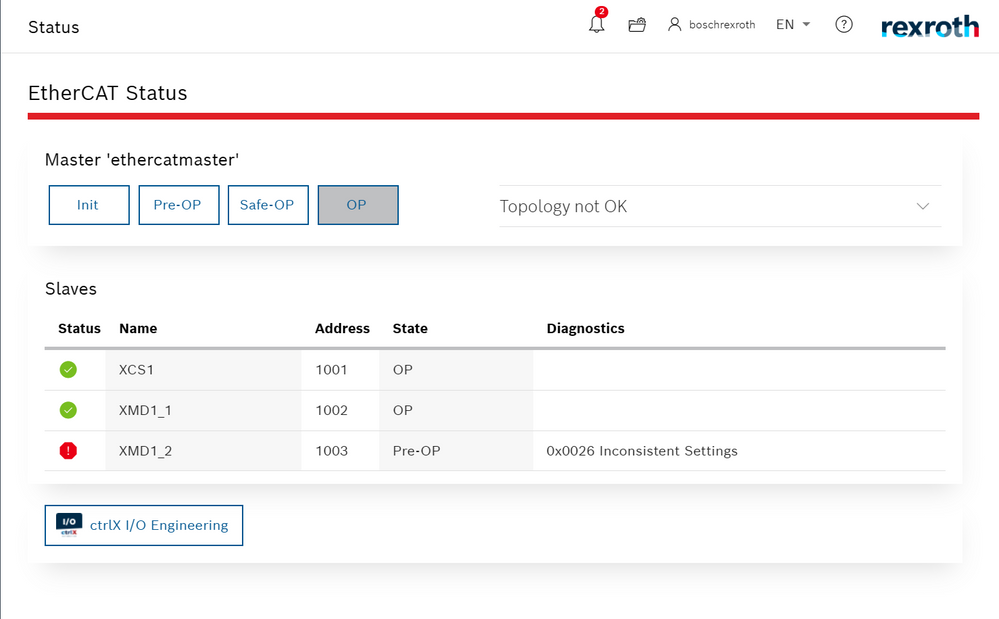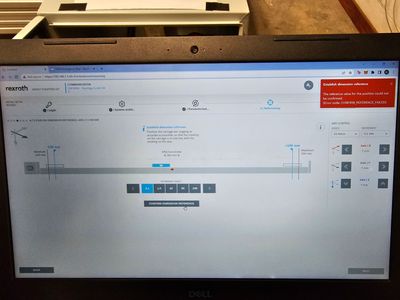FORUM CTRLX AUTOMATION
ctrlX World Partner Apps for ctrlX AUTOMATION
Dear Community User! We are updating our platform to a new
system.
Read more: Important
information on the platform change.
- ctrlX AUTOMATION Community
- Forum ctrlX AUTOMATION
- ctrlX CORE
- Re: Smart Function Kit Commissioning Issue
Smart Function Kit Commissioning Issue
- Subscribe to RSS Feed
- Mark Topic as New
- Mark Topic as Read
- Float this Topic for Current User
- Bookmark
- Subscribe
- Mute
- Printer Friendly Page
- Mark as New
- Bookmark
- Subscribe
- Mute
- Subscribe to RSS Feed
- Permalink
- Report Inappropriate Content
03-24-2023 06:32 PM
I was facing some issues while trying to commission the sfk software for a 3-axis linear system. I was able to get past the parameterization stage in the software, but it gives me errors when I try jogging the system in the referencing state. It keeps saying that the topology is not ok. The problem seems to be with drive 2 (screenshot attached). Please let me know if you have any suggestions.
Solved! Go to Solution.
- Mark as New
- Bookmark
- Subscribe
- Mute
- Subscribe to RSS Feed
- Permalink
- Report Inappropriate Content
03-27-2023 08:51 AM
Did you change any parameter settings in the drive directly? Did you check the settings and error message in the drive itself? There should be more information why it does not boot up.
- Mark as New
- Bookmark
- Subscribe
- Mute
- Subscribe to RSS Feed
- Permalink
- Report Inappropriate Content
03-27-2023 09:52 PM
The small display on the drive says, "F4034 Emergency Stop Activated". Could that be the issue? We are also trying to figure out how to wire an E-Stop button so any wiring diagram on that would be very helpful too.
This is what the referencing screen shows. If it is hard to see, the two errors on the screen are:
Top Right in red: "The reference value for the position could ot be confirmed. Error Code: CONFIRM_REFERENECE_FAILED
Top Left in blue: "C0F0000 Topology is not OK"
Here are a few images on how the drives are set up.
Since this is a college project for me and my team, we have very little experience on this product so any help is appreciated.
- Mark as New
- Bookmark
- Subscribe
- Mute
- Subscribe to RSS Feed
- Permalink
- Report Inappropriate Content
03-31-2023 11:58 AM
For a picture of the port usage of the yellow plugs see the official documentation.
For disabling STO two bridges between the dynamization outputs and the STO inputs are needed like mentioned in this topic.
"Topology not OK" means that you have chosen in the sfk4h software drives that are different to your real machine. I guess the second error is coming up because of this mismatch, as an axis cannot be reset as the fieldbus is not running.
- Mark as New
- Bookmark
- Subscribe
- Mute
- Subscribe to RSS Feed
- Permalink
- Report Inappropriate Content
04-12-2023 04:57 PM
What hardware topology are you using? How many drives/motors do you have? Which devices are you using?
For me it looks like a "XCS + XMS" Topology with only two axis, is that correct?
- Mark as New
- Bookmark
- Subscribe
- Mute
- Subscribe to RSS Feed
- Permalink
- Report Inappropriate Content
06-22-2023 11:24 AM
Is this still an issue or can this topic be closed?