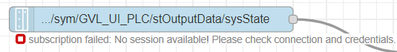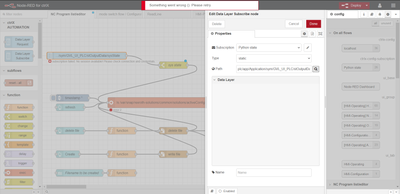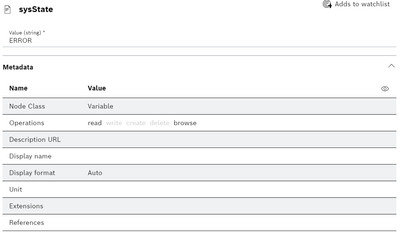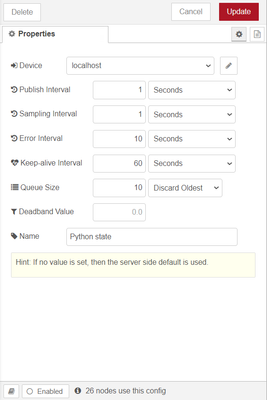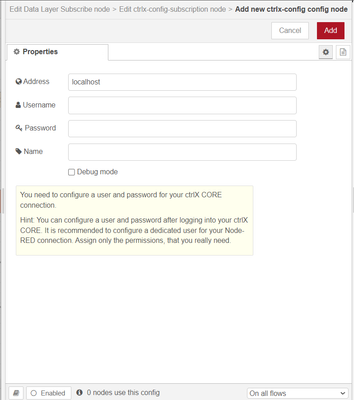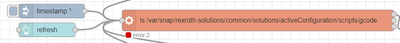FORUM CTRLX AUTOMATION
ctrlX World Partner Apps for ctrlX AUTOMATION
Dear Community User! We have started the migration process.
This community is now in READ ONLY mode.
Read more: Important
information on the platform change.
- ctrlX AUTOMATION Community
- Forum ctrlX AUTOMATION
- ctrlX CORE
- Re: Node-Red Data Layer subscription node cannot subscribe data layer value.
Node-Red Data Layer subscription node cannot subscribe data layer value.
- Subscribe to RSS Feed
- Mark Topic as New
- Mark Topic as Read
- Float this Topic for Current User
- Bookmark
- Subscribe
- Mute
- Printer Friendly Page
- Mark as New
- Bookmark
- Subscribe
- Mute
- Subscribe to RSS Feed
- Permalink
- Report Inappropriate Content
01-10-2024 11:23 AM
Hi community,
I currently facing a problem on Node-Red which the datalayer subcribetion node cannot subcribe the value from data layer. The Node-Red version that I using is 2.4.0 and using ctrlX CORE Virtual Version 2.04. Do anyone faced this issue before and how you resolve it?
Picture from Flow Editor:
Picture from Node Editor:
Solved! Go to Solution.
- Mark as New
- Bookmark
- Subscribe
- Mute
- Subscribe to RSS Feed
- Permalink
- Report Inappropriate Content
01-11-2024 11:22 AM
As error points to connection setting problem:
- What are the settings of your subscription?
- Do the user have sufficient rights to access these variables?
- Mark as New
- Bookmark
- Subscribe
- Mute
- Subscribe to RSS Feed
- Permalink
- Report Inappropriate Content
01-12-2024 02:36 AM
Hi @CodeShepherd,
I think user have sufficient right to access these variables since the operation of the variable is read.
Below is more information for the subscription node:
- Mark as New
- Bookmark
- Subscribe
- Mute
- Subscribe to RSS Feed
- Permalink
- Report Inappropriate Content
01-12-2024 03:22 PM - edited 01-12-2024 03:22 PM
Hi @YO-LS ,
From the image in your original post, it looks like you might not be able to browse the datalayer in the Datalayer Subscribe node? If you can't browse the datalayer and select the endpoint you'd like to subscribe to, there is definitely a connection issue.
Can you please post the configuration of your "localhost" device used in your "Python state" subscription? Please double check the the credentials and network configuration in this device.
- Mark as New
- Bookmark
- Subscribe
- Mute
- Subscribe to RSS Feed
- Permalink
- Report Inappropriate Content
01-15-2024 01:37 AM
- Mark as New
- Bookmark
- Subscribe
- Mute
- Subscribe to RSS Feed
- Permalink
- Report Inappropriate Content
01-15-2024 07:48 AM
In the screenshot you send there is no user and password configured. Please enter the right credentials of your ctrlX CORE here.
- Mark as New
- Bookmark
- Subscribe
- Mute
- Subscribe to RSS Feed
- Permalink
- Report Inappropriate Content
01-16-2024 02:52 AM
Hi @nickH ,
Thanks for your assisting, the subscription node's problem was solved. But I currently faced a new problem which I never touch before, may I seek for your assist again for solving this issue.
- Mark as New
- Bookmark
- Subscribe
- Mute
- Subscribe to RSS Feed
- Permalink
- Report Inappropriate Content
01-16-2024 07:36 AM - edited 01-16-2024 01:14 PM