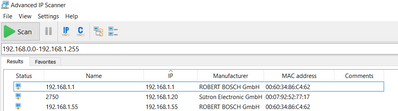FORUM CTRLX AUTOMATION
ctrlX World Partner Apps for ctrlX AUTOMATION
Dear Community User! We have started the migration process.
This community is now in READ ONLY mode.
Read more: Important
information on the platform change.
- ctrlX AUTOMATION Community
- Forum ctrlX AUTOMATION
- ctrlX CORE
- No connection to CORE after change in Virtual Ethernet Port
No connection to CORE after change in Virtual Ethernet Port
- Subscribe to RSS Feed
- Mark Topic as New
- Mark Topic as Read
- Float this Topic for Current User
- Bookmark
- Subscribe
- Mute
- Printer Friendly Page
- Mark as New
- Bookmark
- Subscribe
- Mute
- Subscribe to RSS Feed
- Permalink
- Report Inappropriate Content
09-06-2021 11:04 AM - edited 09-06-2021 11:06 AM
Hello,
After enabling the Virtual Ethernet Port for the ethercatmaster in I/O Engineering, changing its address, and downloading the configuration to my ctrlX CORE, I am unable to access the CORE.
I have tried pinging the ctrlX CORE, as well as the Virtual Ethernet Port for the ethercatmaster (both the new address and the old one), changing cables, changing computers, pinging another device in the same subnet for reference (which works), but I cannot reach the CORE.
I have also tried connecting to it through an USB-C connecter in ctrlX WORKS, but since that proccess also requests an IP address, I cannot succeed.
Is my only option to send it back for a factory reset?
By the way, as shown below, I am able to see both my ctrlX CORE (192.168.1.1) and the new address for the ethercatmaster (192.168.1.55) with a software for IP scanning, but when pinging them, even then I am not able to connect to either of them.
Solved! Go to Solution.
- Mark as New
- Bookmark
- Subscribe
- Mute
- Subscribe to RSS Feed
- Permalink
- Report Inappropriate Content
09-06-2021 11:16 AM - edited 09-06-2021 12:54 PM
Hi ChickenTeriyaki,
for the future you should not use the same subnet on your EtherCAT like you have on your engineering ports.
To access it again you could try the IPv6 link local address.
If you cannot see the control in ctrlX WORKS and also not in your Windows Network Environment you could try to type the address manually.
Based on your screenshot it should be [fe80::260:34ff:fe86:c462]
You can paste this, with the [] brakets in the address bar of your web browser
- Mark as New
- Bookmark
- Subscribe
- Mute
- Subscribe to RSS Feed
- Permalink
- Report Inappropriate Content
01-12-2023 11:03 AM
Hello,
I have the same problem, but the address is not working in my case. How can I get the right IPv6 Address to get access to the ctrlx.
Virtual ethernet port (Master)
IP: 192.168.5.85
subnet mask: 255.255.255.0
- Mark as New
- Bookmark
- Subscribe
- Mute
- Subscribe to RSS Feed
- Permalink
- Report Inappropriate Content
01-12-2023 11:08 AM - edited 01-12-2023 11:09 AM
Hi V_A,
there is a bunch of free calculators available in the net which provide you the IPv6 link local address based on the MAC address.
E.g. this one https://nettools.club/mac2ipv6
Regards
Or some more here
https://www.google.com/search?q=ipv6+linklocal+calculator&oq=ipv6+linklocal+calculator