FORUM CTRLX AUTOMATION
ctrlX World Partner Apps for ctrlX AUTOMATION
- ctrlX AUTOMATION Community
- Forum ctrlX AUTOMATION
- ctrlX CORE
- Re: How to update to RM21.11
How to update to RM21.11
- Subscribe to RSS Feed
- Mark Topic as New
- Mark Topic as Read
- Float this Topic for Current User
- Bookmark
- Subscribe
- Mute
- Printer Friendly Page
- Mark as New
- Bookmark
- Subscribe
- Mute
- Subscribe to RSS Feed
- Permalink
- Report Inappropriate Content
02-28-2022 09:12 AM
Hello
How to update my ctrlX Drive plus with integrated ctrlX Core to RM21.11?
Procedure mentioned in release notes does not work
No response in drive after SD card is inserted into ctrlX drive
Solved! Go to Solution.
- Mark as New
- Bookmark
- Subscribe
- Mute
- Subscribe to RSS Feed
- Permalink
- Report Inappropriate Content
02-28-2022 09:28 AM - edited 07-19-2023 03:52 PM
Please have a look to the official release notes in our online documentation for a step by step instruction.
Find all necessary data in the ctrlX STORE are in the collaboration room. Link can also be found by visiting www.boschrexroth.com --> go your local site (e.g. Germany) --> login via the myRexroth icon --> click on collaboration rooms. See also further information (e.g. access restrictions) in the FAQ for ctrlX Store.
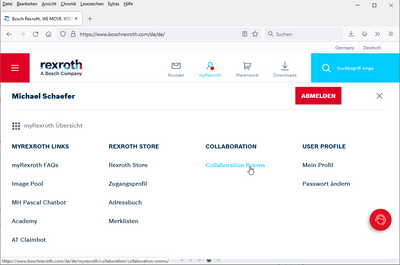
The files on the SD card are not correct. You have to take the content of the folder "rexroth-arch01-1.12.7_tar" and of the zip "rexroth-arch01-imageupdate_0.1.1.zip". It has to look like this:
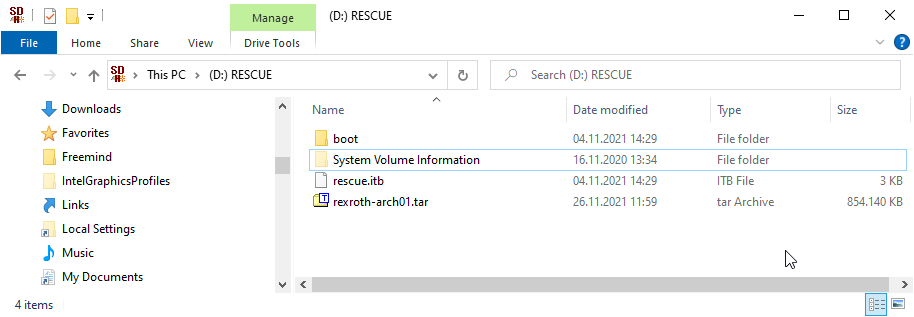
And please make sure its FAT32 formatted.
- Mark as New
- Bookmark
- Subscribe
- Mute
- Subscribe to RSS Feed
- Permalink
- Report Inappropriate Content
06-15-2022 11:13 AM
I want to update a Ctrlx core to 1.12 by using the image file. I am trying to download the image from your link: the version 1.12 (RM21.11), but I get an "You do not have the required permissions. ". I do have access to the collaboration room, but I can't find the files there. How can I get permission to access the files? Thanks!
- Mark as New
- Bookmark
- Subscribe
- Mute
- Subscribe to RSS Feed
- Permalink
- Report Inappropriate Content
06-15-2022 11:24 AM - edited 07-19-2023 03:41 PM
I changed the link to the new eShop folder in the collaboration room. Please have a look to there.
- Mark as New
- Bookmark
- Subscribe
- Mute
- Subscribe to RSS Feed
- Permalink
- Report Inappropriate Content
07-13-2023 08:49 AM
Can't find any firmware files in the linked pages. Can anyony post the current link to the files? TY
- Mark as New
- Bookmark
- Subscribe
- Mute
- Subscribe to RSS Feed
- Permalink
- Report Inappropriate Content
07-19-2023 03:42 PM
Updated the links above.

