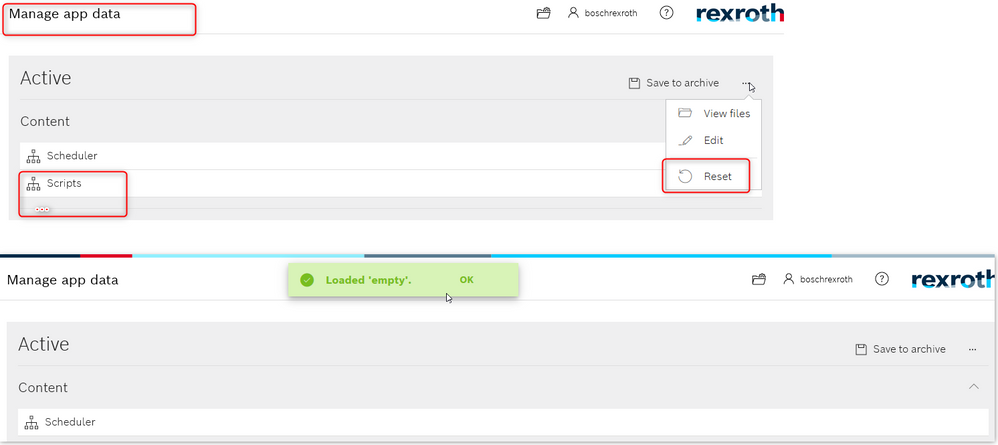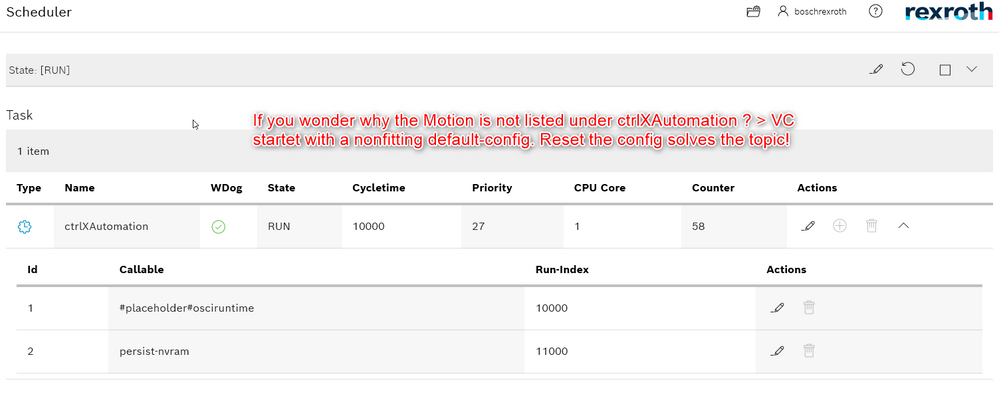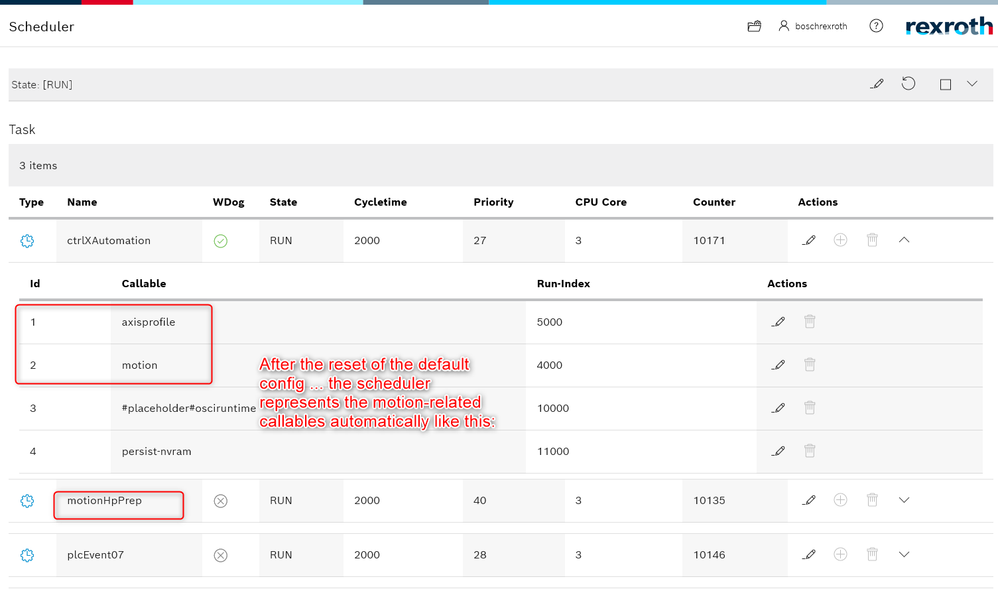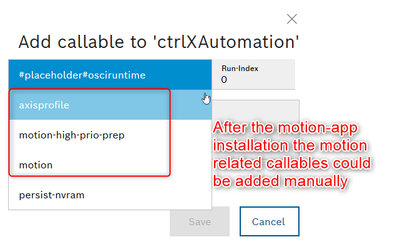FORUM CTRLX AUTOMATION
ctrlX World Partner Apps for ctrlX AUTOMATION
Dear Community User! We have started the migration process.
This community is now in READ ONLY mode.
Read more: Important
information on the platform change.
- ctrlX AUTOMATION Community
- Forum ctrlX AUTOMATION
- ctrlX CORE
- How to avoid appData misfitting problems when updating a ctrlX CORE to v1.10
How to avoid appData misfitting problems when updating a ctrlX CORE to v1.10
- Subscribe to RSS Feed
- Mark Topic as New
- Mark Topic as Read
- Float this Topic for Current User
- Bookmark
- Subscribe
- Mute
- Printer Friendly Page
- Mark as New
- Bookmark
- Subscribe
- Mute
- Subscribe to RSS Feed
- Permalink
- Report Inappropriate Content
08-26-2021 04:31 PM
How can a customer avoid problems with appData misfitting when updating a ctrlX CORE to the release RM21.07 (v1.10)?
Solved! Go to Solution.
- Mark as New
- Bookmark
- Subscribe
- Mute
- Subscribe to RSS Feed
- Permalink
- Report Inappropriate Content
07-30-2021
03:06 PM
- last edited on
08-26-2021
04:32 PM
by
CodeShepherd
![]()
Setting up a new ctrlX COREvirtual is based on a image and scheduler config which does not fit to your setup by default.
Assuming e.g. the motion app was installed and swichting to RUN-Mode is not possible you may struggle because of misfitting configs.
Either you can configure the avialbable "app-callables" manually or you Reset the configuration by following button under Manage app data
Since the process gets modifcated with the next release we recommend to just click ones the reset-button in the configuation
Missfitting Setups - for instance: the installed motion.app is not represented.
Booting the motion will never lead to run, since the callable is not called....
After the Reset:
In case the reset is performed - dont care about the intergration:
Manually setup as an alternative in general:
Individual setup ot the callable inside the scheduler config. started with +sign