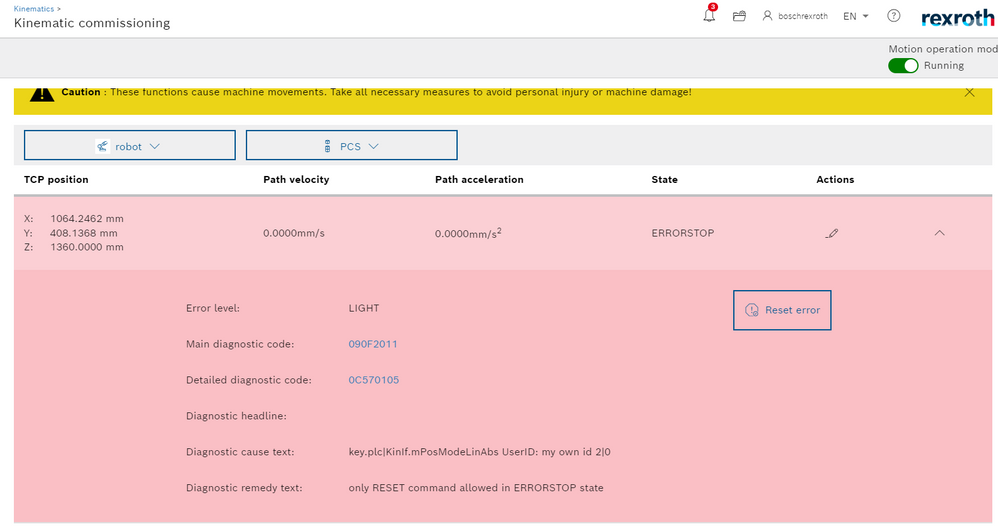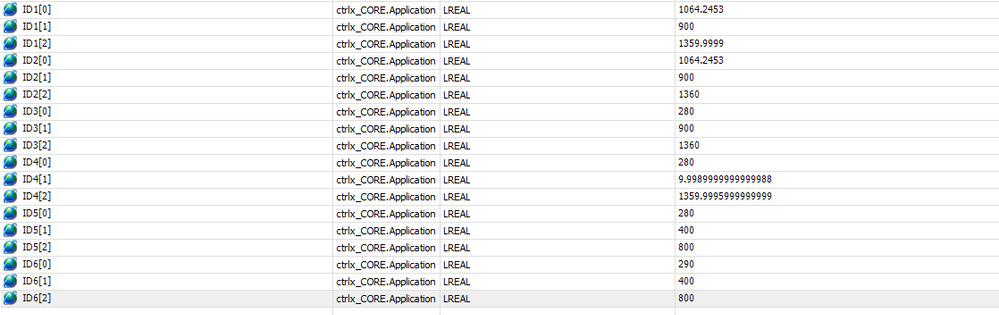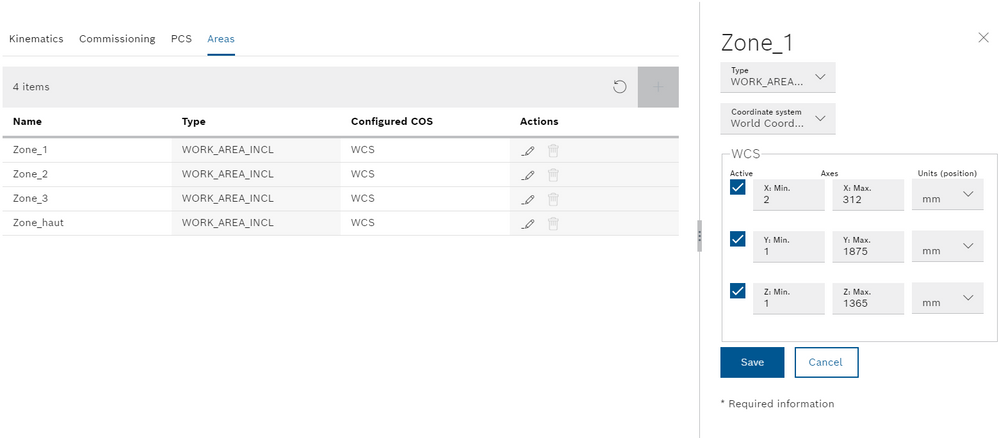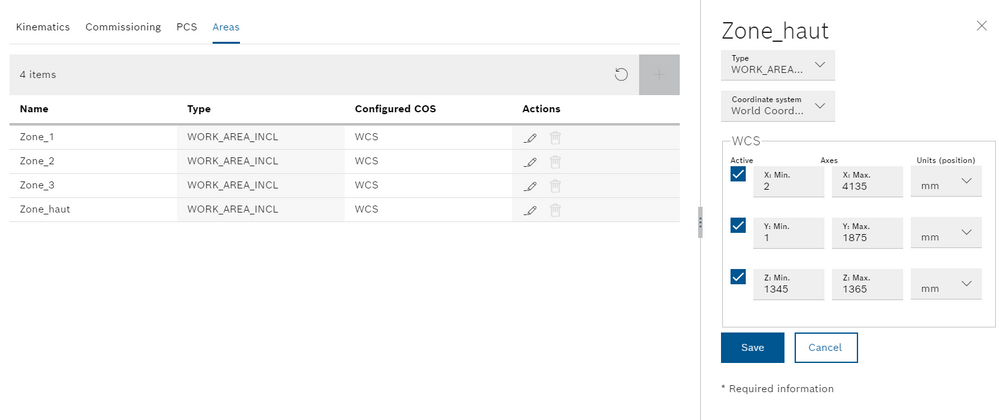FORUM CTRLX AUTOMATION
ctrlX World Partner Apps for ctrlX AUTOMATION
Dear Community User! We are updating our platform to a new
system.
Read more: Important
information on the platform change.
- ctrlX AUTOMATION Community
- Forum ctrlX AUTOMATION
- ctrlX CORE
- Error with safe zone on Kinetic but safe zone and destination are good...
Error with safe zone on Kinetic but safe zone and destination are good...
- Subscribe to RSS Feed
- Mark Topic as New
- Mark Topic as Read
- Float this Topic for Current User
- Bookmark
- Subscribe
- Mute
- Printer Friendly Page
- Mark as New
- Bookmark
- Subscribe
- Mute
- Subscribe to RSS Feed
- Permalink
- Report Inappropriate Content
09-08-2022 12:30 PM
Hello dear all,
I come back to your help. I drive on my CtrlX 3 axis in kinetic mode.
On my application i have 4 safe zones (zone 1 to 3 are vertical) and zone "haut" is horozontal (on top of mechanic).
I would like to send robot from red circle to green circle. But impossible i have an error "safe zone" (see attack screen shot).
If i start the same movement in zone 1 all it's ok. I din't understand why, coordinates of movement and zone are allowed.
You can see ID1 to ID6 (but ID4 is an other value don't see it) it's trace of coordinates send to robot (X/Y/Z).
Solved! Go to Solution.
- Mark as New
- Bookmark
- Subscribe
- Mute
- Subscribe to RSS Feed
- Permalink
- Report Inappropriate Content
09-08-2022 02:18 PM - edited 09-08-2022 02:19 PM
You are using so called "Inclusive working area": When outside of all active, inclusive working areas or when moving out of this zone, this results in a (slight) error. This also applies, if the TCP is outside all working area if the areas are enabled.
Please have a look to our online documentation for the topic "Working areas/safe zones" and see how the different types are used.
- Mark as New
- Bookmark
- Subscribe
- Mute
- Subscribe to RSS Feed
- Permalink
- Report Inappropriate Content
09-08-2022 02:50 PM
Yes i define areas with my French referent of BoschRexroth.
I don't understand why i have an error the destination point is on the area and when i start i'm on a (other) area too.
- Mark as New
- Bookmark
- Subscribe
- Mute
- Subscribe to RSS Feed
- Permalink
- Report Inappropriate Content
09-08-2022 03:56 PM - edited 09-08-2022 04:00 PM
I did a run with the points you sent us and everything works fine:
[10,10,10]
[290,400,800]
[280,400,800]
[280,900,1360]
[1064.2453,900,1360]
[1064.2453,900,1399.999]
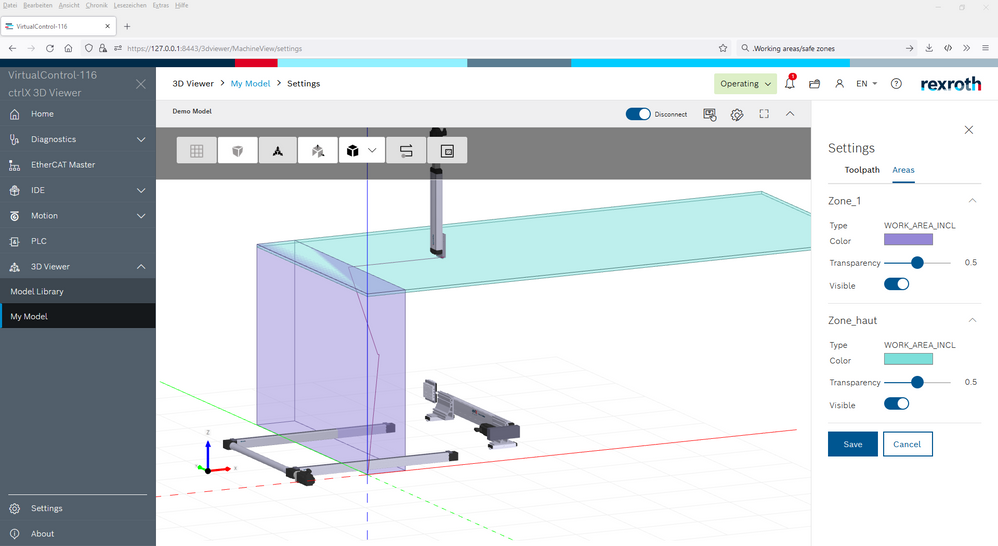
An error when leaving the working area would look like this:
Headline:LIGHT: ( 090F2034 , 0C550331 )
uncovered path part (0.050718-1.000000): (1064.245300mm;900.000000mm;1345.000000mm) - (1064.245300mm;900.000000mm;1064.245300mm)
Where :
"0.050718-1.000000" is in percent the peace of the path that will be outside of the working area
"1064.245300mm;900.000000mm;1345.000000mm" Start point where are would be left
"1064.245300mm;900.000000mm;1064.245300mm" End of the path or entry into the next working area
- Mark as New
- Bookmark
- Subscribe
- Mute
- Subscribe to RSS Feed
- Permalink
- Report Inappropriate Content
09-22-2022 10:30 AM
Hello,
I find the problem, in fact i use blending and the blending circle was out of my areas.
Thank you @CodeShepherd