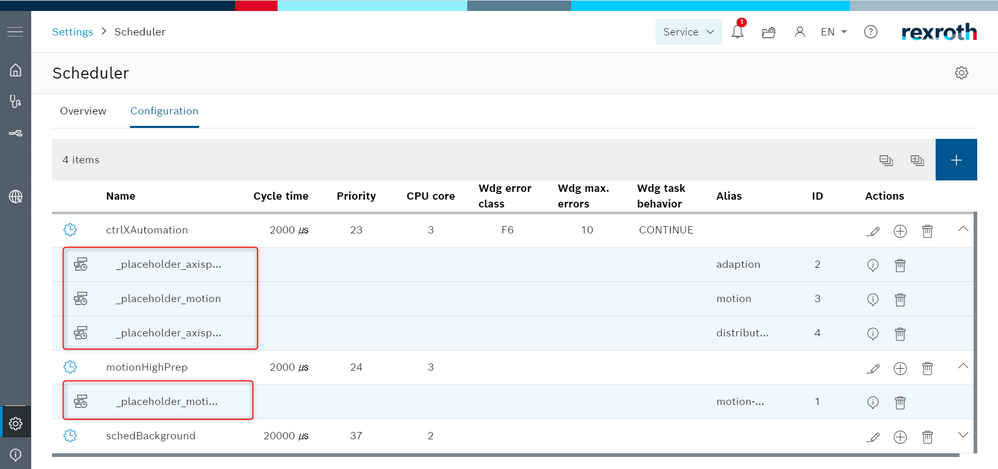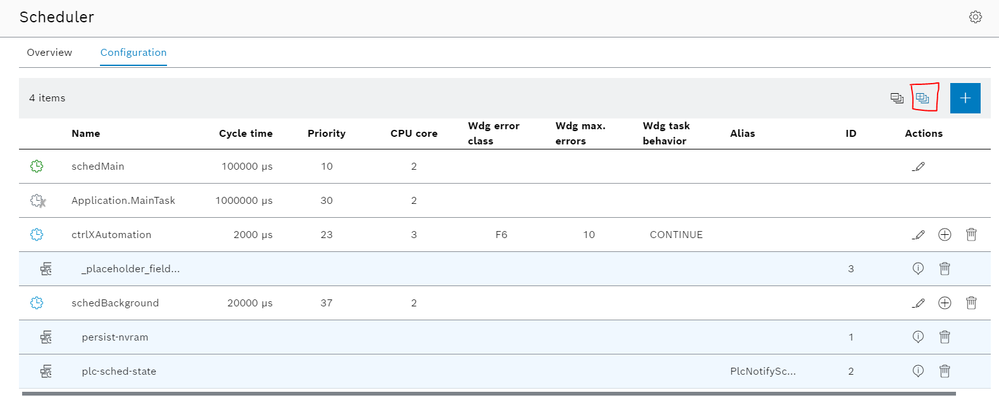FORUM CTRLX AUTOMATION
ctrlX World Partner Apps for ctrlX AUTOMATION
Dear Community User! We have started the migration process.
This community is now in READ ONLY mode.
Read more: Important
information on the platform change.
- ctrlX AUTOMATION Community
- Forum ctrlX AUTOMATION
- ctrlX CORE
- Re: Error On Configuration
Error On Configuration
- Subscribe to RSS Feed
- Mark Topic as New
- Mark Topic as Read
- Float this Topic for Current User
- Bookmark
- Subscribe
- Mute
- Printer Friendly Page
- Mark as New
- Bookmark
- Subscribe
- Mute
- Subscribe to RSS Feed
- Permalink
- Report Inappropriate Content
07-24-2023 04:20 AM
I am using ctrlX version v1.20 and i have face this error as picture shown. It can be reset but it will stay alive again when we do power cycle to the controller.
Wonder what is the cause and how to solve it.
Solved! Go to Solution.
- Mark as New
- Bookmark
- Subscribe
- Mute
- Subscribe to RSS Feed
- Permalink
- Report Inappropriate Content
07-25-2023 08:33 AM - edited 07-25-2023 08:35 AM
Hello @Bobby
In the configuration of the scheduler, you got one or more callables configured, where the corresponding app is not available anymore on your ctrlX CORE (for example the Motion App). If a configuration with callables is loaded with some applications missing, the respective callables are labeled with the prefix "_placeholder_". These callables do not have any further functionality and are used as note for the user to install the respective applications. The placeholder callables can also remain in the configuration, as they do not affect the system behavior. Except for the error message you mentioned.
On my ctrlX CORE I installed and uninstalled the Motion App. The installation of the Motion App creates four callables. If you uninstall the motion app, these callables become placeholders and the error you mentioned appears. If you want to get rid of this error, you can just delete all the callables in the scheduler configuration, which start with "_placeholder_..".
Best regards,
Nick
- Mark as New
- Bookmark
- Subscribe
- Mute
- Subscribe to RSS Feed
- Permalink
- Report Inappropriate Content
10-23-2023 04:14 PM
- Mark as New
- Bookmark
- Subscribe
- Mute
- Subscribe to RSS Feed
- Permalink
- Report Inappropriate Content
10-23-2023 09:41 PM
Hi,
Your image shows the task level view. If you expand the ctrlXAutomation task, you should see the callables inside of it.
- Mark as New
- Bookmark
- Subscribe
- Mute
- Subscribe to RSS Feed
- Permalink
- Report Inappropriate Content
10-25-2023 09:20 AM
Thanks Sgilk, problem solved.