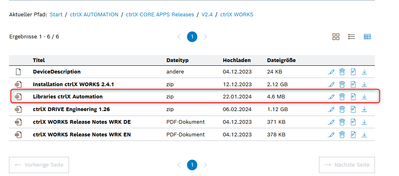FORUM CTRLX AUTOMATION
ctrlX World Partner Apps for ctrlX AUTOMATION
Dear Community User! We are updating our platform to a new
system.
Read more: Important
information on the platform change.
- ctrlX AUTOMATION Community
- Forum ctrlX AUTOMATION
- ctrlX CORE
- Re: Ctrlx Motion Interface
Ctrlx Motion Interface
- Subscribe to RSS Feed
- Mark Topic as New
- Mark Topic as Read
- Float this Topic for Current User
- Bookmark
- Subscribe
- Mute
- Printer Friendly Page
- Mark as New
- Bookmark
- Subscribe
- Mute
- Subscribe to RSS Feed
- Permalink
- Report Inappropriate Content
03-12-2024 03:52 PM
Hello All,
When I try to use the ctlx Motion Interface on version 2.4 PLC I can only get the first 2 axies to appear. There is a fault in the motion interface program with error ID 4 ACCESS_ERROR, Error Ident CXA_TABLE, Additional info 16#80010001. When I try to reset the error it presists and does not get out of state 4, STATE_INIT_RUN.
Any ideas?
Solved! Go to Solution.
- Mark as New
- Bookmark
- Subscribe
- Mute
- Subscribe to RSS Feed
- Permalink
- Report Inappropriate Content
03-12-2024 04:07 PM
It is little bit less information about what you are doing and you like to achieve. For the error see online documentation "Error codes of the CXA_Table for the CXA_Datalayer". It seems that the ctrlX MOTION configuration does not fit to the settings in the MotionInterface in the PLC.
What means "only 2 axis appear"? Where are you looking at?
Which axes are set up in the ctrlX MOTION?
How is the setting in the CXA_MotionInterface? Is it auto or manual axes configuration?
Could you send us your PLC program so we can have a look to it?
- Mark as New
- Bookmark
- Subscribe
- Mute
- Subscribe to RSS Feed
- Permalink
- Report Inappropriate Content
03-12-2024 05:13 PM - edited 03-12-2024 05:14 PM
Hello,
After doing a little more digging I found the message on the second Axis of 'AxIf Init: could not read sync limit of <AxisName>'. There are 4 configured axis, in the status globals for the axis in the Axis interface, AXIS 1 comes up active, Axis 2 comes up active but in error and the other AXIS just come up as invalid.
The PLC code has been stripped down to just the axis interface so there is no PLC code outsite the axis interface.
Just confirmed with another colleague that a seperate project they had working with Axis Interface now has the same error in version 2.4.
- Mark as New
- Bookmark
- Subscribe
- Mute
- Subscribe to RSS Feed
- Permalink
- Report Inappropriate Content
03-12-2024 05:24 PM
Hey CodeShepherd,
When the Axis Names are more than 10 characters the Motion Interface fails. Renamed to under 10 Characters and it works.
- Mark as New
- Bookmark
- Subscribe
- Mute
- Subscribe to RSS Feed
- Permalink
- Report Inappropriate Content
03-13-2024 07:28 AM - edited 03-13-2024 07:28 AM
Hello
it is a known bug and solved with new MotionInterface libs available at the colaboration room. After installing the libs at the library repo you have to adjust the placeholder versions manual.
With this the motion interface can be initialized also you have axis name longer than 10 characters.
PS:
Please keep in mind that there is another bug that prohibit the writing of dynamic sync values if you have axis names longer than 10 character. This will be solved with the version 2.6.
Regards
Jochen