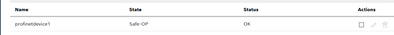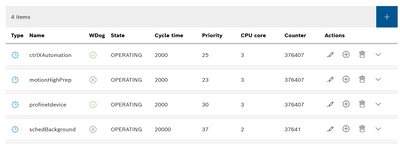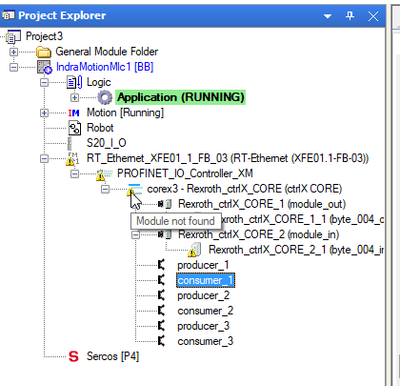FORUM CTRLX AUTOMATION
ctrlX World Partner Apps for ctrlX AUTOMATION
Dear Community User! We are updating our platform to a new
system.
Read more: Important
information on the platform change.
- ctrlX AUTOMATION Community
- Forum ctrlX AUTOMATION
- ctrlX CORE
- CtrlX core X3 profinet device transition in safe-op
CtrlX core X3 profinet device transition in safe-op
- Subscribe to RSS Feed
- Mark Topic as New
- Mark Topic as Read
- Float this Topic for Current User
- Bookmark
- Subscribe
- Mute
- Printer Friendly Page
- Mark as New
- Bookmark
- Subscribe
- Mute
- Subscribe to RSS Feed
- Permalink
- Report Inappropriate Content
11-28-2022
03:09 PM
- last edited on
11-29-2022
09:05 AM
by
MichaelB
![]()
we got a demo of CtrlX Core X3 with profinet slave ports at xf-23 and xf24. the profinet device app and other apps (version 1.16)were installed and licensed. after having XF23 port configured as profinet device and running the transition status is always at Safe-OP mode.
when checking the scheduler it shows operating.
since the CtrlX I/Os have not been installed yet the Ethercat Master has an error "Topology not OK"
this is the first time to test X3. does the Ethercat master error affect the profinet status?
then I set up a XM22 as profinet master and loaded the device data file. the master can have the device scanned. after having the settings applied in the project and downloaded it showed module not found.
from that I can guess the issue is from the CtrlX core X3, but after having most settings checked I haven't seen where to change the profinet settings and how to fix it. let me know if I have missed any settings.
your help will be appreciated.
Solved! Go to Solution.
- Mark as New
- Bookmark
- Subscribe
- Mute
- Subscribe to RSS Feed
- Permalink
- Report Inappropriate Content
12-06-2022 07:27 AM
Actually there are technical issues in the prototype version 1.16 of the Profinet device app, so that communication cannot be established. We are actually working on this.
- Mark as New
- Bookmark
- Subscribe
- Mute
- Subscribe to RSS Feed
- Permalink
- Report Inappropriate Content
12-08-2022 02:16 PM
Thank you for answering that. I was wondering if there were something I did wrong. let's wait an update on that.
- Mark as New
- Bookmark
- Subscribe
- Mute
- Subscribe to RSS Feed
- Permalink
- Report Inappropriate Content
01-13-2023 09:26 AM - edited 08-25-2023 05:59 AM
Release of the ctrlX Profinet Device App is now planned for KW3 2023.
- Mark as New
- Bookmark
- Subscribe
- Mute
- Subscribe to RSS Feed
- Permalink
- Report Inappropriate Content
01-13-2023 01:18 PM
Thank you. that is a good news.
- Mark as New
- Bookmark
- Subscribe
- Mute
- Subscribe to RSS Feed
- Permalink
- Report Inappropriate Content
03-10-2023 09:32 AM - edited 03-10-2023 10:22 AM
New app release PROFINET device PND-V-0118.1 in DC APP Pack Paket 18.2 still stay in Safe mode
- Mark as New
- Bookmark
- Subscribe
- Mute
- Subscribe to RSS Feed
- Permalink
- Report Inappropriate Content
03-10-2023 09:56 AM - edited 03-10-2023 09:57 AM
It is part of the actual pre series app package 1.18.2 that can be found on the collaboration room. Please have a look to the ctrlX Store area here in the forum for latest information about the app e.g. where to download.
- Mark as New
- Bookmark
- Subscribe
- Mute
- Subscribe to RSS Feed
- Permalink
- Report Inappropriate Content
03-10-2023 10:43 AM
I have a similar situation. You can delete the PN node and add it again. You can try the following.
- Mark as New
- Bookmark
- Subscribe
- Mute
- Subscribe to RSS Feed
- Permalink
- Report Inappropriate Content
03-17-2023 11:11 AM - edited 08-25-2023 06:03 AM
I talked to our R&D and there are two main reasons why you could get stuck in safe-op:
- IO data settings of the controller side must fit to the slave. When using a XM22 as controller scanning will find the correct IO structure.
- There are problems in the Scheduler settings. See Release notes for known ones and how to fix this.