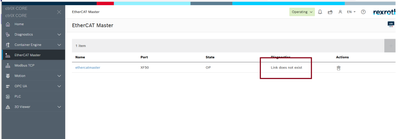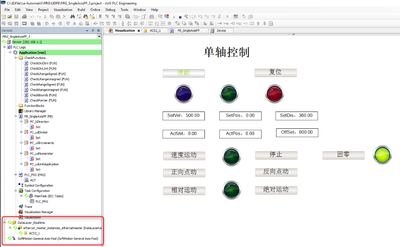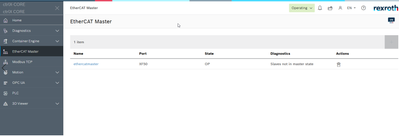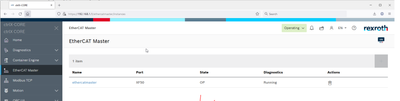FORUM CTRLX AUTOMATION
ctrlX World Partner Apps for ctrlX AUTOMATION
Dear Community User! We are updating our platform to a new
system.
Read more: Important
information on the platform change.
- ctrlX AUTOMATION Community
- Forum ctrlX AUTOMATION
- ctrlX CORE
- Re: CtrlX Core X2 Network Drop
CtrlX Core X2 Network Drop
- Subscribe to RSS Feed
- Mark Topic as New
- Mark Topic as Read
- Float this Topic for Current User
- Bookmark
- Subscribe
- Mute
- Printer Friendly Page
- Mark as New
- Bookmark
- Subscribe
- Mute
- Subscribe to RSS Feed
- Permalink
- Report Inappropriate Content
05-19-2023 05:10 AM
Hi, I am using CtrlX Core X2 to connect IO module, when the network cable is disconnected from X2, the data transfer in PLC project is still working, why no alarm occurs in the system?
Solved! Go to Solution.
- Mark as New
- Bookmark
- Subscribe
- Mute
- Subscribe to RSS Feed
- Permalink
- Report Inappropriate Content
05-19-2023 07:59 AM
Just to make things clear, you connected some IO modules to the EtherCat slot XF50. Your communication and data exchange is working. Then you unplug the ethernet cable from XF50 and no warning/error is coming up?
Could you please tell us the version of the apps on your ctrlX CORE or send us a system report?
- Mark as New
- Bookmark
- Subscribe
- Mute
- Subscribe to RSS Feed
- Permalink
- Report Inappropriate Content
05-26-2023 04:55 AM
- Mark as New
- Bookmark
- Subscribe
- Mute
- Subscribe to RSS Feed
- Permalink
- Report Inappropriate Content
05-26-2023 08:13 AM - edited 05-26-2023 08:19 AM
In your diagnostic logbook export I can see many errors that PLC detects a missing link to the IO slaves.
In my ctrlX CORE X3 I can see reactions of the EtherCat master status and also on the "Home" page:
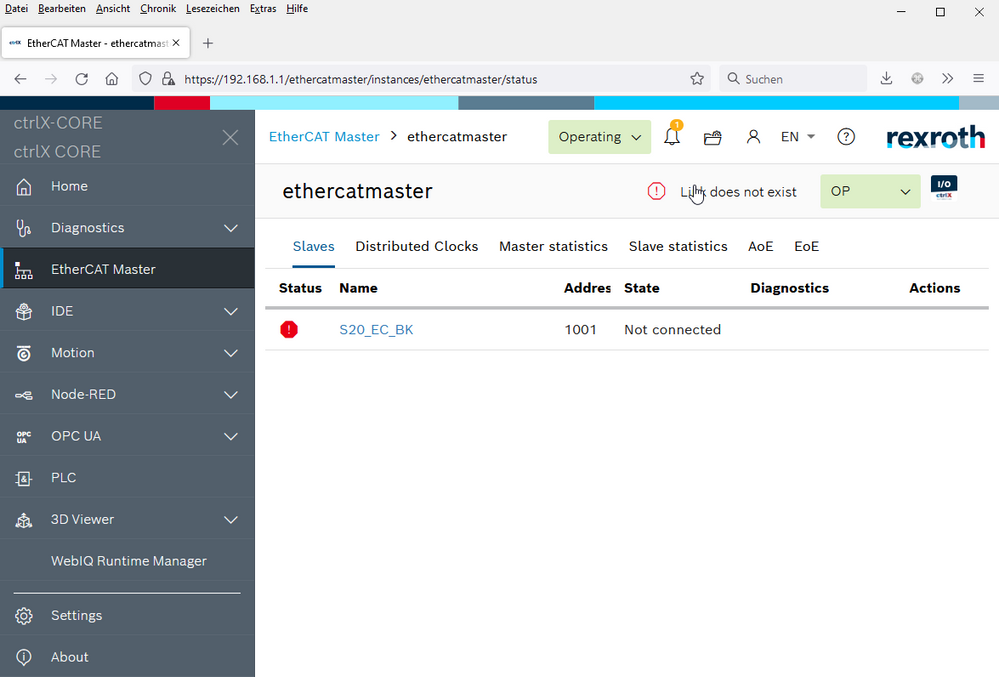
Is this not happening at your side? Which error would you expect?
Seeing EtherCat diagnostic in ctrlX CORE logbook is not implemented right now.
- Mark as New
- Bookmark
- Subscribe
- Mute
- Subscribe to RSS Feed
- Permalink
- Report Inappropriate Content
05-31-2023 11:39 AM
Actually, when I unplug the network cable from X2, I can see the ethercat information in core UI:
no errors occur, and the status of ACS2 in PLC Engineering DataLater_Runtime is OK, too.
later, I replug the network cable, it show in X2 Core UI like this:
So I have no way to prevent the CORE network cable from dropping.
the diagnostic log is attached as below.
- Mark as New
- Bookmark
- Subscribe
- Mute
- Subscribe to RSS Feed
- Permalink
- Report Inappropriate Content
06-12-2023 02:57 PM
As the PLCs IO driver is connected to the data layer and the EtherCat master still provides data (all 0) even if cable is unplugged there will be no message from this side.
Also after plug in again it works like expected as you probably have the setting in the EtherCat master that slaves do not need to reach master state. so masters state is still OP and slaves are in INIT. To switch all to OP again you need to send the corresponding command (IL_ECATMasterSetBusState ) to the master again.
For getting information about and commanding the EtherCat master in/via the PLC library CXA_EthercatMaster can be used.
- Mark as New
- Bookmark
- Subscribe
- Mute
- Subscribe to RSS Feed
- Permalink
- Report Inappropriate Content
06-13-2023 05:30 AM
Thank you for your answer, that's we currently do.