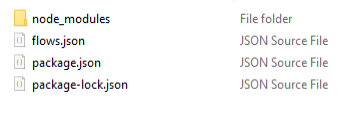FORUM CTRLX AUTOMATION
ctrlX World Partner Apps for ctrlX AUTOMATION
Dear Community User! We are updating our platform to a new
system.
Read more: Important
information on the platform change.
- ctrlX AUTOMATION Community
- Forum ctrlX AUTOMATION
- ctrlX CORE
- Re: Clear App Data
Clear App Data
- Subscribe to RSS Feed
- Mark Topic as New
- Mark Topic as Read
- Float this Topic for Current User
- Bookmark
- Subscribe
- Mute
- Printer Friendly Page
- Mark as New
- Bookmark
- Subscribe
- Mute
- Subscribe to RSS Feed
- Permalink
- Report Inappropriate Content
11-03-2022 04:59 PM
After uninstalling Node-Red, the app data persists on the core. When reinstalled, the flows and configuration are the same. Is there any way to remove app data without entirely resetting the core?
Solved! Go to Solution.
- Mark as New
- Bookmark
- Subscribe
- Mute
- Subscribe to RSS Feed
- Permalink
- Report Inappropriate Content
11-03-2022 05:16 PM - edited 11-03-2022 05:16 PM
Hi Sgilk,
an online editor is coming soon.
In the meanwhile you can login via webdav and delete the data you want.
Solved: Re: How to update the configuration of an app with... (boschrexroth.com)
- Mark as New
- Bookmark
- Subscribe
- Mute
- Subscribe to RSS Feed
- Permalink
- Report Inappropriate Content
11-04-2022 02:23 PM
I always do this trough the configurations. If you have a core with an empty Node-Red you can store the configuration and download the ZIP file. When opening the ZIP file with 7zip you can remove everthing except the Node-Red part. When you upload such a configuration to the other CORE you overwrite the Node-Red config. No need to re-install Node-Red. Reboot is required.
This is what I keep in the ZIP
The same whay I am deploying Node-Red flows on multiple cores. I understand that in future we can use the Setup app for tis but have not experienced with it so far.
- Mark as New
- Bookmark
- Subscribe
- Mute
- Subscribe to RSS Feed
- Permalink
- Report Inappropriate Content
11-11-2022 12:54 PM
To completely empty your configuration you can choose the "Reset" command. Beware that all data stored in the active configuration will be lost.
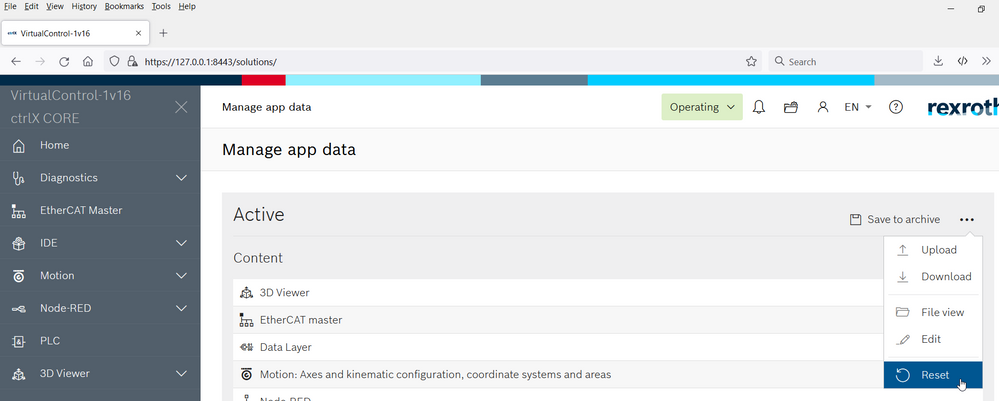
- Mark as New
- Bookmark
- Subscribe
- Mute
- Subscribe to RSS Feed
- Permalink
- Report Inappropriate Content
11-11-2022 02:04 PM
Thank you this is a good tip, did not know that.